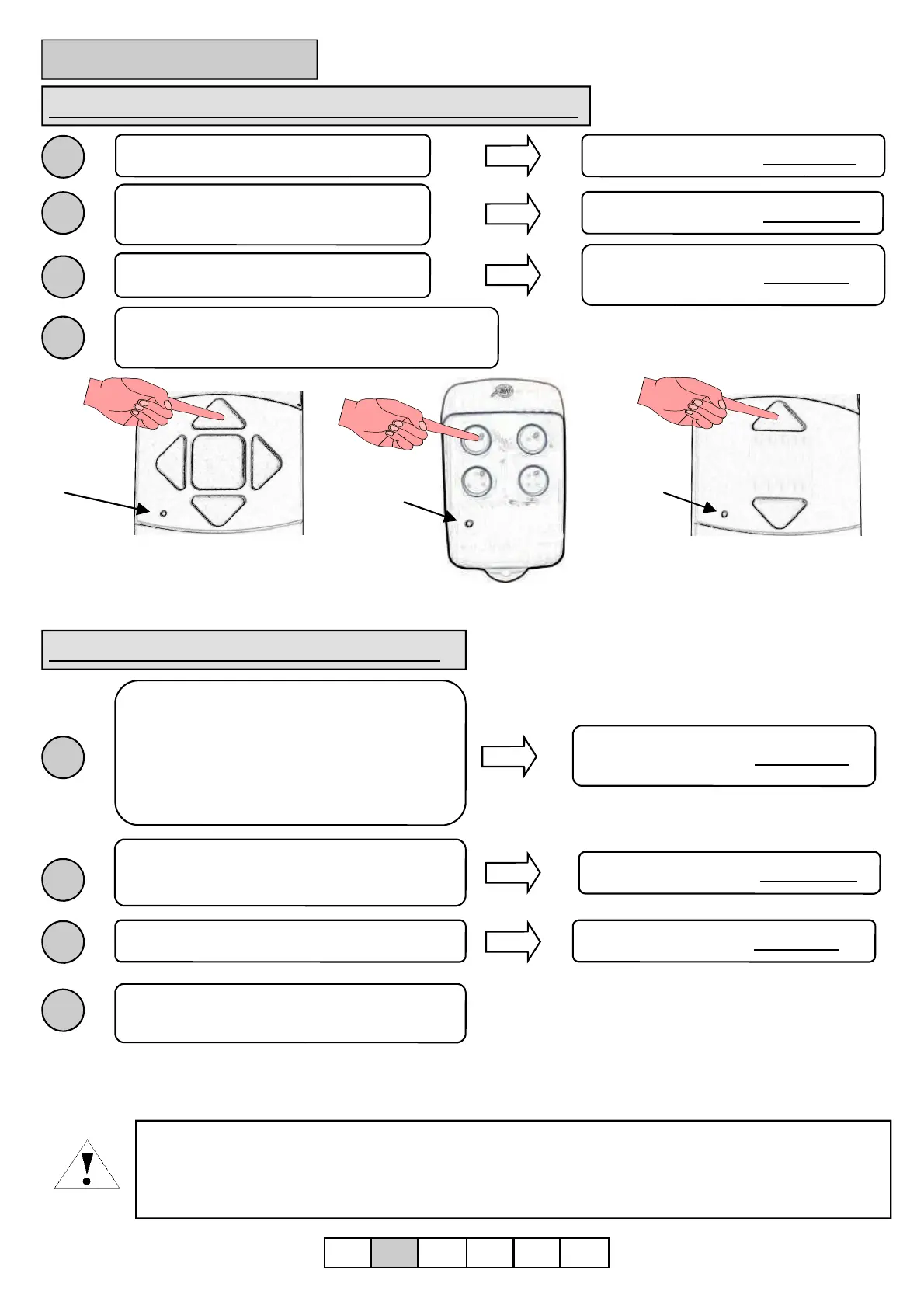ITA ENG FRA ESP DEU POR
3/8 6-1622111 rev.1 18/09/2012
6.1 Learning with the learning button of the control unit
6. Transmitter’s learning
Press the learning key
1
2
3
The control unit emits three beep.
Press a key of the transmitter’s
channel to memorize
4
The control unit emits a long beep.
The control unit emits four beep.
The learning has had a successful ending.
The control unit is ready to regularly work.
Release the key of the transmitter
SERIES CLARUS (the right
and left keys are not present
in CLARUS I)
SERIES B.RO
SERIES UP – DOWN
Transmitter’s
reset
Hidden
key
Hidden
key
6.2 Learning with memorized transmitter
1
2
3
Transmit the menu voice “M” of a
memorized channel of a CLARUS (*)
transmitter or press and release the
hidden key of a B.RO transmitter. This
operation is equivalent to press the
learning key of the control unit.
The control unit emits a long beep.
The control unit emits four beep.
The learning has had a successful end.
The control unit is ready to regularly work.
Press a key of the transmitter’s channel to
memorize.
(*) For the menu functions of the series CLARUS radio transmitter, make reference to the provided
instructions.
The control unit emits three beep.
4
Release the transmitter’s key
Warning: do not utilize this procedure in presence of more control units. The opening of
the memory will occur in all the control units where the channel is memorized. So, it is
advisable to disconnect the control units which are not interested on the learning of this
new transmitter.
