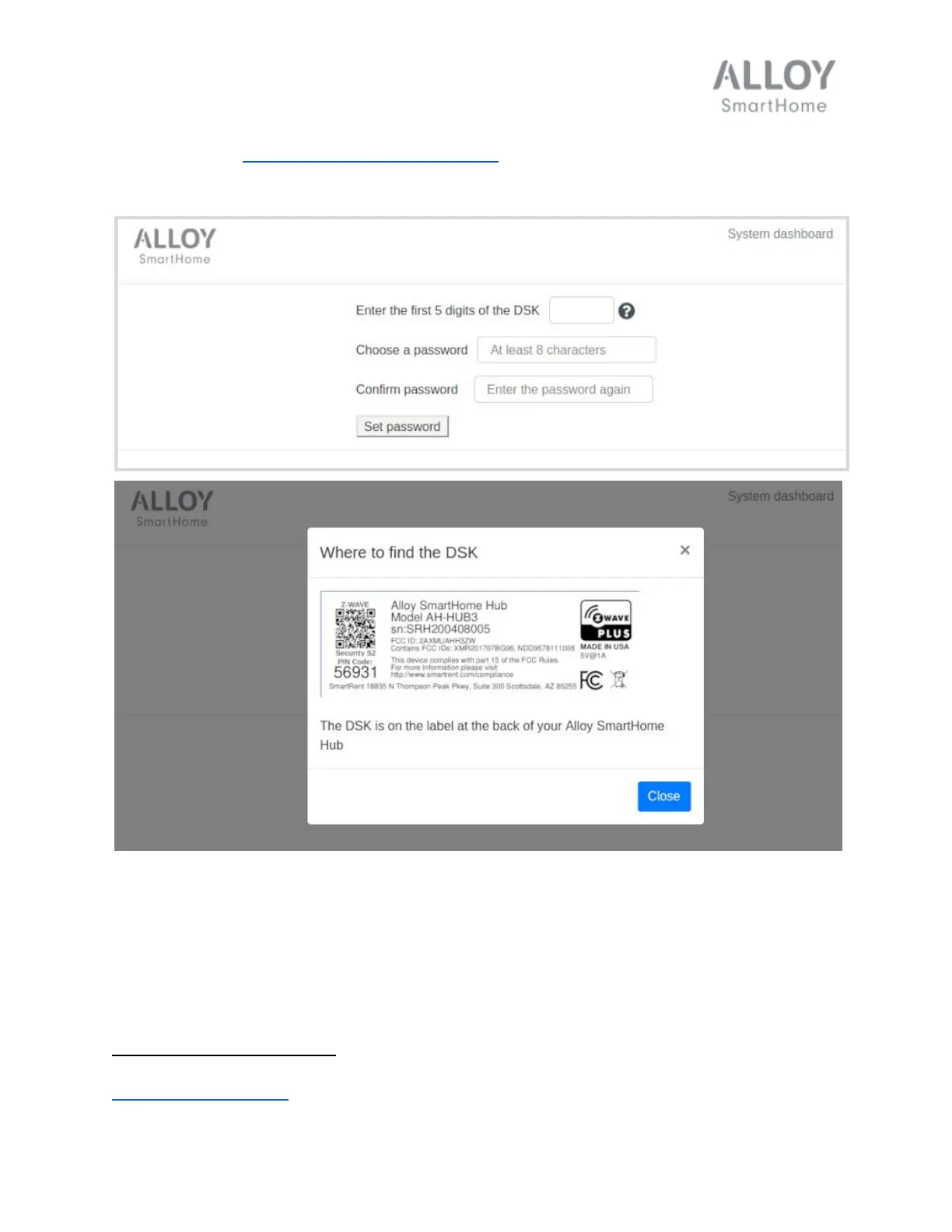● Open a Web browser and enter the address https://<serial number>.local:4443 (for
example, https://SRH176390014.local:4443 )
1
● Follow the instructions on the login page to create a password.
Once the password has been successfully created, you will be taken to the login screen where
you will be asked to use it.
1
If your computer is running Windows, you might need to use the Hub’s IP address instead, for example,
https://192.168.0.33:4443. See your router’s documentation for instructions on how to see the list of IP
addresses it allocates. You will recognize the Alloy SmartHome Hub in the list by its serial number.
© 2020 Alloy SmartHome LLC All Rights Reserved 3