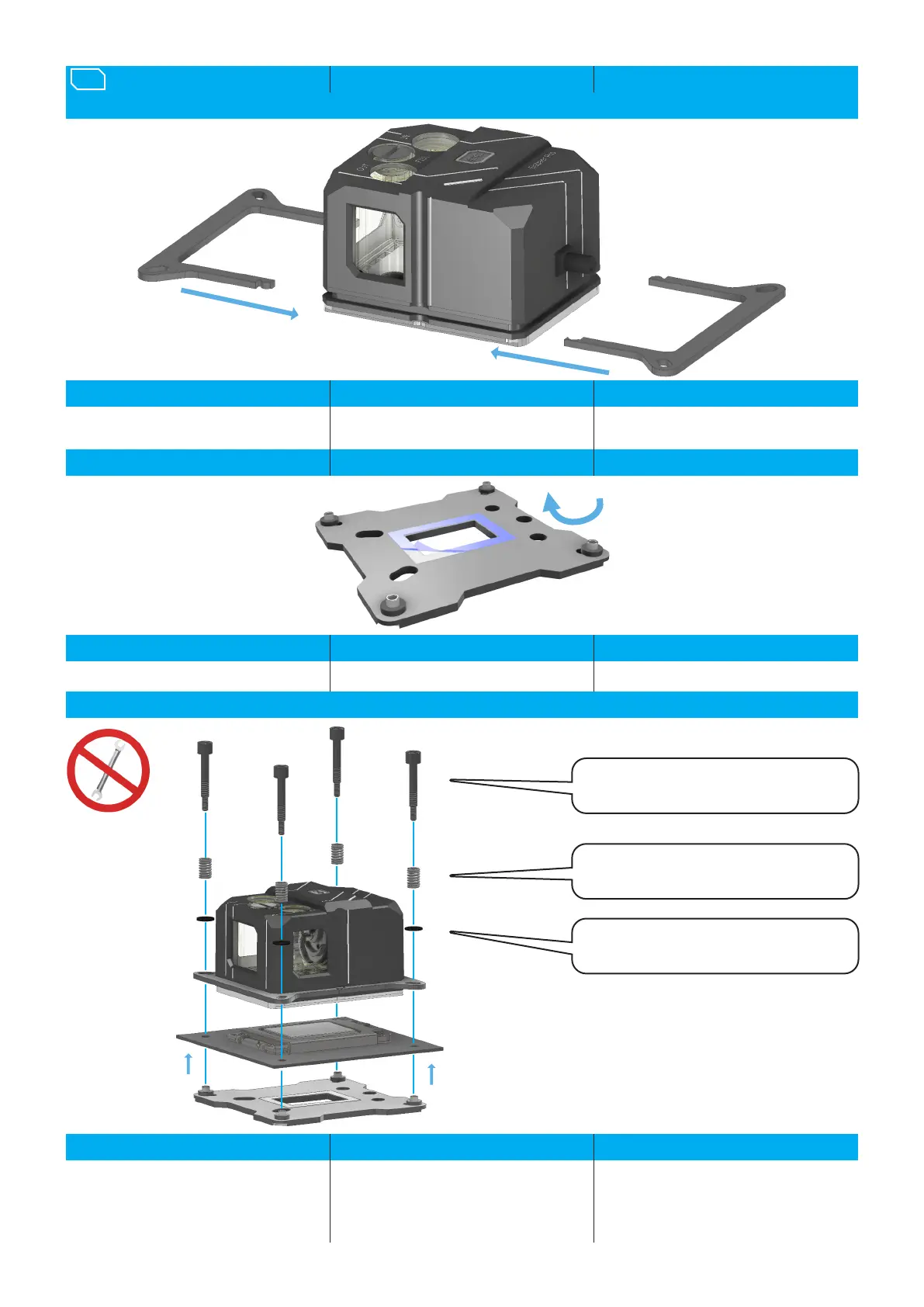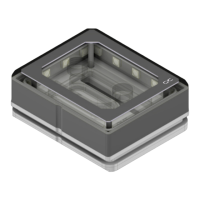EN DE FR
Remove the protective lm from the
backplate.
Entfernen Sie die Schutzfolie von der
Backplate.
Retirez le lm de protection de la plaque
arrière.
BRACKET ASSEMBLY HALTERMONTAGE SUPPORT DE MONTAGE11.
SOCKET ASSEMBLY SOCKELMONTAGE INSTALLATION DU SOCLE
INTEL LGA 115X/1200/1700
EN DE FR
Select the appropriate holder and plug it
together. Both holders are mounted identically.
Entsprechende Halterahmen wählen und
zusammenstecken. Beide Halterungen
werden identisch montiert.
Sélectionnez le cadre de maintien
correspondant et emboîtez-le. Les deux
supports sont montés de manière identique.
INTEL LGA 115X/1200
EN DE FR
The backplate is xed to the back of the
mainboard with the adhesive strips. The LGA
115x/1200/1700 screws are put through the
springs, washers and the holders. Then
everything is mounted on the socket.
Die Backplate wird mit den Klebestreifen auf
der Rückseite des Mainboardes xiert. Die
LGA 115x/1200/1700 Schrauben werden
durch die Druckfedern, Unterlegscheiben
und den Halter gesteckt. Anschließend wird
alles auf den Sockel montiert.
La plaque arrière est xée à l'arrière de la
carte mère à l'aide des bandes adhésives.
Les vis LGA 115x/1200/1700 sont insérées à
travers les ressorts, les rondelles et le
supports. Le tout est ensuite monté sur le
socle.
4x 0,5mm Washer/
Unterlegscheibe/Rondelle
4x LGA 115x/1200/1700
Screws/Schrauben/Vis
4x Pressure spring/Druckfeder/
Ressorts
Do not use tools, only tighten up hand-tight!
Kein Werkzeug benutzen, nur handfest
anziehen!
Ne pas utiliser d’outils, ne serrez que la main!
