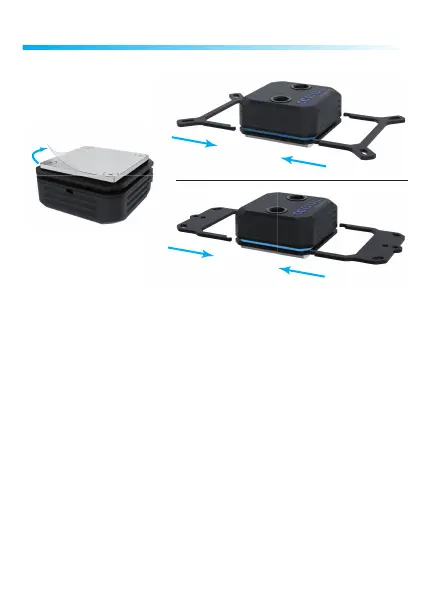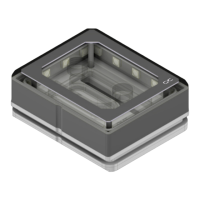9
PREPARATION - VORBEREITUNG - PRÉPARATION
• Entfernen Sie die Schutzfolie auf dem Kühlerboden.
• Wählen Sie die entsprechende Halterung zu Ihrem Sockel
(AMD oder INTEL).
• Montieren Sie die Halterung wie dargestellt.
• Remove the protective lm on the cooler bottom.
• Choose the appropriate bracket to your socket (AMD or NTEL).
• Mount the bracket as shown.
• Retirer le lm protecteur sur le fond du refroidisseur.
• Choisir le support approprié (AMD ou INTEL).
• Installer la xation comme montré.
EN
DE
FR
AMD
INTEL