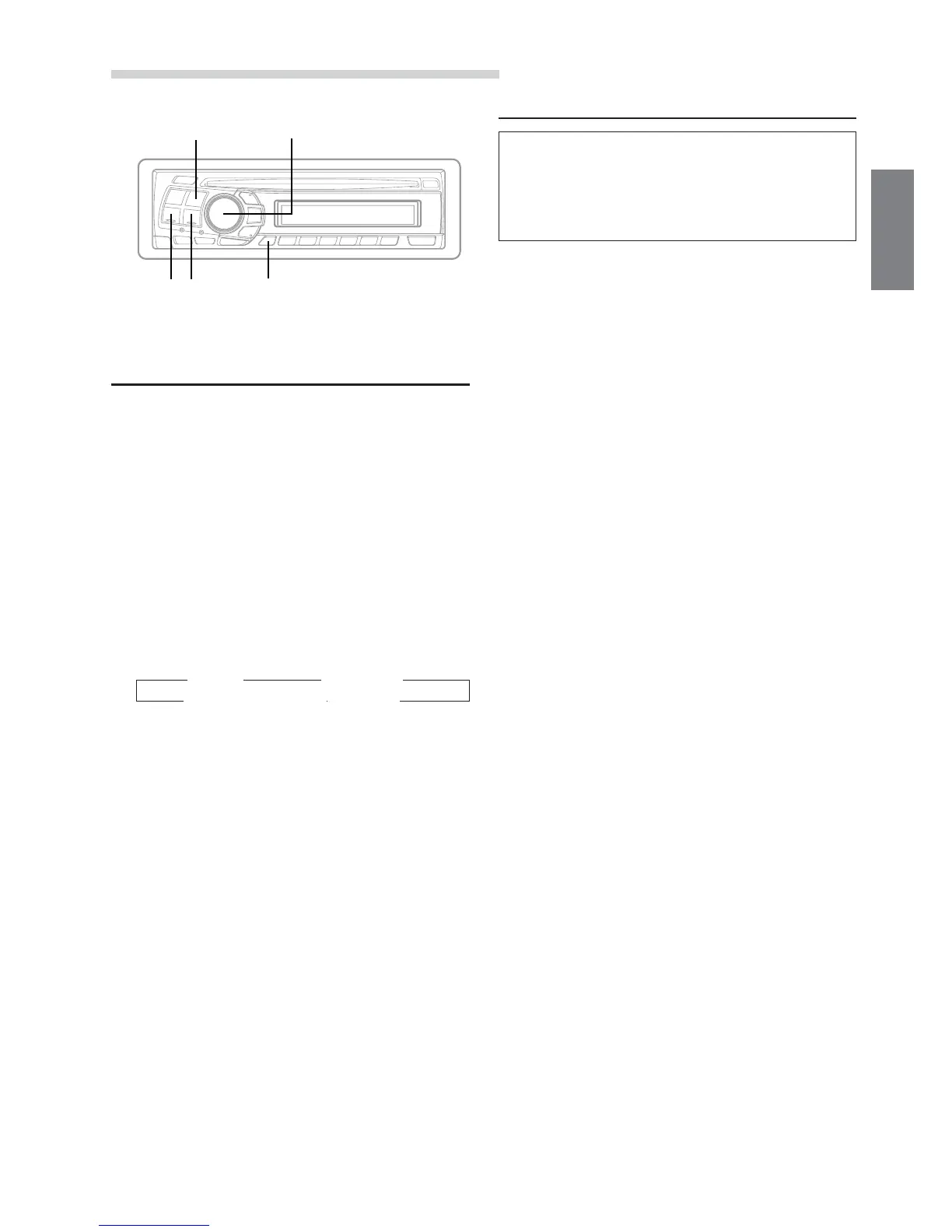11-EN
Subwoofer On and Off
1 Press and hold the F/SETUP button for at least 3
seconds.
2 Press the f or g button to select “SUBW
(Subwoofer).”
3 Press the BAND/TEL. button to toggle mode between
SUBW ON and SUBW OFF.
NOTE
The initial setting at the factory is subwoofer ON.
4 Press the F/SETUP button after setting the SUBW ON.
5 Press the Rotary encoder repeatedly to select the
SUBW mode.
6 Tur n Rotary encoder until the desired sound is
obtained in each mode.
NOTES
• "Playing MP3 data" in the "SETUP" mode section is
described in MP3 Operation on page 21.
• Switching the incoming calls of the telephone in the SETUP
mode section is described in “MobileHub™ Link Operation”
on page 24.
• “Checking the XM Radio ID Number,” “Setting the Tuning
Method” and “Setting the Auxiliary Data Field Display” in
the SETUP mode section are described in "XM Radio
Operation" on page 22-23.
• “Changing the Radio Frequencies for each Country” in the
SETUP mode section is described in "Radio Operation" on
page 14.
SETUP Operation
f g
BAND/TEL.
F/SETUP
Rotary encoder
→ SUBW → BALANCE
VOLUME ← DEFEAT ← FADER ←
Scroll Setting
This CD player can scroll the disc and track names
recorded on CD-TEXT discs, as well as the text
information of MP3/WMA files, folder names, and tags.
(This function can be used for CDA-9825 model if the
changer compatible with CD-Text is connected).
1 Press and hold the F/SETUP button for at least 3
seconds.
2 Press the f or g button to select
“SCR”(SCROLL).
3 Press the BAND/TEL. button to toggle the mode
between SCR AUTO and MANU.
• SCR AUTO: the CD text information, the text
information of folder and file names, and the tags are
scrolled automatically.
• SCR MANU: the display is scrolled only when a disc is
loaded or when a track is changed, etc.
4 When the setting is completed, press the F/SETUP
button to return to the normal mode.
NOTES
• Initial mode is “SCR MANU.”
• The unit scrolls CD text names, folder names, file names or
tag display. The disc titles input manually (refer to page 10)
cannot be scrolled.