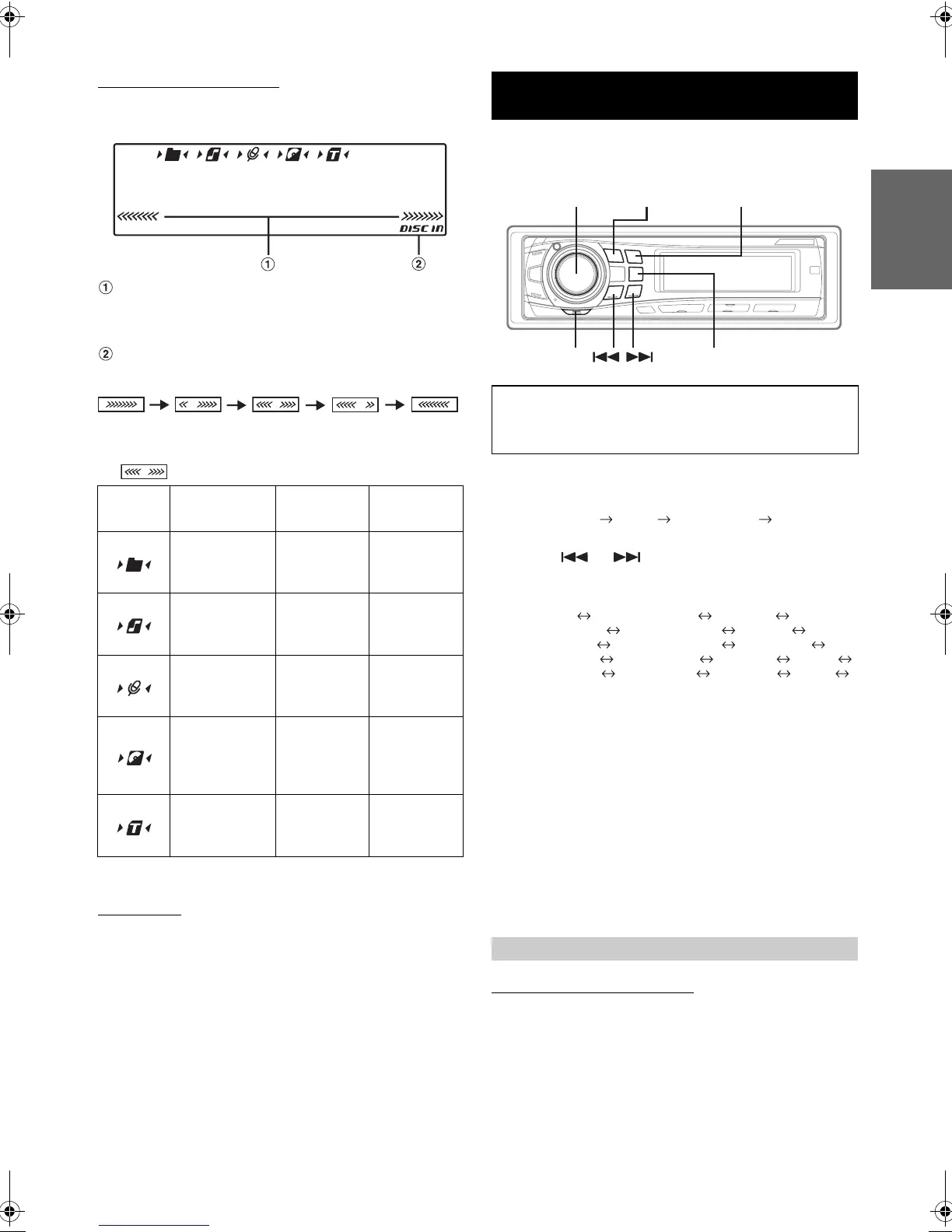17-EN
01GB05CDA-9854R.fm
ALPINE CDA-9852R 68-04123Z53-C (EN)
• For example, when the 5th of 10 songs in the disc is played back,
“ ” is displayed.
About “Text”
Text:
Text compatible CDs contain text information such as the disc
name and track name. Such text information is referred to as
“text.”
• Some characters may not be displayed correctly with this device,
depending on the character type.
• The CD changer must also be CD Text compatible for the Text
information to be displayed.
• When the Scroll Setting (page 18) is set to “SCROLL MANU,” press
and hold TITLE for at least 2 seconds to scroll the Text information
only once (TEXT DISPLAY, FOLDER NAME DISPLAY, FILE NAME
DISPLAY or TAG DISPLAY mode).
• “NO SUPPORT” is displayed when the desired text information
cannot be displayed on this unit.
• The text or tag information may not be correctly displayed,
depending on the contents.
You can flexibly customize the unit to suit your own preferences and
usage. Choose the SETUP menu from Sound Customizing, Visual
Customizing, etc., to select your desired setting.
1
Press MENU to select the SETUP mode, then press
MODE.
BASS ENGINE SETUP RETURN (OFF) BASS ENGINE
2
Press or to select the desired SETUP
menu, then press MODE.
(e.g. Select SUBWOOFER)
FM LEVEL RDS REGIONAL*
1
PI SEEK*
2
ALERT PTY31*
3
ILLUMINATION*
4
DIMMER
SUBWOOFER (SUBW SYSTEM)*
5
PLAY MODE
SCROLL TYPE TEXT SCROLL INT MUTE AUX IN
(AUX NAME)*
6
DIGITAL AUX POWER IC DEMO
FM LEVEL
*
1
Refer to “Receiving RDS Regional (Local) Stations” (page 9)
*
2
Refer to “PI SEEK Setting” (page 9)
*
3
Refer to “Setting PTY31 (Emergency Broadcast) reception” (page 9)
*
4
CDA-9854R only
*
5
Displayed only when SUBW is ON.
*
6
Displayed only when AUX is ON.
3
Turn the Rotary encoder to change the setting.
(e.g. Select SUBW ON or SUBW OFF.)
4
Press MENU to select RETURN.
After 2 seconds the unit returns to normal mode.
Pressing and holding MENU for at least 2 seconds will
return to normal mode.
Adjusting Source Signal Levels
If the difference in volume level between the CD player and FM radio is
too great, adjust the FM signal level.
About the indication display
When displaying Text, the following indicators are lit according
to the mode.
Indicator/
Mode
CD Mode
MP3/WMA
Mode
iPod Mode
—
While
displaying
Folder Name
—
—
While
displaying
File Name
—
—
While
displaying
Artist Name*
While
displaying
Artist Name*
While
displaying Text
(Disc Name)
While
displaying
Album
Name*
While
displaying
Album
Name*
While
displaying Text
(Track Name)
While
displaying
Track Name*
While
displaying
Track Name*
*Tag information
Lights up when a disc is inserted
The position of a song being played back is shown lit in the
total number of songs shown. The display example is as
shown below. Also lights when operation, such as fast
forward, etc., is performed.
Song position display example
<First half> <Middle> <Last half>
SETUP
A typical SETUP procedure is shown in steps 1 to 4 as
follows. See below for further information about each
SETUP menu.
Sound Customizing
FM-LEVEL HI (Initial setting) / FM-LEVEL LOW
SOURCE/POWORRotary encoder
MODE
MENU
BAND
01GB00CDA-9854R.book Page 17 Wednesday, March 8, 2006 5:36 PM
