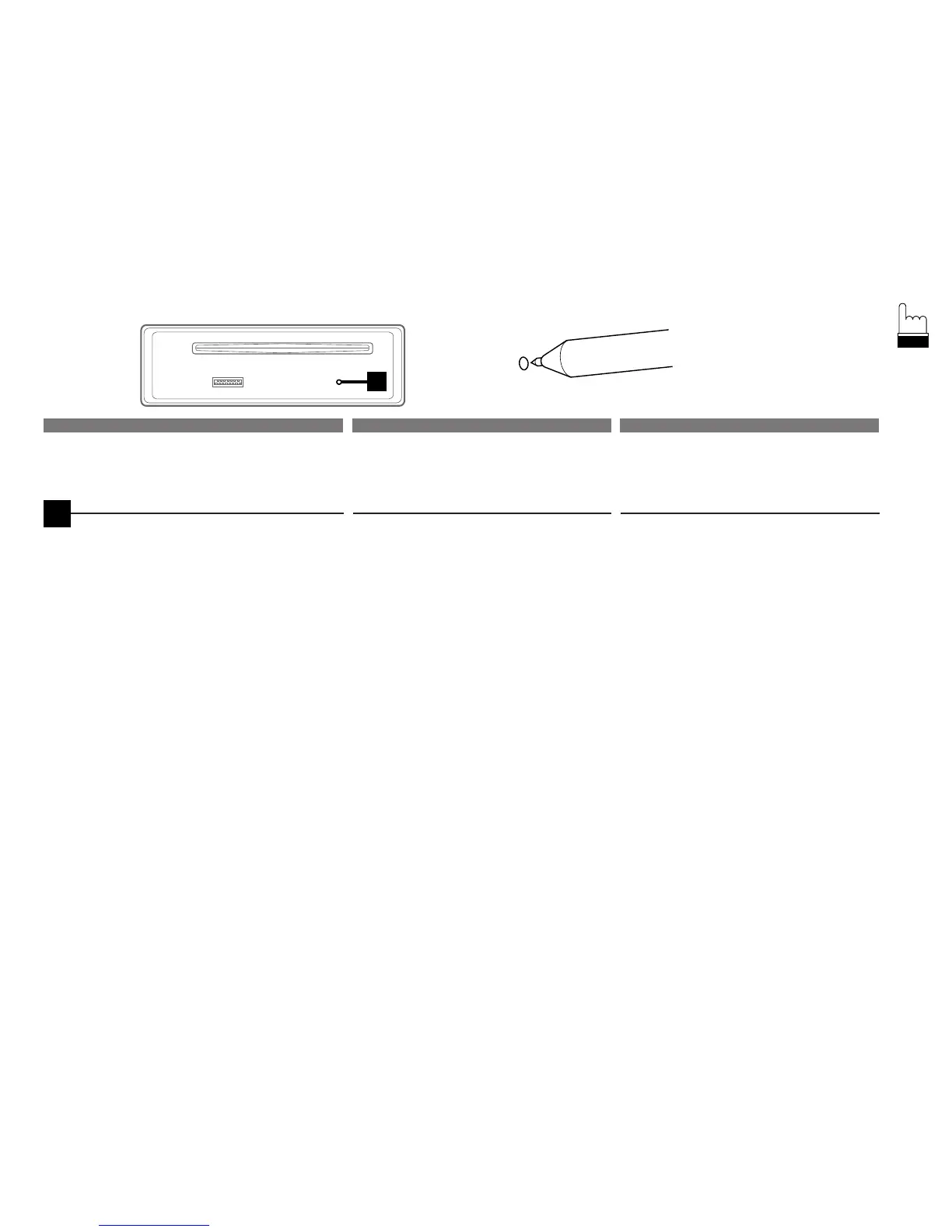15
English
Français
Español
1
Initial System Start-Up
Puesta en
funcionamiento inicial
del sistema
Mise en service de
l'appareil
Immédiatement après l'installation ou la
mise sous tension, l'appareil doit être
initialisé. Pour ce faire, enlevez d'abord le
panneau avant détachable. Derrière le
panneau avant, à la droite du connecteur,
se trouve un petit orifice. A l'aide d'un
crayon ou d'un autre objet pointu, appuyez
sur la touche d'initialisation rouge au fond
de l'orifice pour initialiser l'appareil.
Immediately after installing or applying
power to the unit, it should be initial-
ized. To do this, first, remove the
detachable front panel. Behind the front
panel, to the right of the connector,
there is a small hole. Using a pencil or
other pointed object, press the red
reset button mounted behind this hole
to complete the initialization procedure.
En cuanto se instale o conecte la
alimentación de la unidad, ésta deberá
inicializarse. Para ello, primero retire el
panel frontal desmontable. Por detrás del
panel frontal, a la derecha del conector,
hay un agujero pequeño. Con la punta de
un bolígrafo u otro objeto puntiagudo
similar, presione el botón de reposición
rojo del agujero para realizar la
inicialización.
1