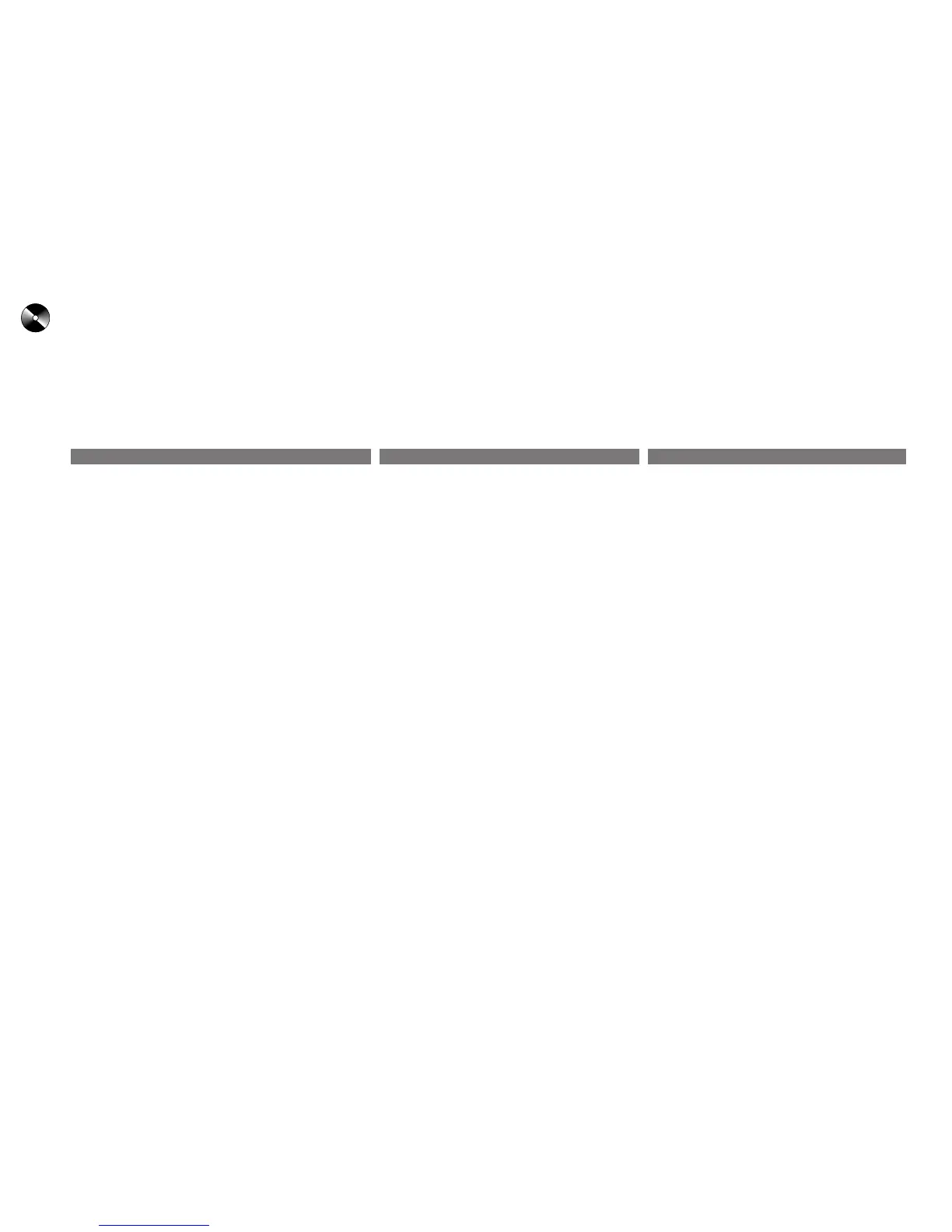48
EspañolFrançaisEnglish
Notas:
Si hay un cambiador CD de 6 discos
conectado:
• Presione el botón "F". El indicador
"FUNC" (función) se iluminará y vaya al
paso 1 antes de 5 segundos.
Si hay un cambiador CD de 12 discos
conectado:
• Presione el botón "F" dos veces. El
indicador "FUNC" (función) se iluminará
y vaya al paso 1 antes de 5 segundos.
Notes:
In case a 6-disc CD Shuttle is con-
nected:
• Press the "F" button to illuminate the
"FUNC" (Function) indicator and go to
step 1 within 5 seconds.
In case a 12-disc CD Shuttle is con-
nected:
• Press the "F" button twice to illuminate
the "FUNC" (Function) indicator and and
go to step 1 within 5 seconds.
Remarques:
S'il y a un changeur CD à 6 disques
connecté:
• Appuyez sur la touche "F". L'indicateur
"FUNC" (fonction) s'allume et passer à
l'étape 1 en l'espace 5 secondes.
S'il y a un changeur CD à 12 disques
connecté:
• Appuyez sur la touche "F" deux fois.
L'indicateur "FUNC" (fonction) s'allume
et passer à l'étape 1 en l'espace 5
secondes.