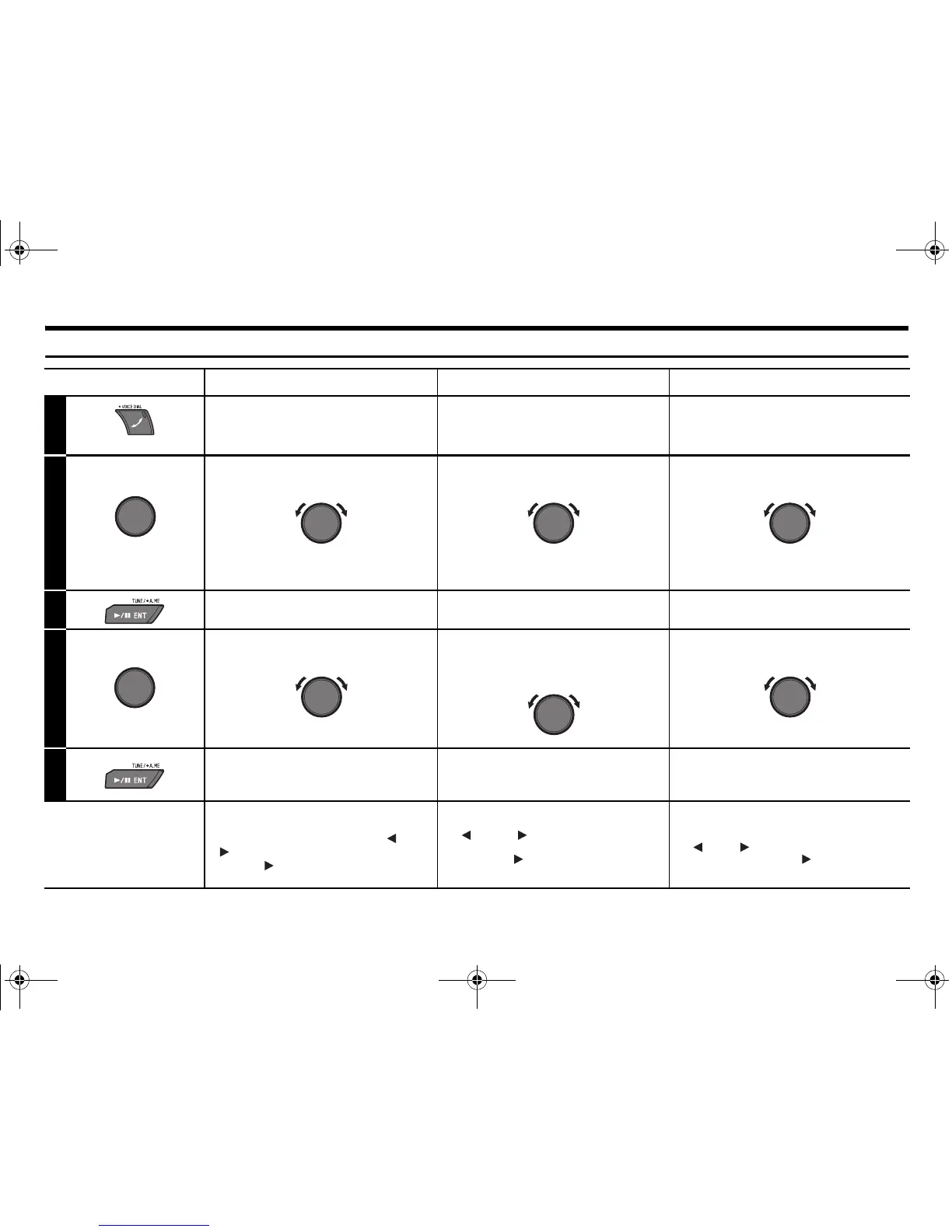ALPINE CDE-101R 68-09359Z89-B (EN/DE/FR/ES/IT/SE/NL/RU/PL/GR)
10
01.04CDE101R-QRG.fm
Calling / Tätigen von Anrufen / Appel
English Deutsch Français
1
Activate the outgoing method
list selection mode.
Aktivieren Sie den
Auswahlmodus für das Vorgehen
bei zu tätigenden Anrufen.
Activez le mode de sélection
de la liste de la méthode
sortante.
2
Select the desired outgoing
mode.
DIAED/RECEIVED/MISSED/
PHONE BOOK
Wählen Sie den gewünschte
Modus für zu tätigende Anrufe.
DIAED/RECEIVED/MISSED/
PHONE BOOK
Sélectionnez le mode sortant
souhaité.
DIAED/RECEIVED/MISSED/
PHONE BOOK
3
Enter. Enter. Accédez à la sélection.
4
Select the desired name or
telephone number.
Wählen Sie den gewünschten
Namen oder die
Telefonnummer.
Sélectionnez le nom ou le
numéro de téléphone souhaité.
5
Enter.
The selected telephone will be called.
Enter.
Der ausgewählte Telefonanschluss wird
angerufen.
Accédez à la sélection.
Le téléphone sélectionné est appelé.
The names of PHONE BOOK are listed
alphabetically, and can be skipped to the next
alphabetical character by pressing 1 /AF or
2.
e.g. press
2 to the section beginning with
alphabet B from A.
Die Namen im PHONE BOOK werden
alphabetisch sortiert aufgelistet. Mit der Taste
1 /AF oder
2 wechseln Sie zum nächsten
Buchstaben.
Beispiel: Mit
2 wechseln Sie von A zum
Anfang der Namen mit B.
Les noms de PHONE BOOK sont classés
alphabétiquement et vous pouvez passer au
caractère alphabétique suivant en appuyant sur
1 /AF ou
2.
Par exemple, appuyez sur 2 pour passer de la
lettre A à la section qui commence par la lettre B.
01.00CDE101R-QRG.book Page 10 Friday, September 19, 2008 10:49 AM
