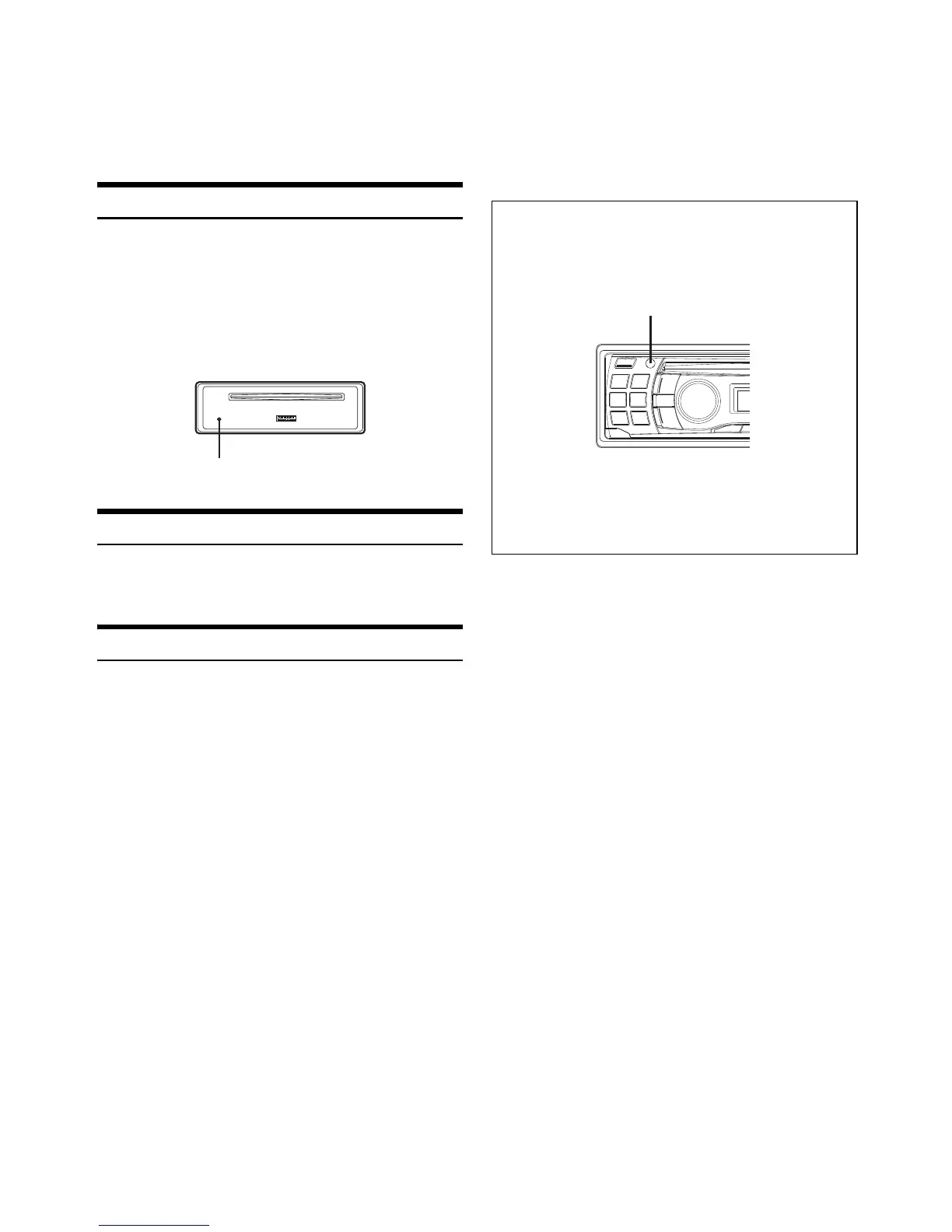10-EN
Notes
• Before attaching the front panel, make sure that there is no dirt or dust
on the connector terminals and no foreign object between the front
panel and the main unit.
• Attach the front panel carefully, holding the sides of the front panel to
avoid pushing buttons by mistake.
Initial System Start-Up
Be sure to press the RESET switch when using the unit for the first time,
after changing the car battery, etc.
1
Turn off the unit power.
2
Remove the detachable front panel.
3
Press RESET with a ballpoint pen or similar pointed object.
Adjusting Volume
Turn the Rotary encoder until the desired sound is
obtained.
Setting the Time
1
Press and hold AUDIO/SETUP for at least 2 seconds to
activate the SETUP mode.
2
Turn the Rotary encoder to select the GENERAL mode,
and then press ENTER.
BLUETOOTH
*1
GENERAL AUDIO DISPLAY SXM SETUP
*2
iPod & USB
*1 Displayed only when INT MUTE is set to OFF, and the mode is
set to other than BT AUDIO. (CDE-123 only)
*2 Displayed only when a SiriusXM Tuner is connected and the
current source is Satellite Radio (SIRIUSXM). (CDE-124SXM/
CDE-123 only)
3
Turn the Rotary encoder to select CLOCK ADJ, and then
press ENTER.
The time indication will blink.
4
Turn the Rotary encoder to adjust the hours while the
time indication is blinking, and then press ENTER.
5
Turn the Rotary encoder to adjust the minutes while the
time indication is blinking.
6
Press and hold AUDIO/SETUP for at least 2 seconds to
return to normal mode.
Notes
• To synchronize the clock to another clock/watch or radio time
announcement, press and hold ENTER for at least 2 seconds after
setting the “hour”. Minutes will reset to “00”. If the display shows over
“30” minutes when you do this, the time will advance one hour.
•Press to return to the previous mode.
• If no operation is performed for 60 seconds, the unit will return to
normal mode automatically.
Controllable with Remote Control
This unit can be controlled with an optional Alpine remote control.
For details, consult your Alpine dealer.
Point the optional remote control transmitter at the remote control
sensor.
Connectable to Steering Remote Control Interface Box (CDE-123
only)
You can operate this unit from the vehicle’s control unit when an
Alpine Steering Remote Control Interface Box (optional) is
connected. For details, contact your Alpine dealer.
Remote control sensor
