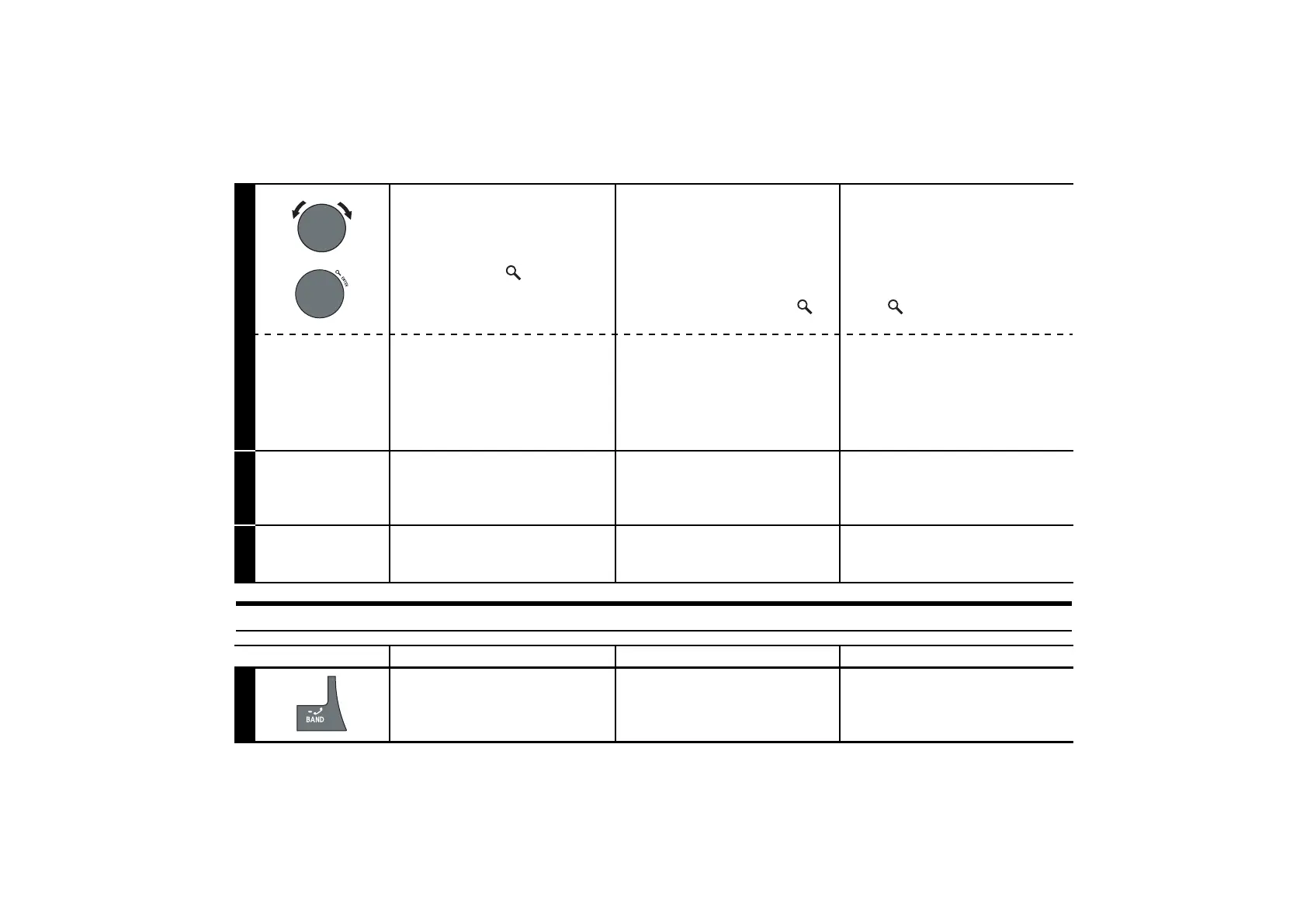14
Calling / Appel / Llamadas
2
<For devices with Secure
Simple Pairing (SSP)>
The head unit will ask to “PAIR”.
Use the Rotary encoder to select
“YES” and press /ENTER.
<Para dispositivos com
Pareamento Simples e
Seguro (SSP)>
A unidade principal pedirá para
“PAREAR”.Use o codificador
rotatório para selecionar
“ YES” » e depois pressione /
ENTER.
<Para dispositivos con
Sintonización segura simple
(SSP)>
La unidad principal mostrará la
solicitud “PAIR”. Gire el Rotary
encoder hasta seleccionar “YES” y
pulse /ENTER.
<For all other devices>
When prompted by the head unit,
input the PIN code “0000” on the
BLUETOOTH compatible device.
<Para todos os outros
dispositivos>
Quando solicitado pela unidade
principal, digite o código PIN
« 0000 »
no dispositivo
compatível BLUETOOTH.
<Para todos los demás
dispositivos>
Cuando la unidad principal lo
solicite, introduzca el código PIN
“0000” en el dispositivo compatible
con BLUETOOTH.
3
When pairing is successful,
“CONNECTED” will be
displayed on the head unit.
Quando o pareamento for
concluído, a unidade principal irá
exibir “ CONECTADO”.
Cuando se complete con éxito la
sincronización, la unidad principal
mostrará en pantalla
“CONNECTED”.
4
Turn the ignition OFF then ON to
complete the setup process.
Desligue a ignição OFF e depois
ON para completar a instalação.
Gire el encendido a la posición OFF
y luego a ON para terminar el
proceso de configuración.
English Português Español
1
Press and hold for at least 2
seconds to activate the
outgoing method list
selection mode.
Pressione e segure por pelo
menos 2 segundos para
ativar o modo de seleção de
lista de métodos de saída.
Manténgalo pulsado durante al
menos 2 segundos para activar
el modo de selección de
llamadas salientes.
