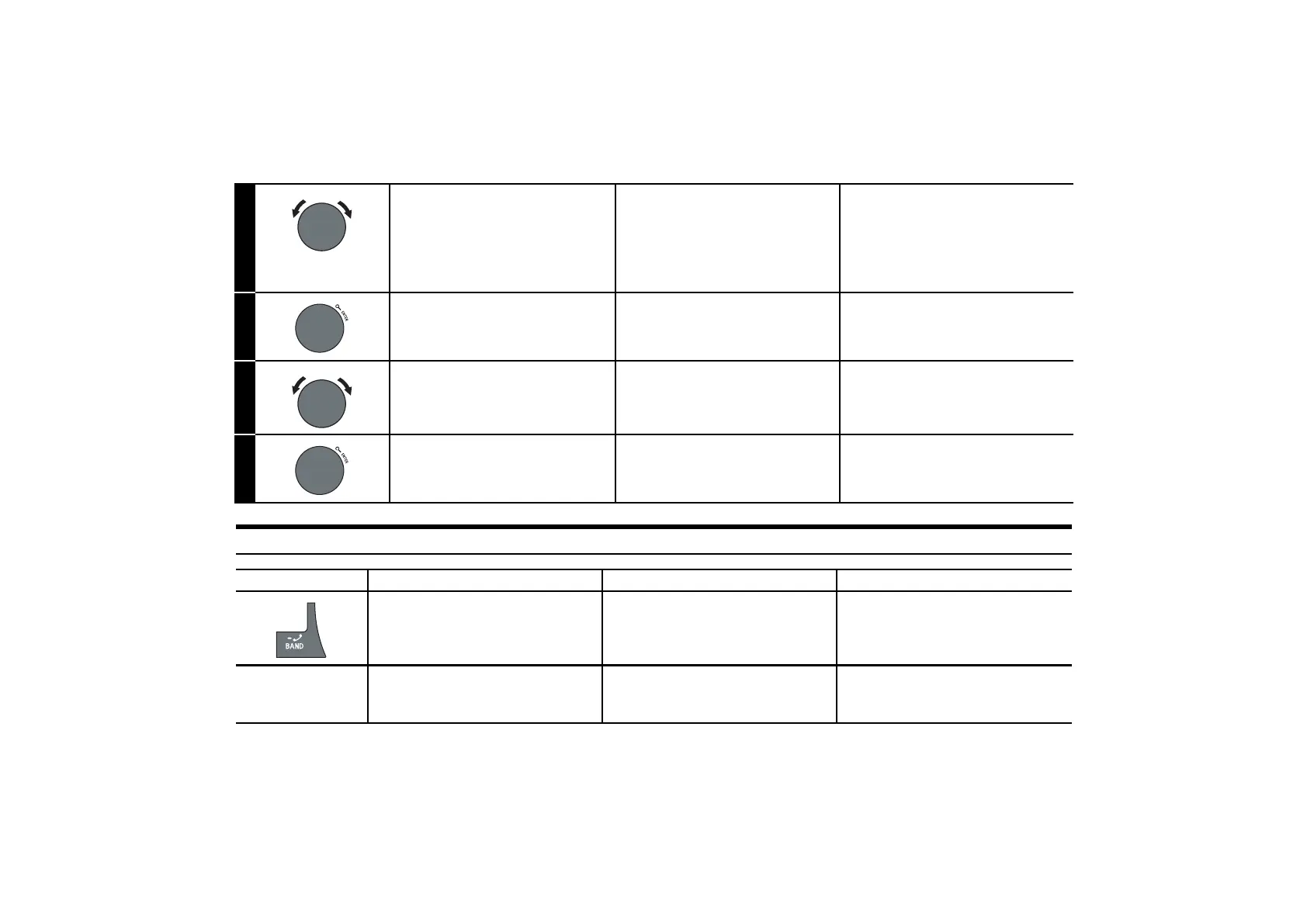15
Answering the Incoming Call / Atendendo a uma chamada / Cómo responder a una llamada entrante
2
Select a desired outgoing
mode from DIALED/
RECEIVED/MISSED/PHONE
BOOK.
Selecione o modo de saída
desejado entre DIALED
(discados)/RECEIVED
(recebidos)/ MISSED
(perdidos)/ PHONE BOOK (
agenda)
Seleccione el modo de
llamadas salientes deseado
entre DIALED/RECEIVED/
MISSED/PHONE BOOK.
3
Enter. Pressione “ENTER” para
confirmar
Pulse Intro para confirmar.
4
Select the desired name or
telephone number.
Selecione o nome ou o
número desejado.
Seleccione el nombre o el
número de teléfono que desee.
5
Enter.
The selected telephone will be called.
Pressione “ENTER” para
confirmar.
O número selecionado será chamado..
Pulse Intro para confirmar.
El teléfono llamará al número seleccionado.
English Português Español
Answer the call.
The call starts.
Atender a chamada
A ligação inicia.
Responda a la llamada.
La llamada se iniciará.
• When “AUTO ANS” is set to AT ANS ON,
the call is answered automatically after
about 5 seconds.
• Quando “ AUTO ANS” é definido como AT
ANS ON, a chamada é atendida
automaticamente depois de cerca de 5
segundos..
• Si el parámetro “AUTO ANS” se configura
como AT ANS ON, la llamada se responde
automáticamente tras 5 segundos
aproximadamente.
