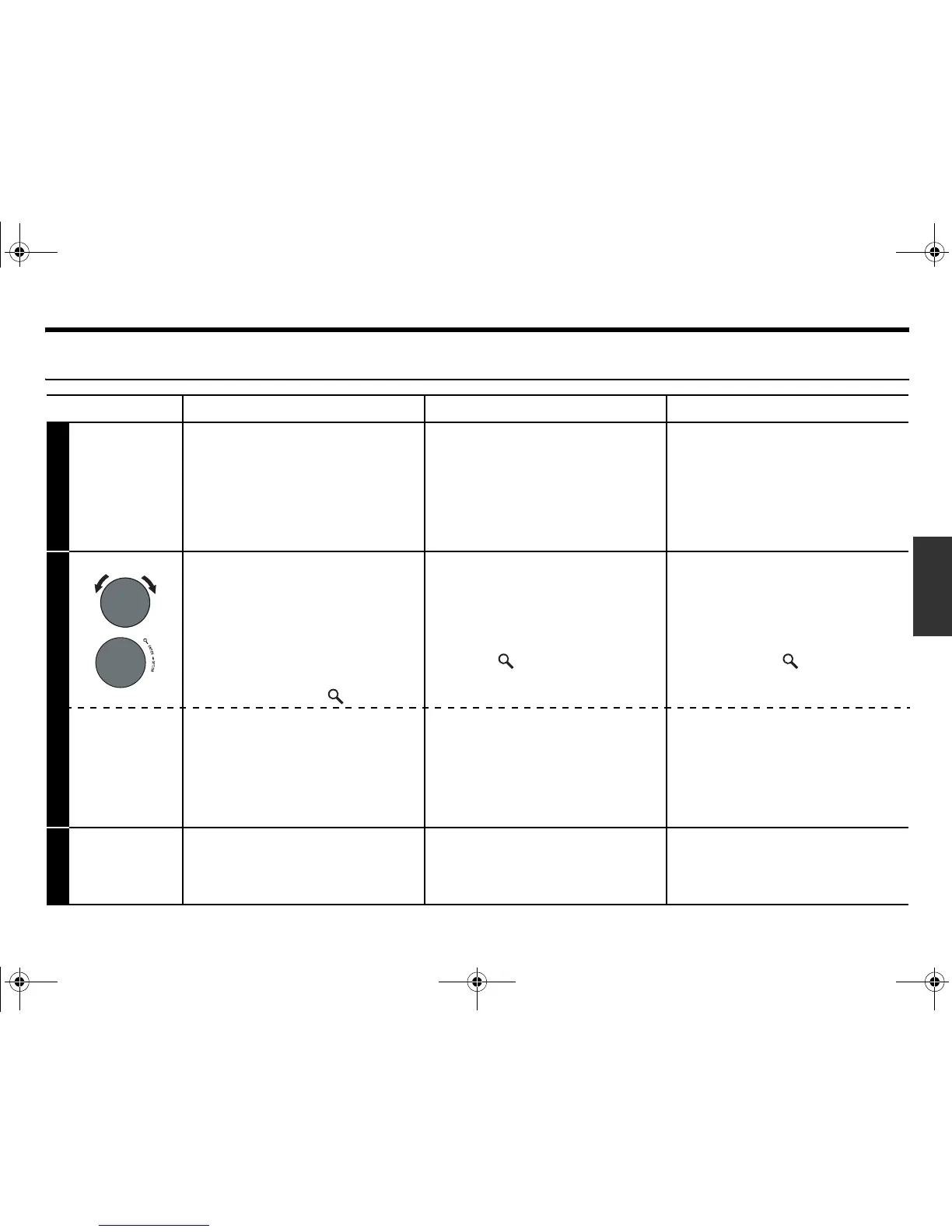13
01.04CDE174BT-QRG.fm
ALPINE CDE-174BT 68-21627Z79-A (ES/IT/SE)
Sincronización con un dispositivo compatible con BLUETOOTH / Associazione con un dispositivo BLUETOOTH
compatibile / Använd ihop med en BLUETOOTH-kompatibel enhet
Español Italiano Svenska
1
Utilice su dispositivo compatible
con BLUETOOTH para detectar y
seleccionar “Alpine CD
Receiver” (solo CDE-174BT/
CDE-173BT)/“Alpine Digital
Media Receiver” (solo
UTE-72BT).
Utilizzare il dispositivo
BLUETOOTH compatibile per
ricercare e selezionare “Alpine
CD Receiver” (solo
CDE-174BT/CDE-173BT)/
“Alpine Digital Media Receiver”
(solo UTE-72BT).
Använd din BLUETOOTH-
kompatibla enhet för att söka och
välj ”Alpine CD Receiver”
(endast CDE-174BT/
CDE-173BT)/”Alpine Digital
Media Receiver” (endast
UTE-72BT).
2
<Para dispositivos con
Sintonización segura simple
(SSP)>
La unidad principal mostrará la
solicitud “PAIR”. Gire el
Codificador giratorio para
seleccionar “YES” y, a
continuación, pulse /ENTER.
<Per dispositivi con SSP
(Secure Simple Pairing)>
L’autoradio chiederà “PAIR”.
Ruotare il Codificatore rotante per
selezionare “YES” , quindi
premere /ENTER.
<För enheter med Secure
Simple Pairing (SSP)>
Huvudenheten kommer att fråga
om ”PAIR”. Vrid
Vridomkopplaren till ”YES” och
tryck sedan på /ENTER.
<Para todos los demás
dispositivos>
Cuando la unidad principal lo
solicite, introduzca el código PIN
“0000” en el dispositivo
compatible con BLUETOOTH.
<Per tutti gli altri dispositivi>
Una volta eseguita la richiesta
dell’autoradio, immettere il
codice PIN “0000” sul
dispositivo BLUETOOTH
compatibile.
<För alla andra enheter>
När du blir uppmanad av
huvudenheten, mata in PIN-
koden ”0000” på den
BLUETOOTH-kompatibla
enheten.
3
Cuando se complete con éxito la
sincronización, la unidad
principal mostrará en pantalla
“CONNECTED”.
Una volta completata
l’associazione, verrà visualizzato
“CONNECTED” sull’autoradio.
När hopkopplingen lyckas
kommer ”CONNECTED” att
visas på huvudenheten.
01.00CDE174BT-QRG.book Page 13 Wednesday, October 31, 2012 1:56 PM
