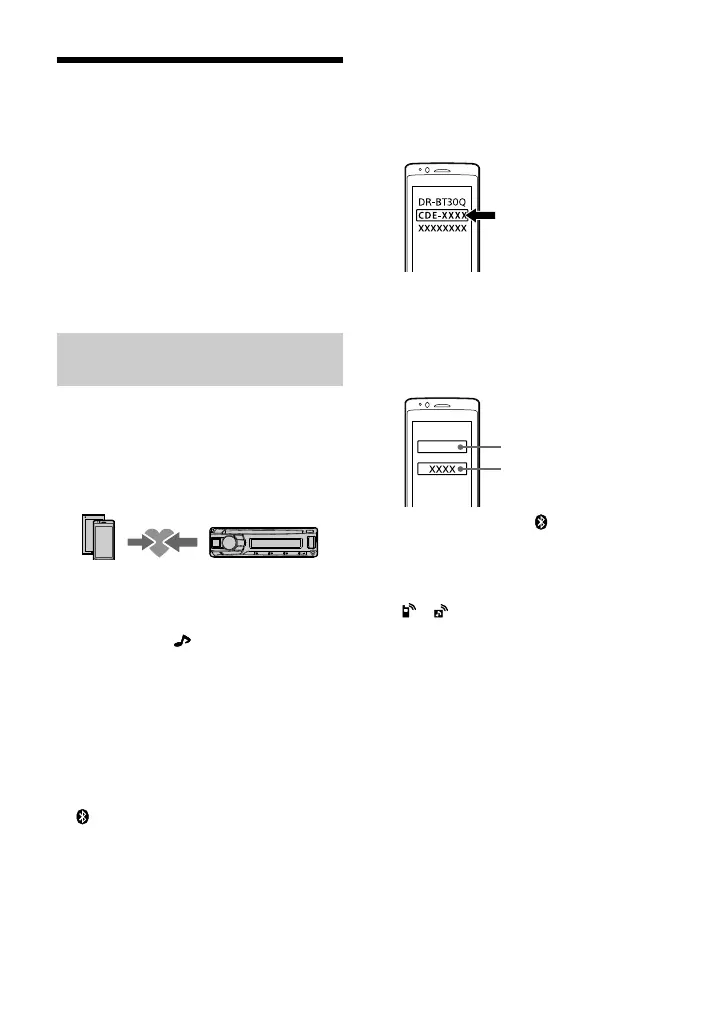10-EN
ALPINE CDE-201R 68-40368Z03-C (EN) 128x182
Connec
device
To use a p
is required
automatic
1 Press
secon
[BLU
E
2 Rotate
then p
Make s
3 Activa
BLUET
4 Opera
conne
or
Icons in th
To conne
this unit
Activate th
BLUETOOT
To connec
SOURCE
To connec
Note
While stream
from this un
cellular pho
Tip
With BLUET
to on, this u
connected c
Preparing a BLUETOOTH Device
(CDE-203BT/ UTE-200BT only)
You can enjoy music, or perform handsfree
calling depending on the BLUETOOTH
compatible device such as a smartphone, cellular
phone and audio device (hereafter “BLUETOOTH
device” if not otherwise specified). For details on
connecting, refer to the operating instructions
supplied with the device.
Before connecting the device, turn down the
volume of this unit; otherwise, loud sound may
result.
Pairing and connecting with a
BLUETOOTH device
When connecting a BLUETOOTH device for the
first time, mutual registration (called “pairing”) is
required. Pairing enables this unit and other
devices to recognize each other. This unit can
connect two BLUETOOTH devices (two cellular
phones, or a cellular phone and an audio device).
1 Place the BLUETOOTH device within
1 m (3 ft) of this unit.
2 Press and hold /SETUP for at least 2
seconds, rotate the control dial to select
[BLUETOOTH], then press it.
3 Rotate the control dial to select
[PAIRING], then press it.
4 Rotate the control dial to select [SET
DEVICE 1]
*
or [SET DEVICE 2]
*
, then press
it.
flashes while the unit is in pairing standby
mode.
* [SET DEVICE 1] or [SET DEVICE 2] will be changed to
the paired device name after pairing is complete.
5 Perform pairing on the BLUETOOTH
device so it detects this unit.
6 Select [CDE-203BT] [UTE-200BT] (your
model name) shown in the display of the
BLUETOOTH device.
If your model name does not appear, repeat
from step 2.
7 If passkey
*
input is required on the
BLUETOOTH device, input [0000].
* Passkey may be called “Passcode,” “PIN code,” “PIN
number” or “Password,” etc., depending on the
device.
Input passkey
[0000]
When pairing is made, stays lit.
8 Select this unit on the BLUETOOTH
device to establish the BLUETOOTH
connection.
or lights up when the connection is
made.
Note
While connecting to a BLUETOOTH device, this unit
cannot be detected from another device. To enable
detection, enter the pairing mode and search for this unit
from another device.
To start playback
For details, see “Playing a BLUETOOTH Device
(CDE-203BT/ UTE-200BT only)” (page14).
To disconnect the paired device
Perform steps 2 to 4 to disconnect after this unit
and the BLUETOOTH device are paired.
