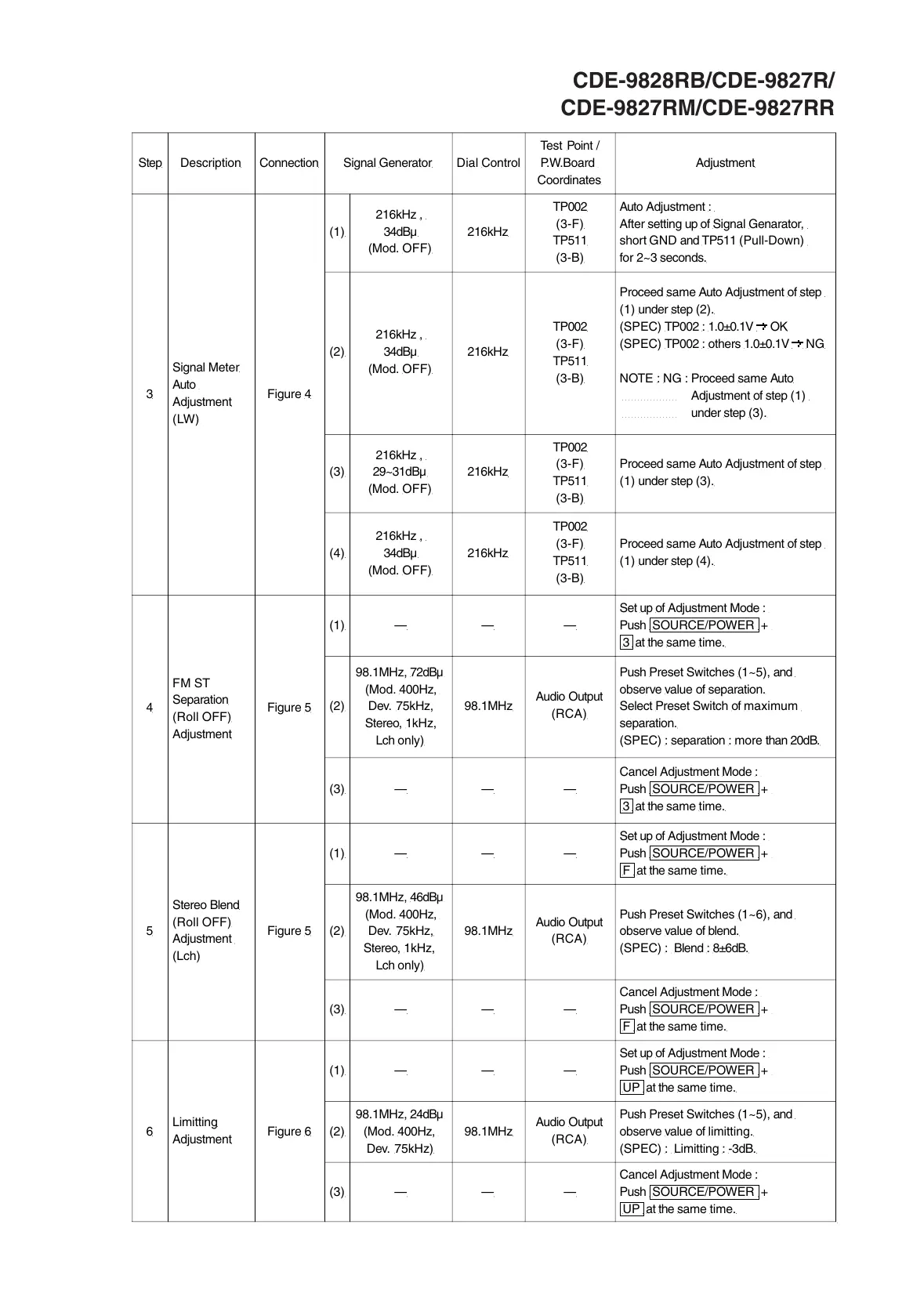Test Point /
P.W.Board
Coordinates
Signal Meter
Auto
Adjustment
(LW)
Auto Adjustment :
After setting up of Signal Genarator,
short GND and TP511 (Pull-Down)
for 2~3 seconds.
Proceed same Auto Adjustment of step
(1) under step (2).
(SPEC) TP002 : 1.0±0.1V OK
(SPEC) TP002 : others 1.0±0.1V NG
NOTE : NG : Proceed same Auto
Adjustment of step (1)
under step (3).
216kHz ,
29~31dBµ
(Mod. OFF)
Proceed same Auto Adjustment of step
(1) under step (3).
Proceed same Auto Adjustment of step
(1) under step (4).
FM ST
Separation
(Roll OFF)
Adjustment
Set up of Adjustment Mode :
Push SOURCE/POWER +
3 at the same time.
98.1MHz, 72dBµ
(Mod. 400Hz,
Dev. 75kHz,
Stereo, 1kHz,
Lch only)
Push Preset Switches (1~5), and
observe value of separation.
Select Preset Switch of maximum
separation.
(SPEC) : separation : more than 20dB.
Cancel Adjustment Mode :
Push SOURCE/POWER +
3 at the same time.
Stereo Blend
(Roll OFF)
Adjustment
(Lch)
Set up of Adjustment Mode :
Push SOURCE/POWER +
F at the same time.
98.1MHz, 46dBµ
(Mod. 400Hz,
Dev. 75kHz,
Stereo, 1kHz,
Lch only)
Push Preset Switches (1~6), and
observe value of blend.
(SPEC) : Blend : 8±6dB.
Cancel Adjustment Mode :
Push SOURCE/POWER +
F at the same time.
Set up of Adjustment Mode :
Push SOURCE/POWER +
UP at the same time.
98.1MHz, 24dBµ
(Mod. 400Hz,
Dev. 75kHz)
Push Preset Switches (1~5), and
observe value of limitting.
(SPEC) : Limitting : -3dB.
Cancel Adjustment Mode :
Push SOURCE/POWER +
UP at the same time.
CDE-9828RB/CDE-9827R/
CDE-9827RM/CDE-9827RR
All manuals and user guides at all-guides.com
