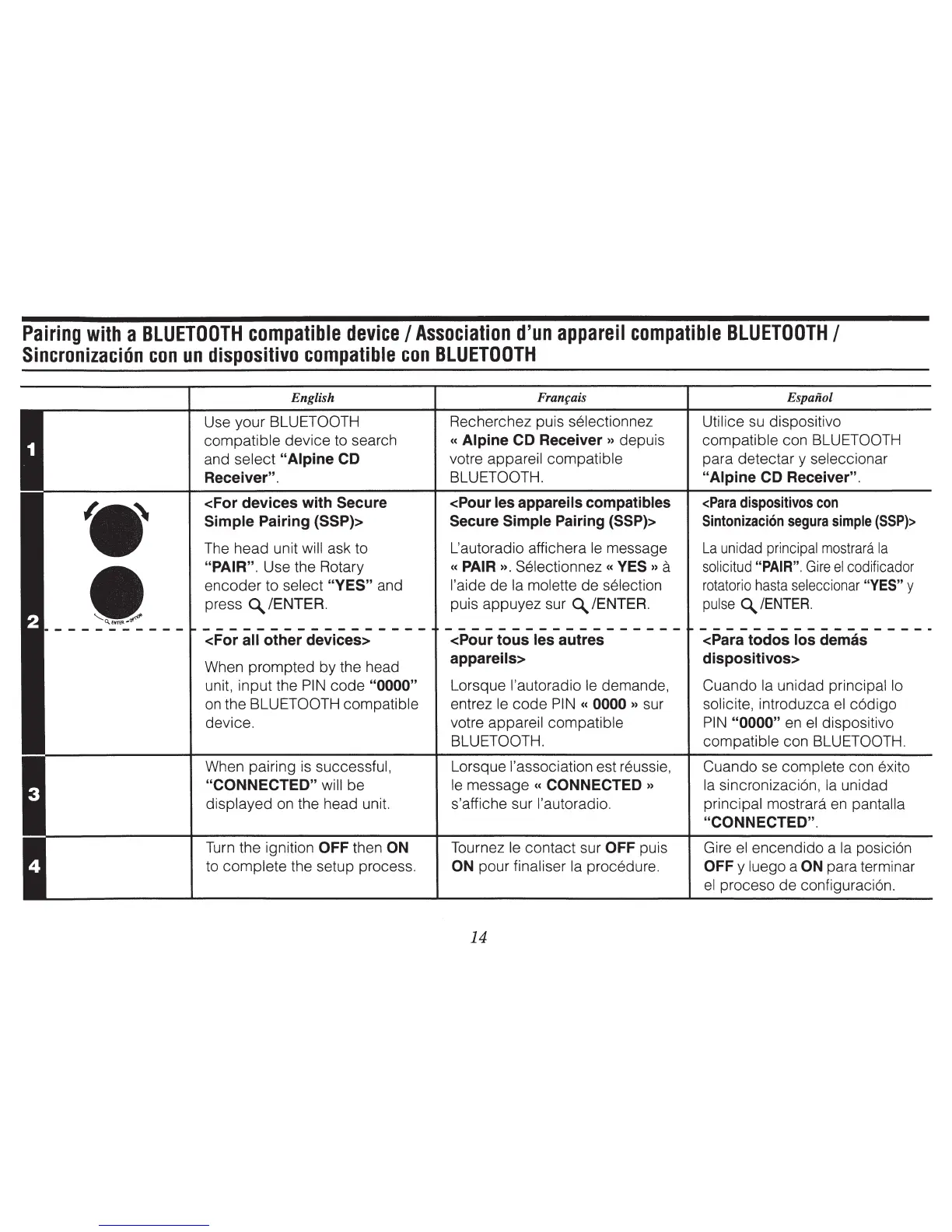Pairing
with
a
BLUETOOTH
compatible
device
I
Association
d'un
appareil
compatible
BLUETOOTH
I
Sincronizacion
con
un
dispositivo
compatible
con
BLUETOOTH
English
Use your BLUETOOTH
compatible device to search
and select "Alpine CD
Receiver".
<For devices with Secure
Simple Pairing (SSP)>
The head unit will ask to
"PAIR". Use the Rotary
encoder to select "YES" and
press
~/ENTER.
<For all other devices>
When prompted by the head
unit, input the
PIN
code
"0000"
on
the BLUETOOTH compatible
device.
When pairing is successful,
"CONNECTED" will be
displayed on the head unit.
Turn
the ignition OFF then ON
to complete the setup process.
Franfais
Recherchez puis selectionnez
«Alpine
CD
Receiver» depuis
votre appareil compatible
BLUETOOTH.
<Pour les appareils compatibles
Secure Simple Pairing (SSP)>
L'autoradio affichera
le
message
« PAIR ». Selectionnez « YES » a
l'aide de
Ia
molette de selection
puis appuyez sur
~/ENTER.
<Pour tous les autres
appareils>
Lorsque l'autoradio le demande,
entrez le
code
PIN
« 0000 » sur
votre appareil compatible
BLUETOOTH.
Lorsque !'association est reussie,
le
message « CONNECTED »
s'affiche sur l'autoradio.
Tournez le contact sur OFF puis
ON pour finaliser
Ia
procedure.
14
Espaiiol
Utilice
su
dispositive
compatible con BLUETOOTH
para detectar y seleccionar
"Alpine CD Receiver".
<Para
dispositivos
con
Sintonizaci6n
segura
simple
(SSP)>
La
unidad
principal
mostrara
Ia
solicitud
"PAIR".
Gire
el
codificador
rotatorio
hasta
seleccionar
"YES"
y
pulse
~/ENTER.
<Para todos los demas
dispositivos>
Cuando
Ia
unidad principal lo
solicite, introduzca
el
c6digo
PIN
"0000"
en
el
dispositive
compatible con BLUETOOTH.
Cuando se complete con exito
Ia
sincronizaci6n,
Ia
unidad
principal
mostrara
en
pantalla
"CONNECTED".
Gire
el
encendido a
Ia
posicion
OFF y luego a ON para terminar
el
proceso de configuraci6n.
