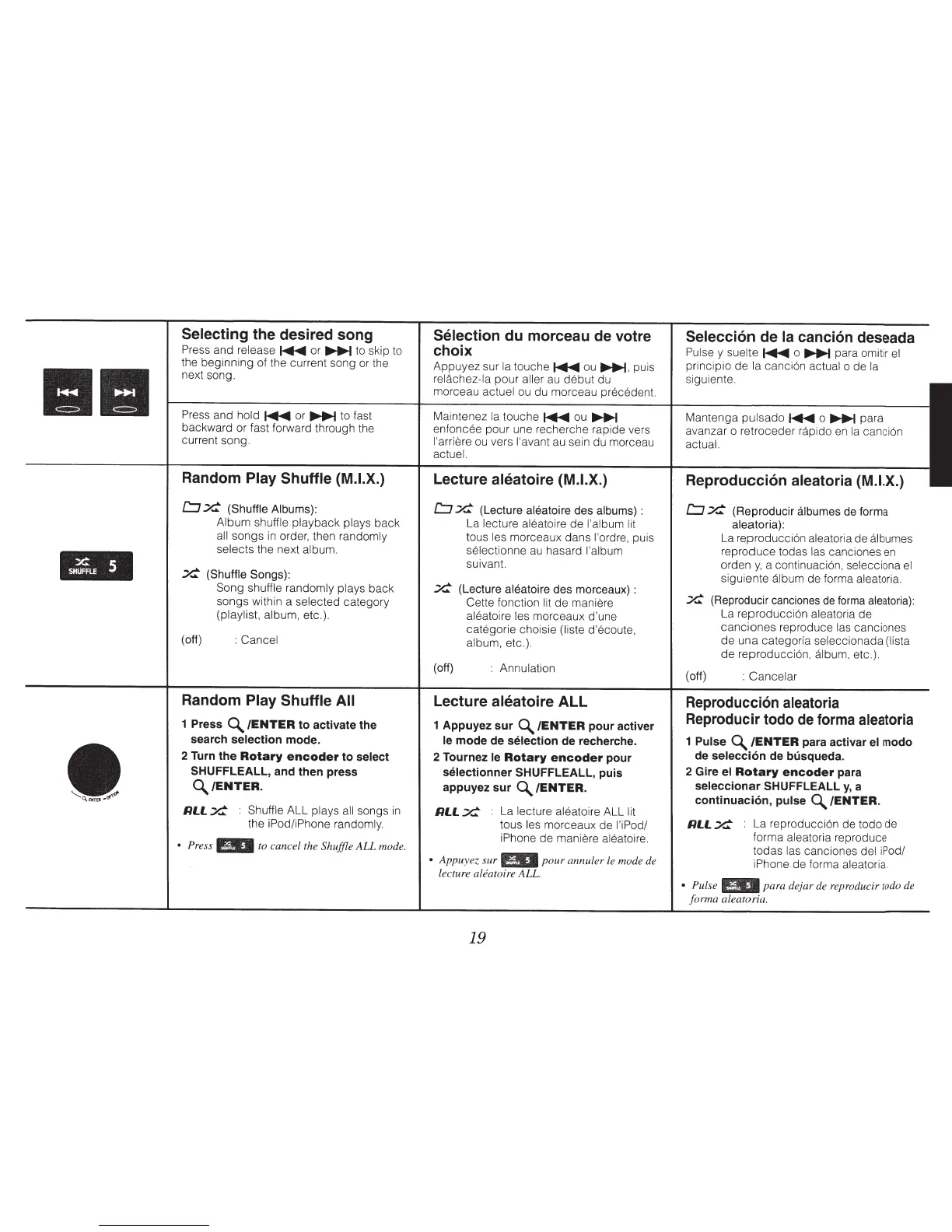........
......
<:::>
<:::>
-
Selecting the desired song
Press
and
release
~
or
~
to skip to
the beginning of the current song or the
next song.
Press
and
hold
~
or
~
to fast
backward or fast forward through the
current song.
Random
Play Shuffle (M.I.X.)
f::J
X
(Shuffle Albums):
Album shuffle playback plays
back
all
songs
in
order, then
randomly
selects the next
album.
X
(Shuffle Songs):
Song shuffle randomly plays
back
songs within a selected
category
(playlist, album,
etc.).
(off) : Cancel
Random
Play Shuffle All
1 Press
~
/ENTER
to activate the
search
selection
mode.
2
Turn
the
Rotary
encoder
to
select
SHUFFLEALL, and then press
~/ENTER.
llll
X
:
Shuffle ALL plays
all
songs
in
the
iPod/iPhone randomly.
• Press
M'*
to cancel the
Shuffle
ALL
mode.
Selection
du morceau de votre
choix
Appuyez sur
Ia
touche~
ou
~.puis
relachez-la
pour
aller
au
debut
du
marceau
actuel
ou
du marceau precedent .
Maintenez
Ia
touche
~
ou
~
enfoncee pour une recherche rapide vers
l'arriere
ou vers !'avant au sein du marceau
actuel.
Lecture
aleatoire (M.I.X.)
f::J
~
(Lecture
aleatoire
des
albums):
La
lecture aleatoire
de
!'album lit
taus
les
morceaux dans
l'ordre,
puis
selectionne
au
hasard
!'album
suivant.
X
(Lecture
aleatoire
des morceaux) :
(off)
Cette fonction
lit
de maniere
aleatoire les
morceaux d'une
categorie choisie
(liste
d'ecoute,
album,
etc.).
Annulation
Lecture
aleatoire
ALL
1 Appuyez sur
~/ENTER
pour activer
le
mode de selection
de recherche.
2 Tournez
le
Rotary
encoder
pour
selectionner
SHUFFLEALL, puis
appuyez sur
~/ENTER.
llll
~
:
La
lecture aleatoire
ALL
lit
tous
les
morceaux de l'iPod/
iPhone
de maniere
aleatoire.
•
Appuyez
sur
ED
pour
annuler le mode de
lecture aleatoire ALL.
19
Selecci6n de
Ia
canci6n deseada
Pulse
y
suelte
~
o
~
para omitir
el
principia de
Ia
canci6n
actual o de
Ia
siguiente.
Mantenga
pulsado
~
o
~
para
avanzar o retroceder rapido
en
Ia
canci6n
actual.
Reproducci6n
aleatoria (M.I.X.)
f::J
~
(Reproducir
albumes
de forma
aleatoria):
La reproducci6n
aleatoria
de
albumes
reproduce todas
las
canciones
en
arden
y,
a continuaci6n,
selecciona
el
siguiente
album
de forma
aleatoria.
X
(Reproducir canciones
de
forma
aleatoria):
(off)
La reproducci6n
aleatoria
de
canciones reproduce
las
canciones
de una categorfa seleccionada (lista
de
reproducci6n,
album, etc.).
:
Cancelar
Reproducci6n
aleatoria
Reproducir
todo
de
forma
aleatoria
1
Pulse
~
/ENTER
para activar
el
modo
de
selecci6n
de busqueda.
2 Gire
el
Rotary
encoder
para
seleccionar
SHUFFLEALL
y,
a
continuaci6n,
pulse
~/ENTER.
llll
~
:
La reproducci6n de todo de
forma
aleatoria
reproduce
todas
las
canciones
del iPod/
iPhone
de forma
aleatoria.
• Pulse
ftWW
para de
jar
de reproducir todo de
forma aleatoria.
