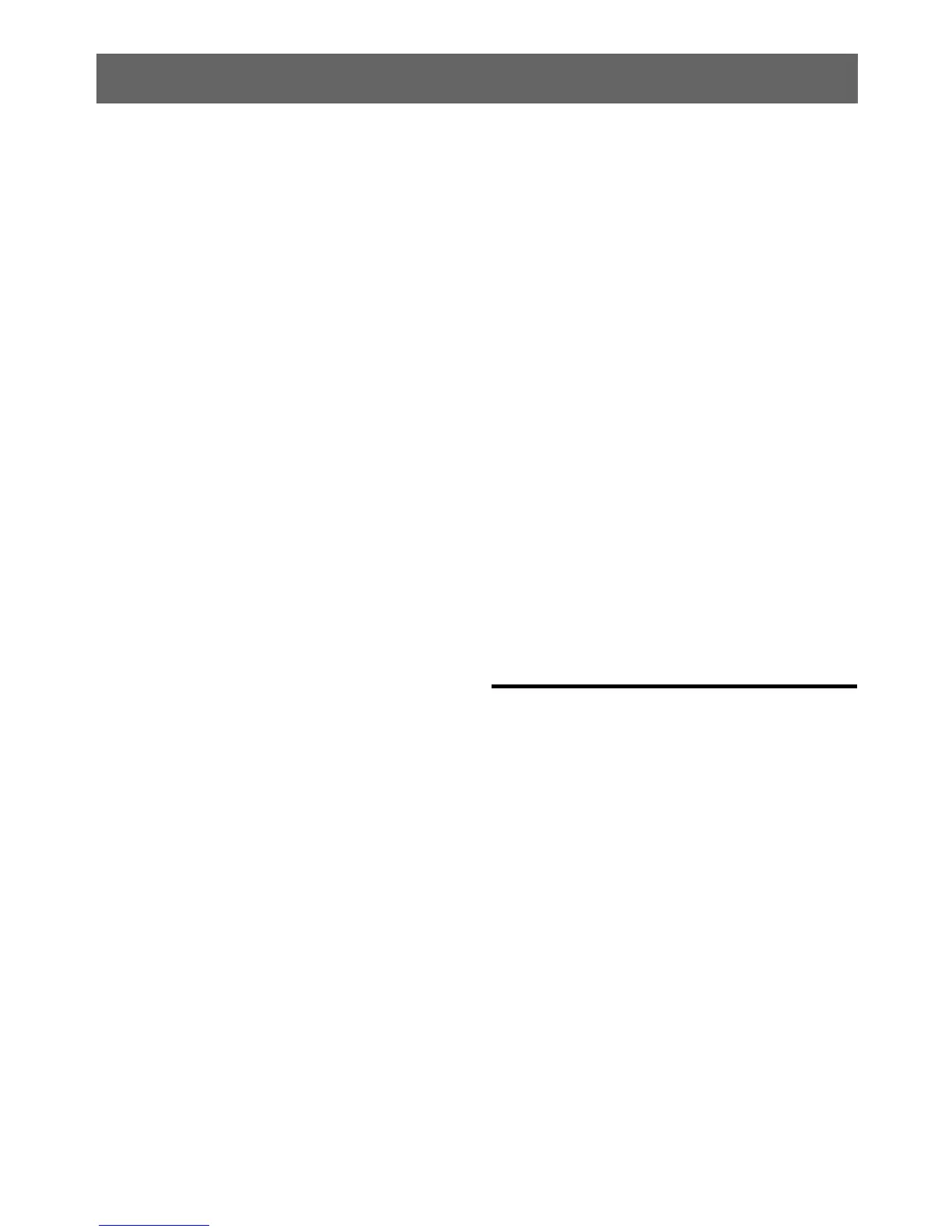4-EN
Contents
ENGLISH
Setting the caller information display/text
message indicator ON/OFF .............................. 22
Setting text message indicator ON/OFF
(MSG ALERT) ................................................................22
Setting the caller information display ON/OFF
(CALLER ID)...................................................................22
Phone Book Auto Update ON/OFF................ 23
Changing the Phone book List Order........... 23
Setting the Received Calls automatically
(Auto Answer)........................................................ 23
Displaying the phone service provider
name......................................................................... 23
Selecting the output speaker .......................... 23
Displaying the firmware version..................... 23
Updating the firmware ...................................... 23
Hands-Free Phone Control ................................... 23
About the Hands-Free Phone.......................... 23
Answering a Call................................................... 24
Hanging up the Telephone .............................. 24
Calling ...................................................................... 24
Voice Dial Operation .................................................24
Redialing a Number In Outgoing History..........24
Dialing a Number In Incoming History...............24
Dialing a Number In Incoming Missed Call
History............................................................................24
Dialing a Number In The Phone Book ................25
Phone book alphabet search function...............25
Call waiting function........................................... 25
Preset a number (Shortcut dial)...................... 25
Dialing the preset number ............................... 25
Adjusting the volume when receiving a
Call............................................................................. 25
Muting the microphone input quickly
(Voice Mute)........................................................... 26
Call Switching Operation .................................. 26
BLUETOOTH Audio Operation ............................. 26
Recalling the BLUETOOTH Audio Mode....... 26
Selecting the desired Song ............................. 26
Pausing .................................................................... 26
Flash Memory (optional)
Playing MP3/WMA Files from Flash Memory
(optional)..................................................................... 26
Flash Memory Connection (optional)............... 27
Connect Flash Memory...................................... 27
Remove Flash Memory ...................................... 27
About MP3/WMA File of Flash Memory........... 27
iPod/iPhone (optional)
Connecting an iPod/iPhone..................................27
Setting the iPod Control.........................................28
Playback .......................................................................28
Searching for a desired Song ...............................28
Alphabet search function ......................................29
Direct Search Function ...........................................29
Select Playlist/Artist/Album/Genre/
Composer ....................................................................29
Random Play Shuffle (M.I.X.).................................30
Repeat Play .................................................................30
Information
In Case of Difficulty ..................................................30
Basic...........................................................................30
Radio .........................................................................30
CD...............................................................................31
MP3/WMA ...............................................................31
Audio.........................................................................31
iPod............................................................................31
Indication for CD Player......................................31
Indication for Flash Memory ............................32
Indication for iPod Mode ...................................32
BLUETOOTH mode ...............................................32
Specifications .............................................................33
Installation and Connections
WARNING .................................................... 34
CAUTION...................................................... 34
PRECAUTIONS............................................. 34
Installation ..................................................................35
Removal ...................................................................35
Mounting the Microphone....................................36
Connections ...............................................................37
LIMITED WARRANTY
