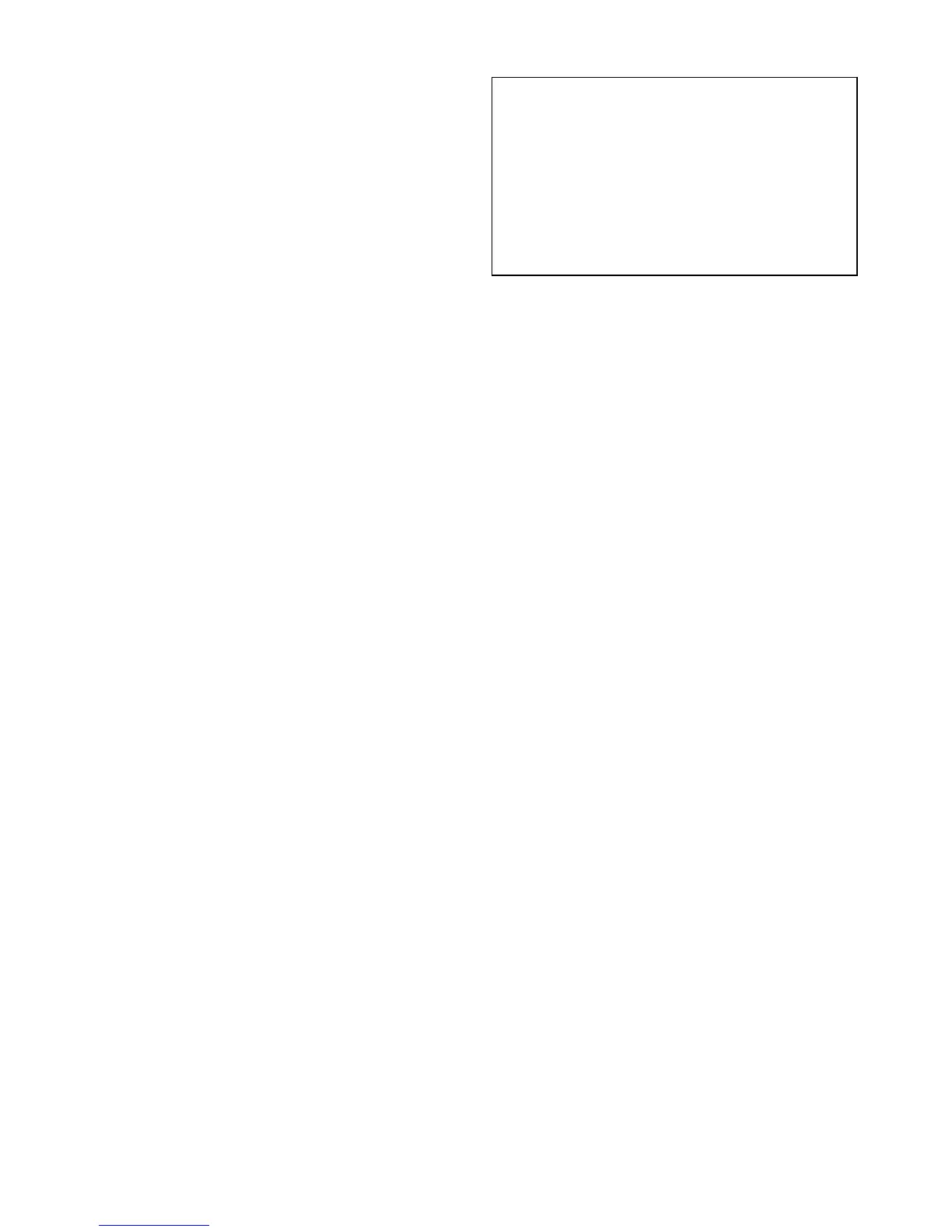38-EN
Microphone (Included)
Power Antenna Lead (Blue)
Connect this lead to the +B terminal of your power antenna, if
applicable.
Note
• This lead should be used only for controlling the vehicle’s power
antenna. Do not use this lead to turn on an amplifier or a signal
processor, etc.
Remote Turn-On Lead (Blue/White)
Connect this lead to the remote turn-on lead of your amplifier or
signal processor.
Audio Interrupt In Lead (Pink/Black)
Not used.
Illumination Lead (Orange)
This lead may be connected to the vehicle’s instrument cluster
illumination lead. This will allow the backlighting of the CDE-W235BT
to dim whenever the vehicle’s lights are turned on.
Switched Power Lead (Ignition) (Red)
Connect this lead to an open terminal on the vehicle’s fuse box or
another unused power source which provides (+) 12V only when the
ignition is turned on or in the accessory position.
Battery Lead (Yellow)
Connect this lead to the positive (+) post of the vehicle’s battery.
Ground Lead (Black)
Connect this lead to a good chassis ground on the vehicle. Make sure
the connection is made to bare metal and is securely fastened using
the sheet metal screw provided.
Right Front (+) Speaker Output Lead (Gray)
Right Front (−) Speaker Output Lead (Gray/Black)
Right Rear (−) Speaker Output Lead (Violet/Black)
Right Rear (+) Speaker Output Lead (Violet)
Left Rear (+) Speaker Output Lead (Green)
Left Rear (−) Speaker Output Lead (Green/Black)
Left Front (−) Speaker Output Lead (White/Black)
Left Front (+) Speaker Output Lead (White)
Fuse Holder (10 A)
Power Supply Connector
Steering Remote Control Interface Connector
To steering remote control interface box.
You can operate this unit from the vehicle’s control unit when an
Alpine Steering Remote Control Interface Box (optional) is
connected. For details, contact your Alpine dealer.
MIC Input Connector
To Microphone.
Antenna Receptacle
Front/Subwoofer Output RCA Connectors
RED is down and WHITE is up.
RCA Extension Cable (sold separately)
Front AUX Input Terminal
This terminal allows for input of audio from an external device (such
as a portable player), using a commercially-available converter cable.
USB Terminal
Connect this to a Flash Memory or an iPod/iPhone (sold separately).
To prevent external noise from entering the audio system.
• Locate the unit and route the leads at least 10 cm away from the
car harness.
• Keep the battery power leads as far away from other leads as
possible.
• Connect the ground lead securely to a bare metal spot (remove
any paint, dirt or grease if necessary) of the car chassis.
• If you add an optional noise suppressor, connect it as far away
from the unit as possible. Your Alpine dealer carries various
noise suppressors, contact them for further information.
• Your Alpine dealer knows best about noise prevention
measures so consult your dealer for further information.
