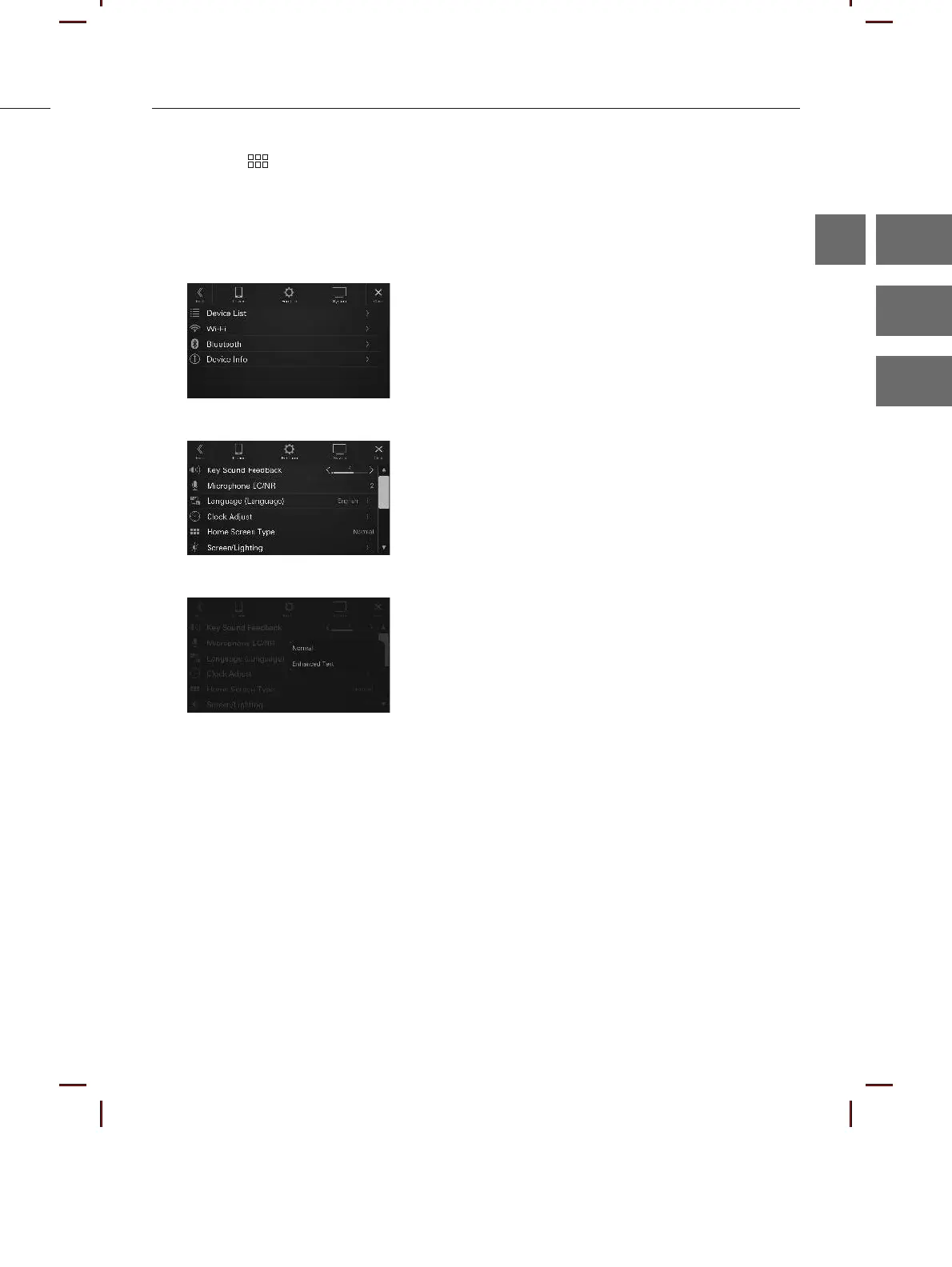ALPINE iLX-F509 68-41657Z87-A_QRG (EN)
7-EN
EN
FR
ES
Select the audio source on the HOME screen to perform various settings and operations of the function.
lay screen, high light displayed
lay is turned on and an iPhone 6s or
The Device List screen is displayed when a Hands-free
Phone, Apple CarPlay or Android Auto device is not
Thumbnail window for the current source
Source name, artwork and title information are
yed. Touch the artwork to display the source
y/pause a track or video.
Setting the Home Screen Type
The Home screen can be changed to the Enhanced Text mode.
1 Press the
(HOME) button.
The HOME screen is displayed.
2 Touch [Setup].
The Setup screen is displayed.
3 Touch [System].
4 Touch [Home Screen Type].
5 Touch [Normal] or [Enhanced Text].
