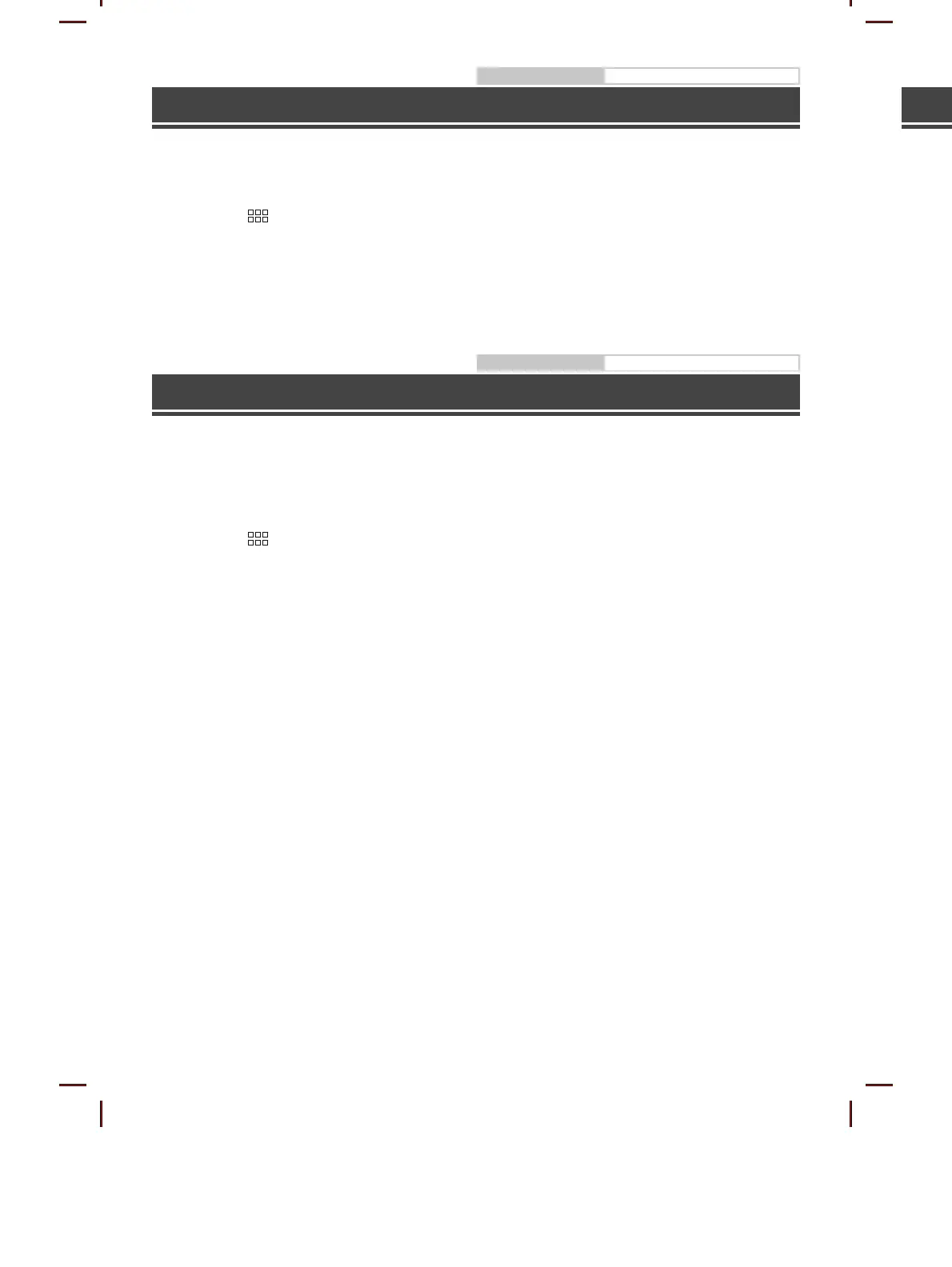ALPINE iLX-F509 68-41657Z87-A_QRG (EN)
8-EN
Owner’s manual Apple CarPlay (Optional)
Apple CarPlay Operation (Optional)
Apple CarPlay is a smarter, safer way to use your iPhone in the car. Apple CarPlay takes the things you want to do
with your iPhone while driving and puts them right on this unit. You can get directions, make calls, send and
receive messages, and listen to music, all in a way that allows you to stay focused on the road.
1 Press the
(HOME) button.
The HOME screen is displayed.
2 Touch [Apple CarPlay].
The Apple CarPlay screen is displayed.
• Refer to “Apple CarPlay” in the Owner’s Manual for information on how to operate Apple CarPlay.
Owner’s manual Android Auto™ (Optional)
Android Auto™ (Optional)
Android Auto brings your favorite smartphone apps into one place, making it easier for drivers to access their
favorite navigation, media, and communication apps on the road while minimizing the distractions. Talk to Google
on Android Auto™ and get things done with your voice so you can keep your eyes on the road and hands on the
wheel. Easily send messages, get directions, control media and more. Just short-press or long-press the voice
control button on your steering wheel.
1 Press the
(HOME) button.
The HOME screen is displayed.
2 Touch [Android Auto].
The Android Auto screen is displayed.
• Refer to “Android Auto” in the Owner’s Manual for information on how to operate Android Auto.
• See reference content below.
1. Bring your vehicle to a complete stop at a safe location.
2. Engage the parking brake.
3. Release the parking brake. (For safety, release the parking brake while depressing the foot brake pedal).
4. Engage the parking brake again. For automatic transmission vehicles, place the transmission lever in the Park position.
5. Connect your phone using the USB cable.
6. Follow the prompt on the phone to install Android Auto. Android Auto is included in Android 10 and higher.
7. Pair the phone to the unit via Bluetooth.
8. You may be prompted to download or update apps.
9. Select Android Auto on the radio home screen and follow the instructions.
HD Radio/RBDS
• The patterns of some keys in the Quick Reference Guide may differ from the actual screen.
Preset button
Displays the pr
short touch.
Touch for at least 2 seconds to
memorise the cur
preset station.
Touch for at least 1 second
to memorises stations
automatically
Switches a Seek mode
Displays the Phone screen
The Device List screen is
displayed when a Phone, CarPlay
or Android A
connected.
Artwork display
