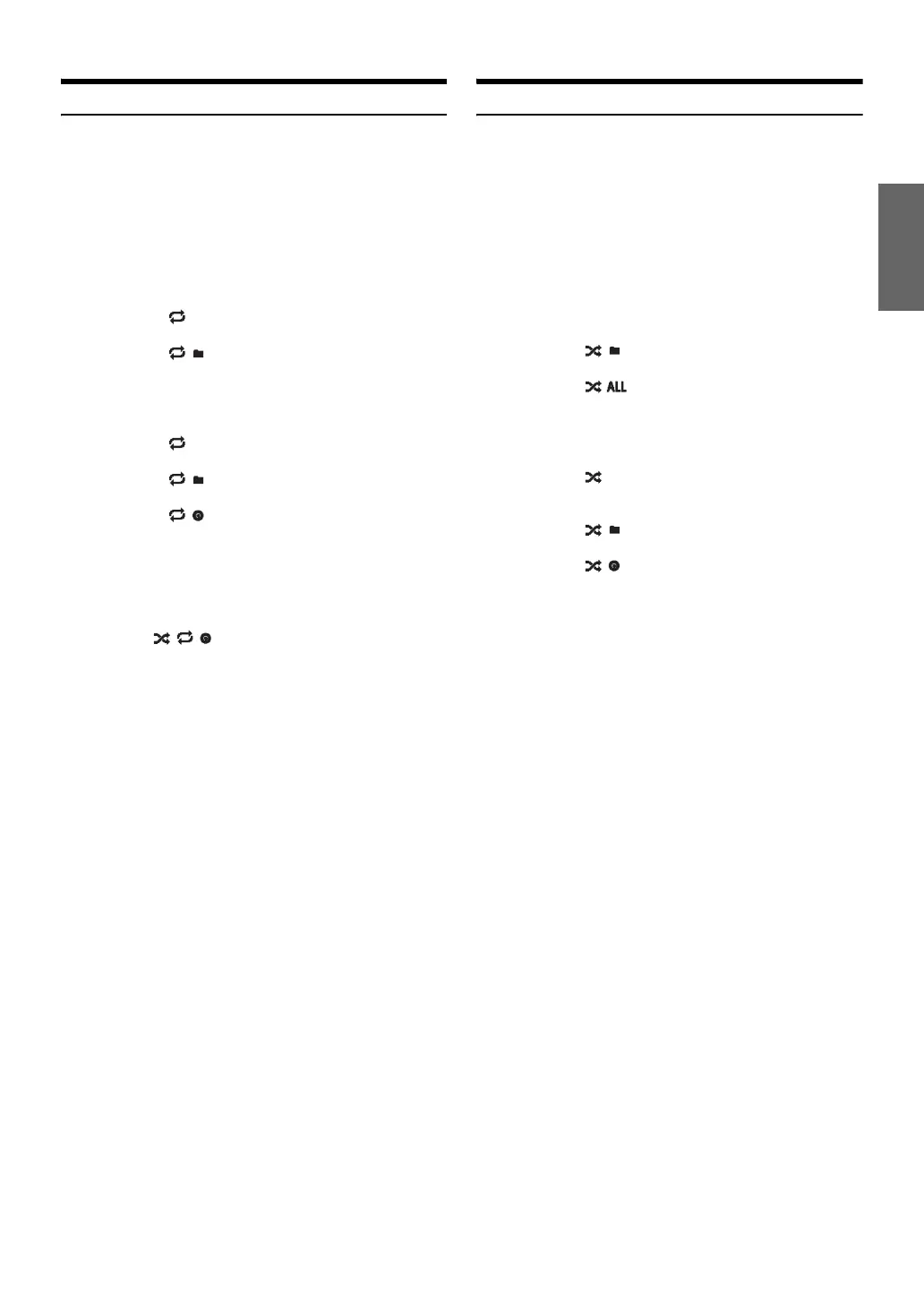15-EN
Repeat Play
1
Press FUNC./SETUP.
The Function screen is displayed.
2
Press ENT.
The repeat mode is activated.
3
Turn the Center Jog Dial to select the Repeat
playback mode.
USB memory mode :
CD Changer mode :
* When an MP3 compatible CD changer is connected.
• If Repeat Disc is set to ON during M.I.X. One play in CD changer
mode, M.I.X. will apply to the current disc only.
The indicator appears in the display.
4
Press ENT.
5
Press FUNC./SETUP or BACK.
The track (file) will be played repeatedly.
• To cancel, select Off in the above procedure.
M.I.X. (Random Play)
1
Press FUNC./SETUP.
The Function screen is displayed.
2
Turn the Center Jog Dial to select M.I.X.
3
Press ENT.
The M.I.X. mode is activated.
4
Turn the Center Jog Dial to select the M.I.X.
playback mode.
USB memory mode :
CD Changer mode :
*
1
When an MP3 compatible CD changer is connected.
*
2
When a CD changer equipped with the ALL M.I.X. function is
connected.
• If M.I.X. One is set to ON during Repeat Disc play in CD changer
mode, M.I.X. will apply to the current disc only.
5
Press ENT.
6
Press FUNC./SETUP or BACK.
The tracks (files) will be played back in random sequence.
• To cancel, select Off in the above procedure.
Repeat One : Only a track is repeatedly played
back.
Folder : Only files in a folder are repeatedly
played back.
Off : Repeat mode is turned off.
Repeat One : Only a file is repeatedly played back.
Folder * : Only files in a folder are repeatedly
played back.
Disc : A disc is repeatedly played back.
Off : Repeat mode is turned off.
M.I.X. Folder : Only files in a folder are played back
in random sequence.
All : All songs in USB memory are played
back in random sequence.
Off : M.I.X. mode is turned off.
M.I.X. One : All files in a disc are played back in
random sequence, and playback
shifts to the next disc.
Folder *
1
: Only files in a folder are played back
in random sequence.
All *
2
: The tracks on all the CDs in the
current magazine will be played
back in the random sequence.
Off : M.I.X. mode is turned off.
