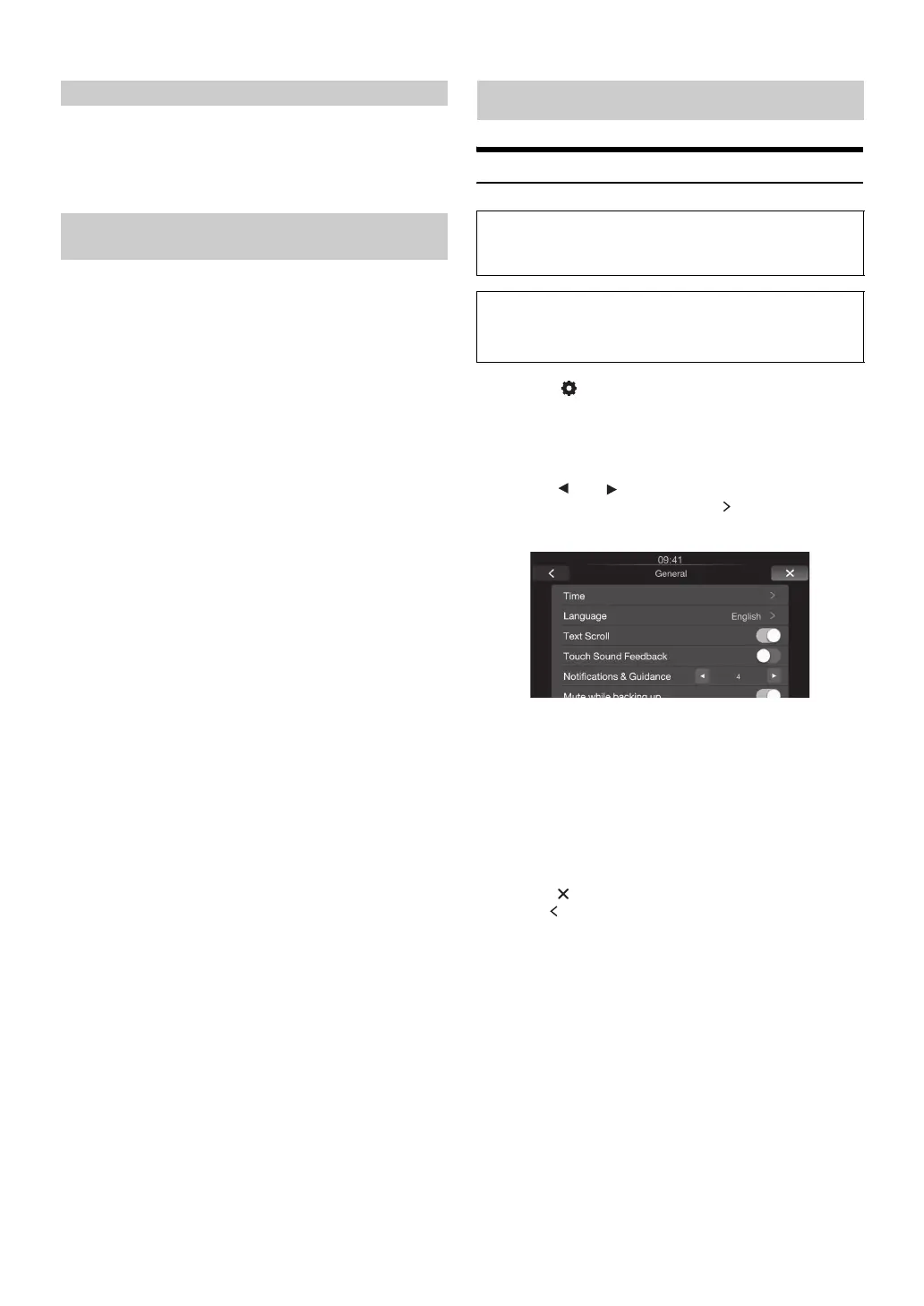22-EN
Setting item: Sharpness
Setting content: -3 to +3 (Initial setting: 0)
Picture quality adjustment range is -3 to +3. “SOFT” and “HARD”
appear as the minimum and maximum values.
When adjusting camera, you can store the settings made for “Adjusting
Brightness, Color and Contrast.”
Setting item: Preset1 / Preset2
1 After completing “Adjusting Brightness, Color and
Contrast” (page 21), touch and hold [Preset1] or
[Preset2] to save the settings.
2 Touch [Preset1] or [Preset2] to call the saved settings.
General Setup Operation
1
Touch [] on the Home screen.
The Setup main screen is displayed.
2
Touch [General].
The General Setup screen appears.
3
Touch [] or [] etc., of the desired item to change
its setting. For items that have “ ,” touch the item to
display the screen for the next hierarchy.
Setting items: Time / Language / Text Scroll / Touch Sound
Feedback / Notifications & Guidance / Mute while
backing up / Screen/Lighting / Security Code /
Vehicle function
* / About / Demo mode
* This item is displayed when the unit is connected to the vehicle
equipped CAN Interface box.
• Depending on the item, repeat step 3.
• Depending on the setting, displayed items may differ.
4
Touch [] to return to the main application screen.
Touch [] to return to the previous screen.
• Immediately after changing the settings of General Setup (While the
system is writing data automatically) do not turn the ignition key to
OFF. Otherwise, the settings may not be changed.
Adjusting Picture Quality
Saving and Calling the Adjusted Picture
Quality
General Setup
The Parking Brake must be engaged to access the General mode
screen. Attempting to access this screen while driving will display
the warning-Unable to operate while driving.
The following steps 1 to 4 are common operations to each
“Setting item” of General Setup. Refer to each section for
details.