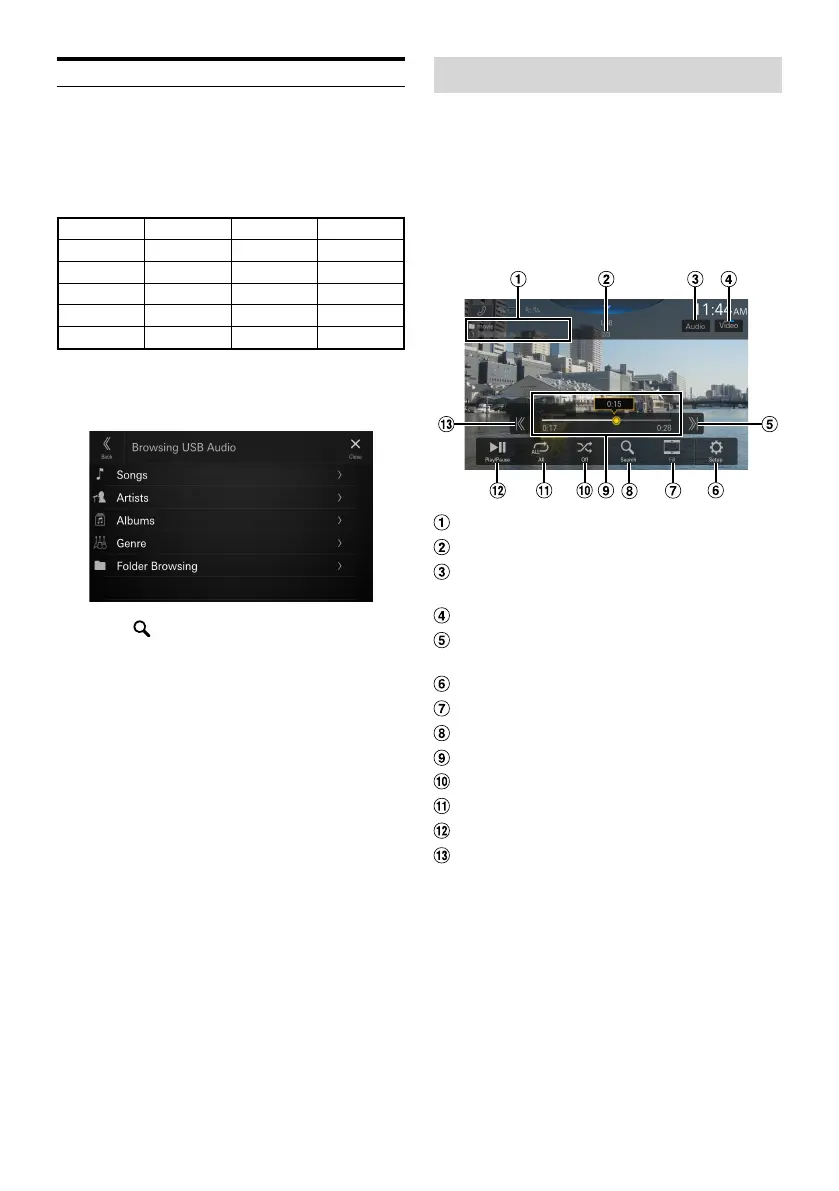44-EN
Searching for a Desired Song
This unit can make various searches using the search
function as shown below.
Using the Song/Artist/Album/Genre/Folder search mode’s
individual hierarchy, you can narrow down your search as
shown in the table below.
<Music Search Menu>
Hierarchy 1 Hierarchy 2 Hierarchy 3 Hierarchy 4
Songs — — —
Artists Albums Songs —
Albums Songs — —
Genres Artists Albums Songs
Folder File — —
For example: Searching by Artist name
The following example explains how an Artists search is
performed.
1 Touch [ ] (Search) during playback.
2 Touch [Artists].
The Artists search screen is displayed.
3 Touch the desired artist’s name.
4 Touch the desired album’s name.
All songs of the selected album are displayed.
5 Touch the desired song’s name.
The selected song is played back.
USB Video
The video formats (USB Flash drive) supported by the unit
are as follows.
– Supported Container: MP4/MOV/FLV/MKV
– Supported Video Coding: MPEG-4/H.263/H.264 (MPEG-4
/AVC)/MPEG-1/MPEG-2
– Supported Audio Coding: MP3/WMA/AAC/WAV/FLAC/
APE
■
USB Video mode screen
Folder Name/File Name
Current file number/Total file number
Changes the Audio Tracks (Only during MKV file
playback)
Switches to USB Audio mode
Finds the beginning of next file/Fast-forwards
when touched for at least 1 second
Displays the USB Setup Menu screen (page 20)
Switching Display Modes
Displays the search screen
Time Bar (Elapsed time/Total time for playing)
Shuffle mode
Repeat mode
Pause and Play
Finds the beginning of the current file/Finds a
previous file within one second after playback
starts/Fast-reverses when touched for at least 1
second