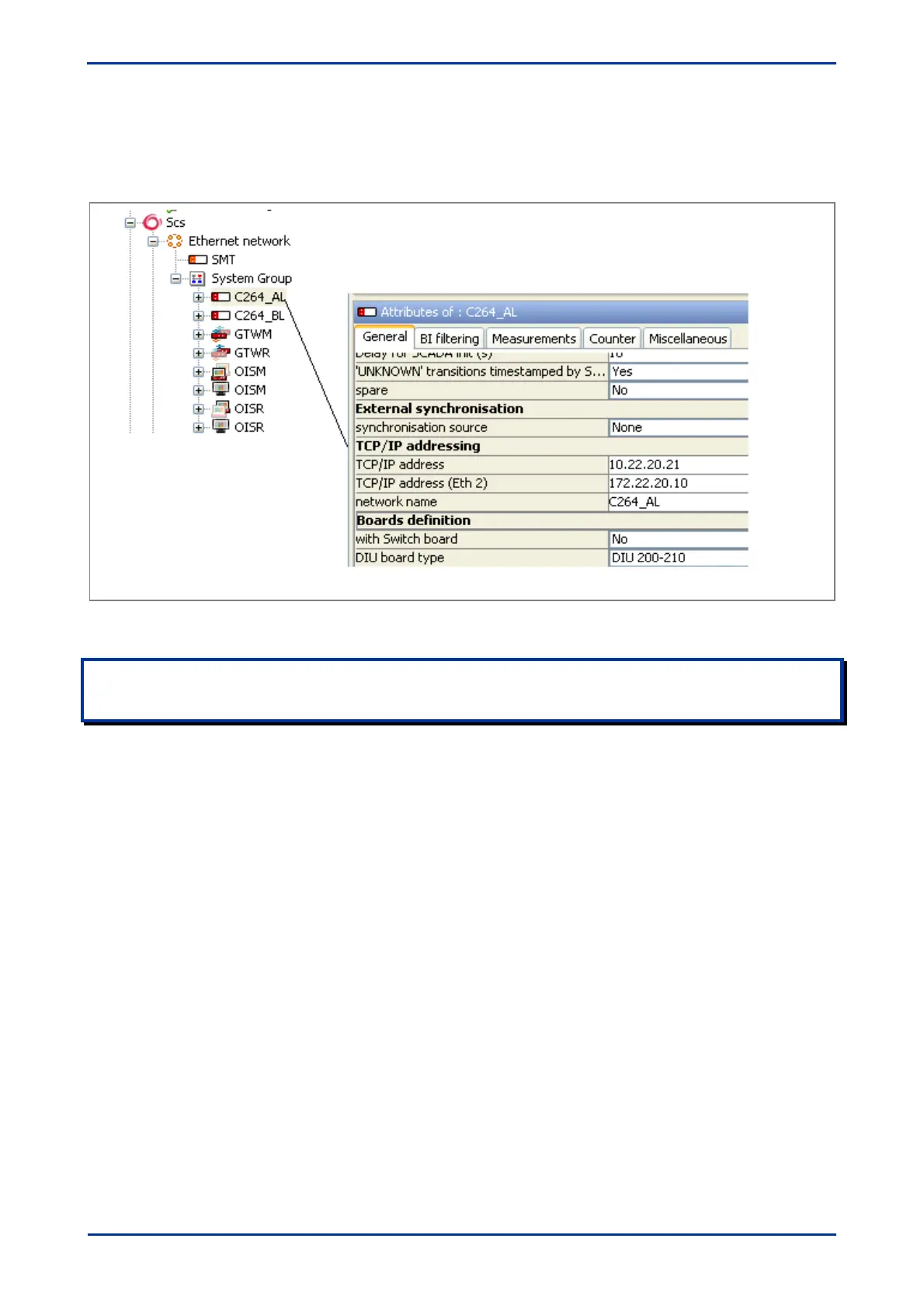DS Agile C26x Addendum to Technical Manual
C26x/EN AD/C67 AD-5
2.1.2 COMPUTER LEVEL
Computer level defines the IP-Address for Sbus port ( ETH1) and Maintenance port (ETH2):
W0411ENa
Note:
Eth1 and Eth2 IP addresses are set in different subnets via CMT.
The configured IP addresses must be the same as the IP addresses of the C26x BCU.
Use the CMT tool:
For configuring the different IP addresses on Eth1 and Eth2.
To define the host IP.
To enable/disable one by one the tools of the Maintenance applications, whether the Firewall is:
Yes (Enabled)
No (Disabled)
Host IP address during software upgrade phase:
The Host IP address provides the C26x BCU with the IP address of the PC which contains the C26x
software.
The software upgrade is only available from Eth 1.
The host IP address must be defined in the sub-network of Eth 1.
Host IP address during operational phase:
The host IP address provides the C26x BCU with the IP address of the PC from which to retrieve the
settings.
The host IP address has to be set to the IP address of the PC supporting Micom S1 in the sub-network of
Eth 2.
