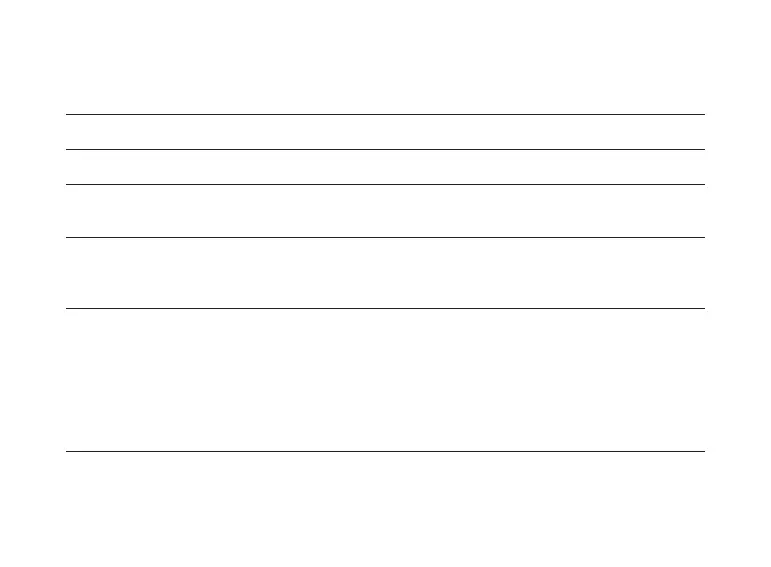Headphones Music Controls and Indicators
Action Indicator Light Tone
Play music Tap the play/pause button. None None
Pause-to-hear Tap the play/pause button
when music is playing.
None None
Move forward or
back one track
Press and hold the volume/
tracking/mute button forward
or backwards for each track.
None Single low tone for
each track change
Answer a call while
listening to music
Tap the call control button.
Music will pause during call.
Three blue flashes (repeating)
while phone is ringing. Blue
flash every 2 seconds while
on a call.
Three low tones
(repeating) while
phone is ringing.
Single low
tone when call
connects or when
disconnects.
