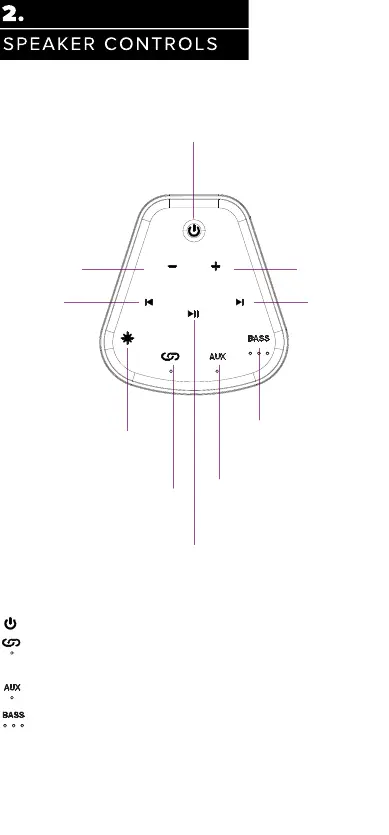Play/Pause (BT mode only)
AUX mode: Short press MUTE
Press and hold button for 3 seconds to
power on or power off speaker
Brief introduction to buttons on top panel
Volume Control:
Decrease volume
Previous song
Increase volume
Volume Control:
Next song
Power Button:
Bass Button:
Briefly press to switch bass mode,
total 3 modes.
Light Button:
Briefly press to turn on/off the light
mode and switch the light modes,
total 9 modes
BT & Party-sync Button:
Briefly press to enter Bluetooth pairing mode,
Press and hold for Bluetooth disconnect,
Double-click for party-sync connect or disconnect
AUX mode
Reset to default settings:
Press and hold the BASS button for 10S to reset all settings back to factory default.
Indicators:
: Bluetooth pairing (Flashing blue quickly),
Bluetooth connected (Solid blue),
Sync up with other speakers (Flashing blue slowly)
: AUX mode (Solid orange)
: Bass 1, Bass 2, Bass 3 (Solid Blue)
: Power on (Solid blue)
