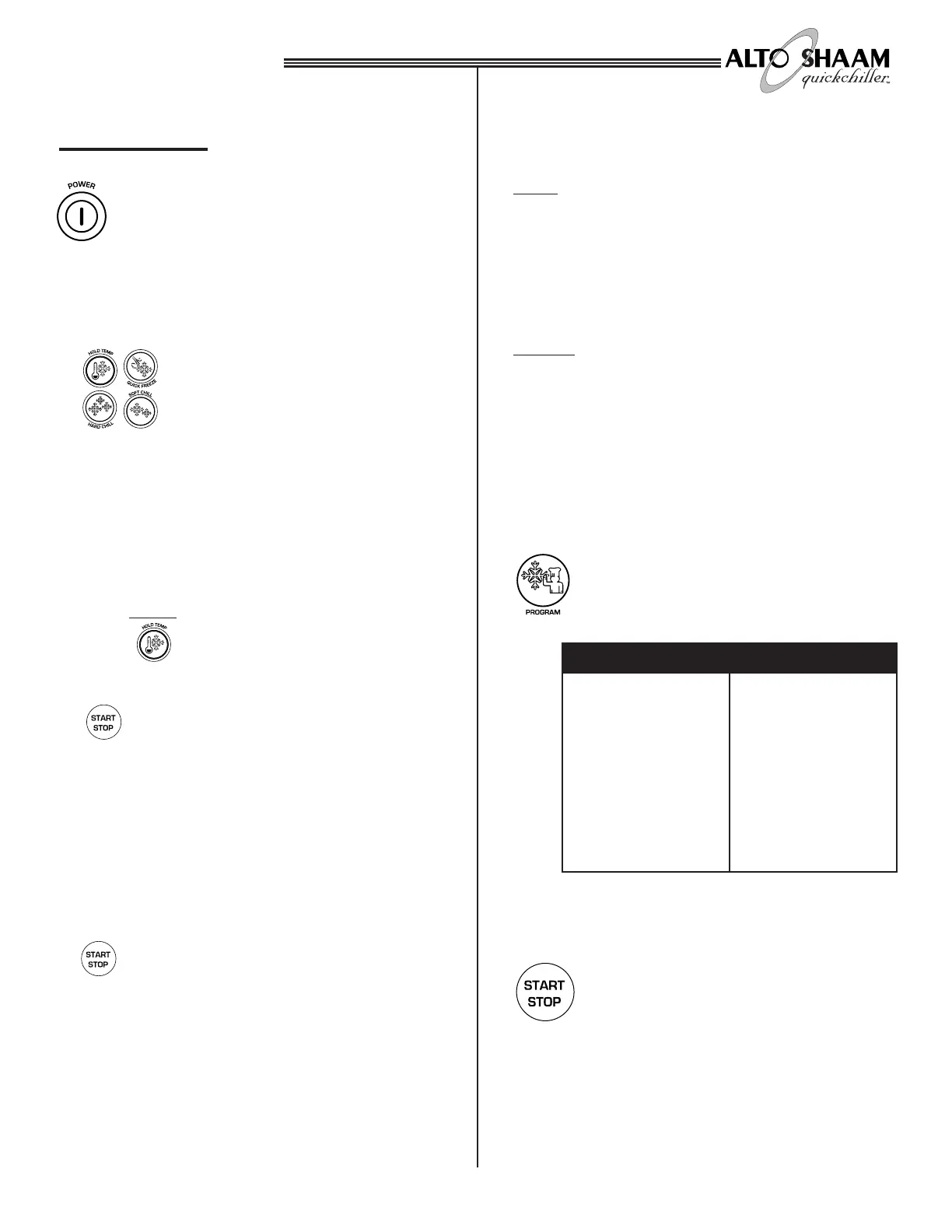#8405 — QUICKCHILLER INSTALLATION, OPERATION, AND MAINTENANCE
Pg. 20.
P R O G R A M M I N G
Starting from the O
FF
position, press the
power key O
N
. The Alto-Shaam name will
illuminate and SELECT MODE, PRESETS,
or PROGRAM will appear in the display.
The compressor will become energized and
will begin to operate if required by the
sensors.
1. Press the mode key for the function
to be programmed. The display will
indicate the last operator-set internal
compartment temperature.
To change the displayed temperature, press the
up or down arrow key to increase or
decrease the temperature displayed within the
parameters of the selected mode.
NOTE: IF THE HOLD MODE FUNCTION WAS
SELECTED AS THE PRIMARY PROGRAM
PRESET
, PROCEED TO STEP 4.
2. Press the Start/Stop key. The Display
will indicate the last operator set
holding temperature.
To change the displayed holding temperature
press the up or down arrow key to increase
or decrease the temperature display to any point
within Quickchiller parameters designated for
the holding function.
3. Press the Start/Stop key. The Display will
require the operator to select between
chilling by probe or by time.
Select the probe or time by pressing the right or
left arrow keys. After the selection has been
made, press the Start/Stop key.
TIME If time was selected …
The display will indicate the last period of time
set by the operator. To change the displayed time,
press the right or left arrow keys to select
between hours or minutes and the up or down
arrow key to increase or decrease the time.
PROBE If probe was selected …
The display will indicate the last temperature set
by the operator for each probe. To change the
displayed probe temperature(s), press the right
or leftarrow keys to select each probe and the
up or down arrow key to increase or decrease
probe temperature.
4. Press the PROGRAM key.
The first four of the following preset
menu selections will appear in the display.
Press the right or left arrow keys to select the
required program preset.
5. Press the START/STOP key.
SELECT MODE, PRESETS, or
PROGRAM will appear in the display
as an indication that the program has
been successfully entered.
1 . Beans
2 . Beef
3 . Casserole
4 . Chicken Breast
5 . Chicken Whole
6 . Duck
7 . Fish
8 . Ground Meat
9 . Lamb
1 0 . Lasagna
1 1 . Pork
1 2 . Potatoes
1 3 . Rice
1 4 . Sauce
1 5 . Sheet Cake
1 6 . Soup
1 7 . Stew
1 8 . Stuffing
1 9 . Turkey
2 0 . Vegetables
PROGRAM PRESET SELECTIONS
PRESET MENUS
