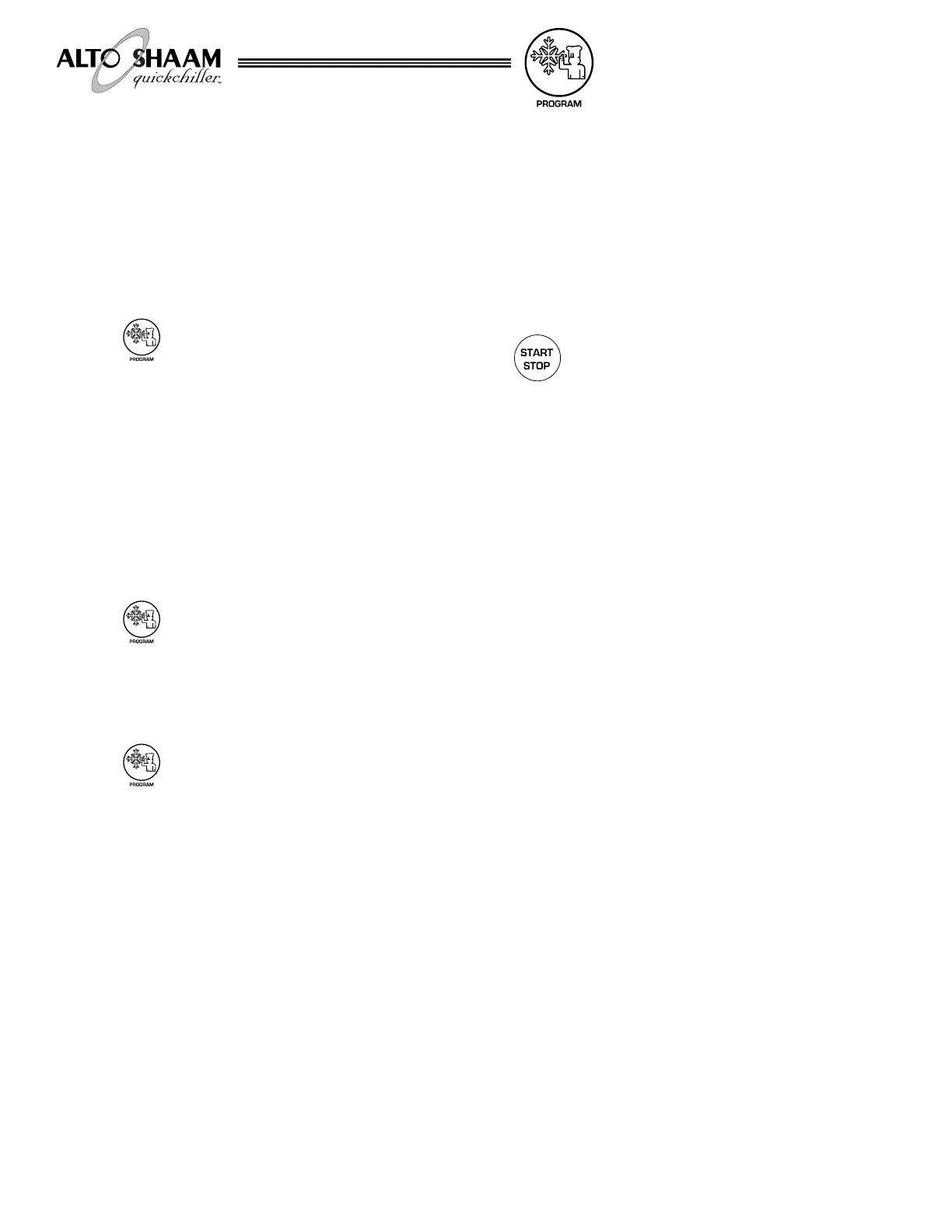#8405 — QUICKCHILLER INSTALLATION, OPERATION, AND MAINTENANCE
Pg. 23.
5x. The display will indicate the
Communications Address Number.
This item allows the operator to
assign a specific identifying number
to the individual Quickchiller as part
of a serial communication interface
for the web-based, HACCP with
Kitchen Management software
package option.
6x. The display will indicate the Select
Language screen. Press the right
or leftarrow key to select English,
Spanish, or French as the language
of choice.
7x. The display will indicate
“END PROGRAMMABLE
OPTIONS” screen.
Unless otherwise noted, press
START/STOP at any time to exit the
Program screen and return the the
SELECT MODE, PRESETS, or
PROGRAM screen.
PROGRAM OPTIONS
