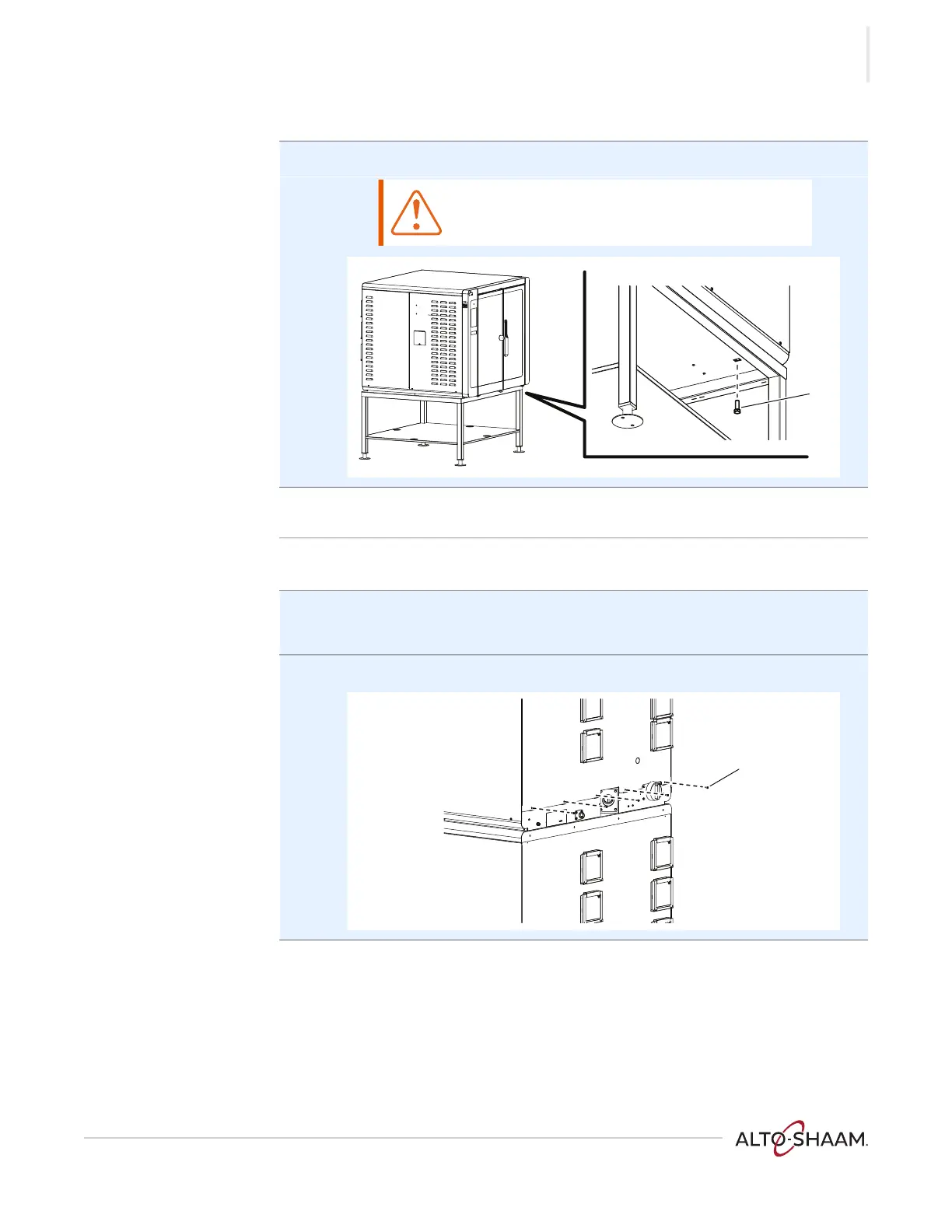INSTALLATION
Ve ct or F ® Se ries ▪ O pera to r’s Man ual ▪ MN-468 94 ▪ Rev 1 ▪ 7/2 0
37
Continued from previous page
3. Connect the oven to the stand with the supplied bolts b.
The oven is now installed to the stand.
Stacking the ovens
To stack the ovens, do the following.
4. Remove the feet from the top oven.
Lift the oven and set it on the lower oven.
5. Remove the bottom screws c from the back panel of the top oven.
Continued on next page
CAUTION: Crushing hazard.
If the stand has casters, lock the casters to prevent the
oven from moving during installation.