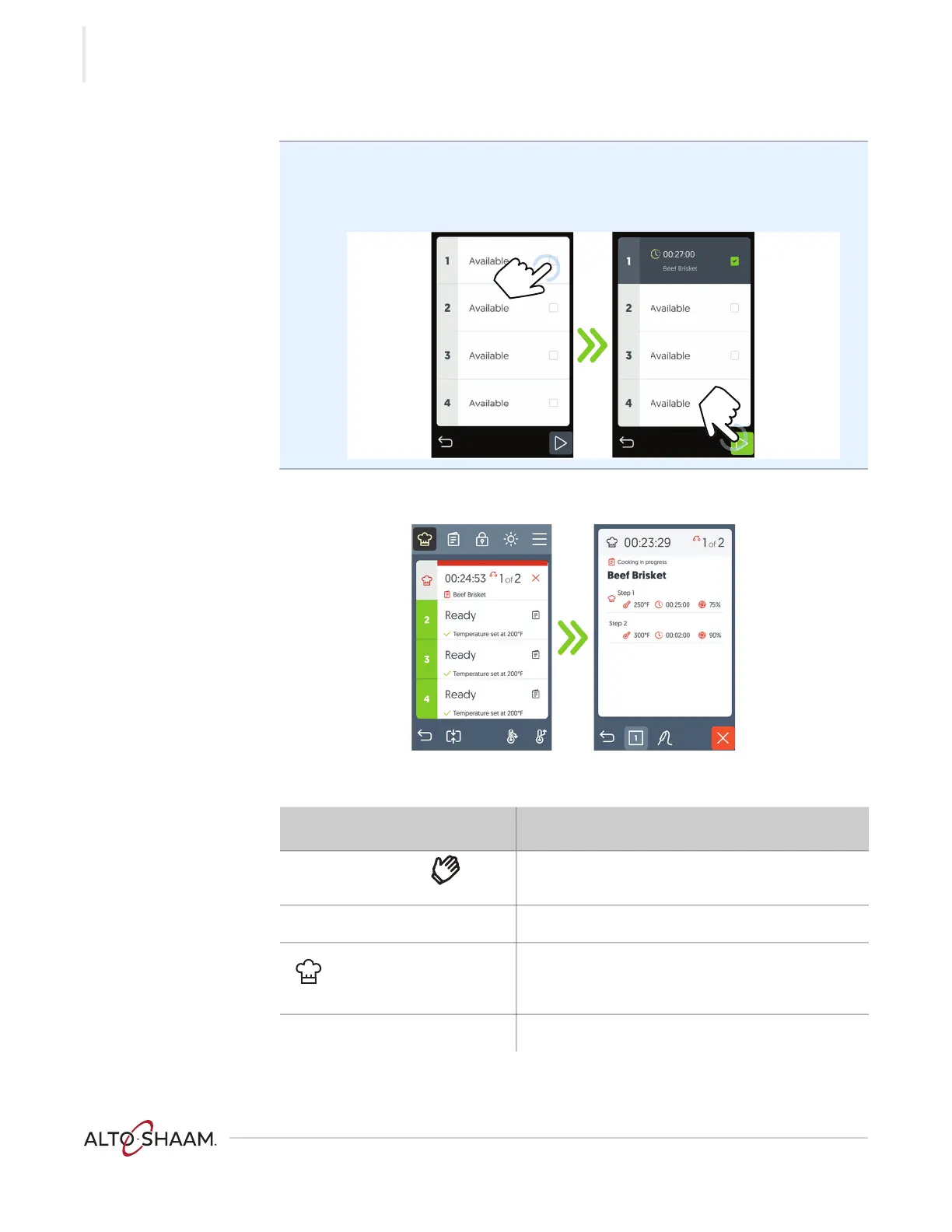OPERATION
Ve ct or F ® Se ries ▪ O pera to r’s Man ual ▪ MN-468 94 ▪ Rev 1 ▪ 7/2 0
54
Continued from previous page
3. Select the available chamber(s) d.
Open the door and load the food into the chamber. Close the door.
Touch the start icon e.
During the cooking
process
The cooking status screen displays the details on the current cook setting.
During the cooking process:
Action Result
Touch the hand icon when
action is required...
to continue the cooking process.
Touch the chamber... to show the recipe details.
Touch and hold the chef’s
hat next to the cooking
parameters...
to show the current chamber temperature.
Touch “X”... to cancel the cooking process.
VMC-TS-009549