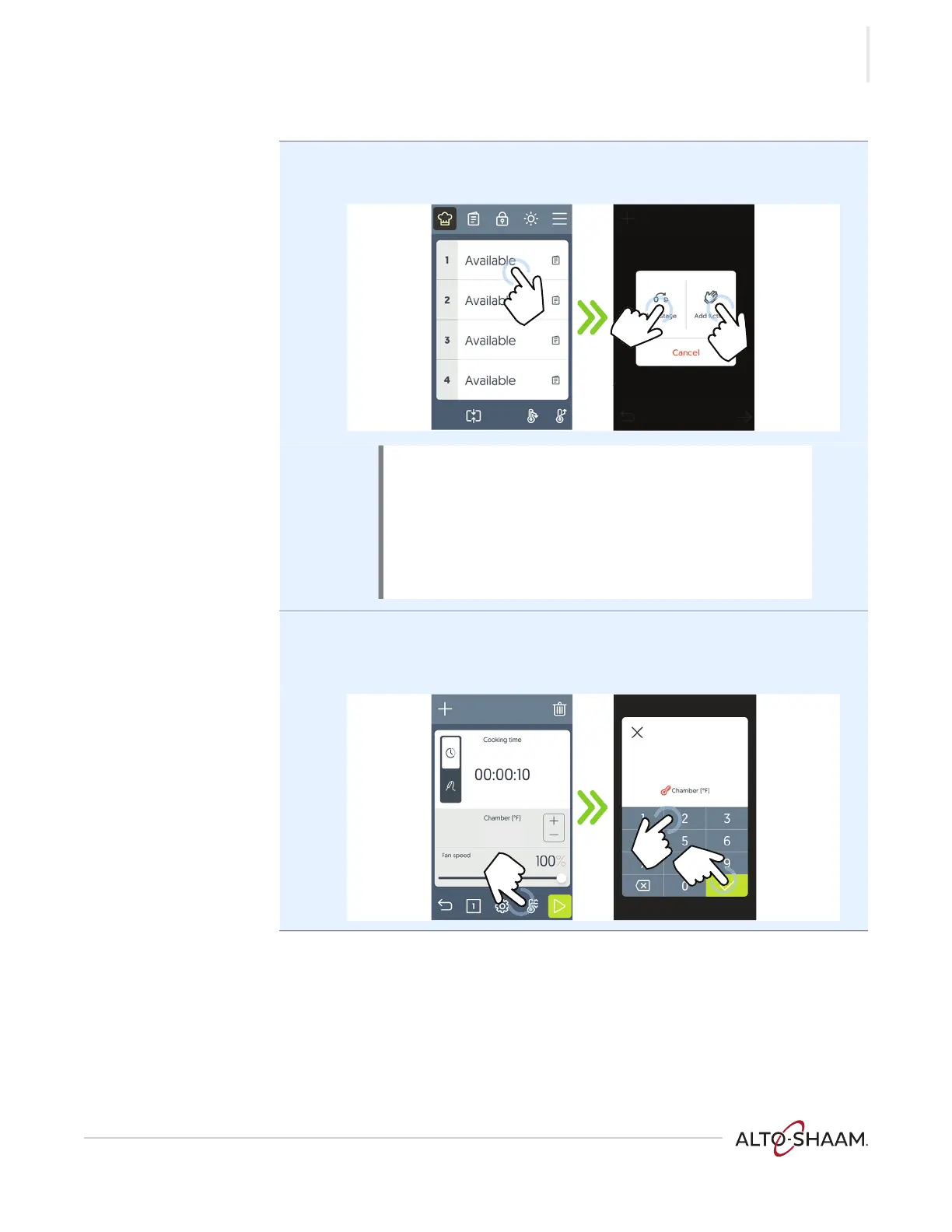OPERATION
Ve ct or F ® Se ries ▪ O pera to r’s Man ual ▪ MN-468 94 ▪ Rev 1 ▪ 7/2 0
57
Continued from previous page
2. Touch any available chamber b.
Touch “Add Stage” c to add the preheat stage.
3. Touch the temperature regulation icon e. The oven may need to warm up
or cool down to reach your cooking temperature.
Enter a preheat temperature using the key pad. Touch the check mark.
Continued on next page
NOTE:
Touching “Add Stage” c adds a cooking stage to the
recipe. A stage is a set of cooking parameters: cooking
temperature, cooking time, and fan speed.
Touching “Add Action”
d adds an action step to the
recipe. An action adds manual tasks to be completed
during the recipe such as loading the food or adding an
ingredient.