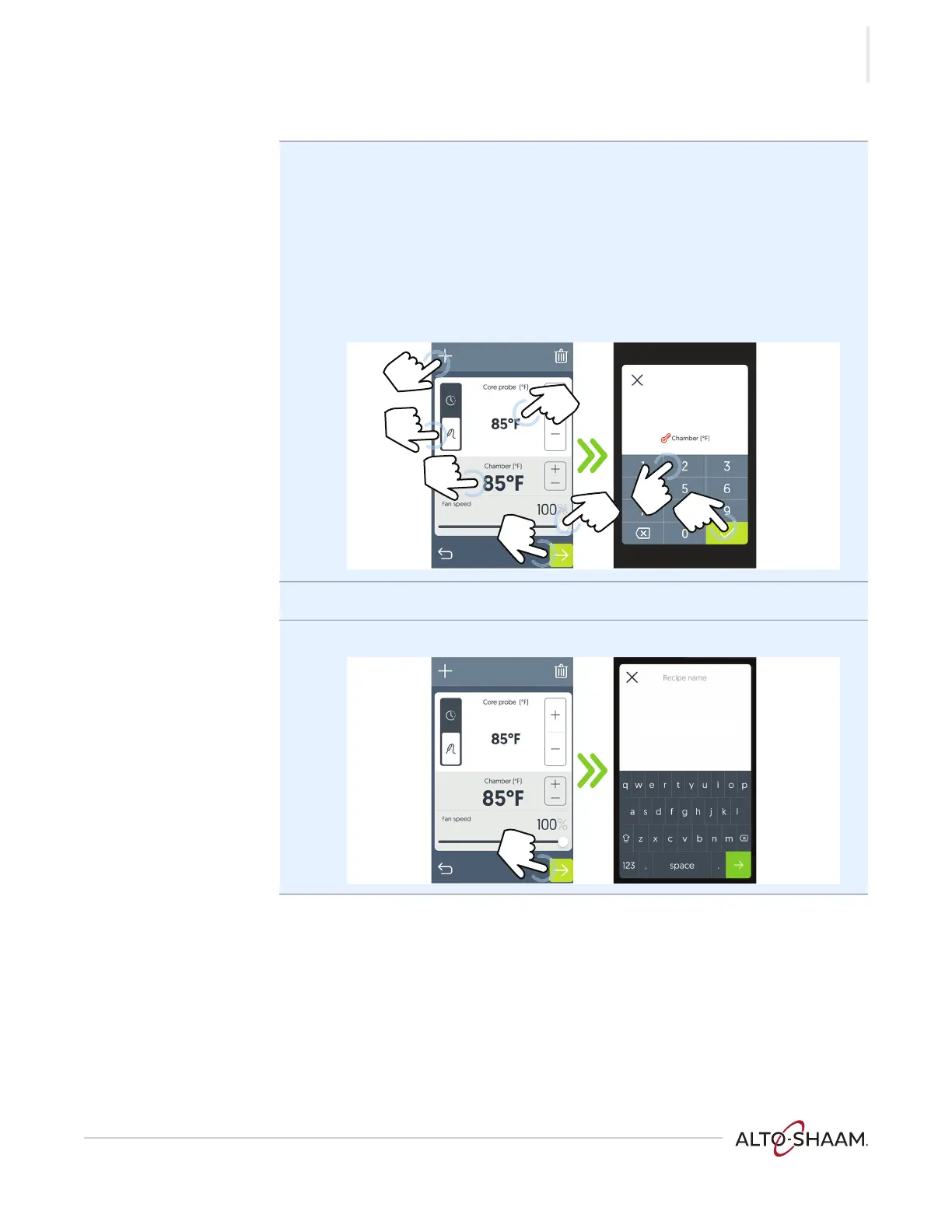OPERATION
Ve ct or F ® Se ries ▪ O pera to r’s Man ual ▪ MN-468 94 ▪ Rev 1 ▪ 7/2 0
71
Continued from previous page
3. Touch the probe icon d.
Set the cooking parameters. Touch the probe temperature e. Enter the
probe temperature using the key pad. Touch the check mark.
Touch the chamber temperature f. Enter the cooking time using the key
pad. Touch the check mark.
Slide the slider g or touch the fan speed. Enter the fan speed using the
key pad.
Touch the forward arrow icon h when finished.
4. Touch the plus icon i to add an additional stage or action, if needed.
5. Touch the forward arrow icon j. The recipe name screen displays.
Continued on next page