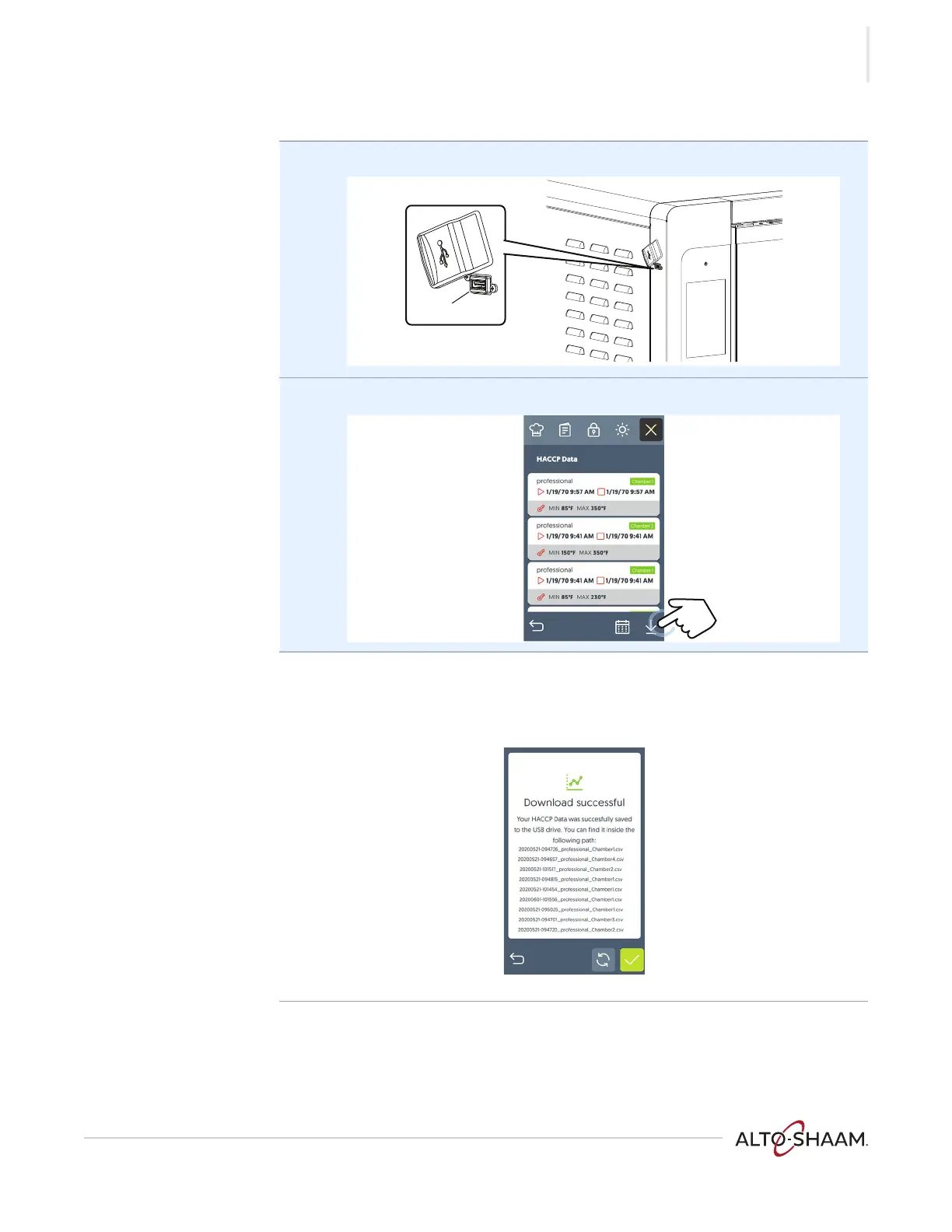OPERATION
Ve ct or F ® Se ries ▪ O pera to r’s Man ual ▪ MN-468 94 ▪ Rev 1 ▪ 7/2 0
99
Continued from previous page
3. Plug the USB drive c into the port.
4. Touch the download icon d.
Loading the data The oven downloads the data onto the USB drive. When the process is complete,
the download successful screen displays. Touch the check mark to return to the
menu screen. Remove the USB drive.
Result The HACCP data has now been downloaded.
VMC-TS-010515