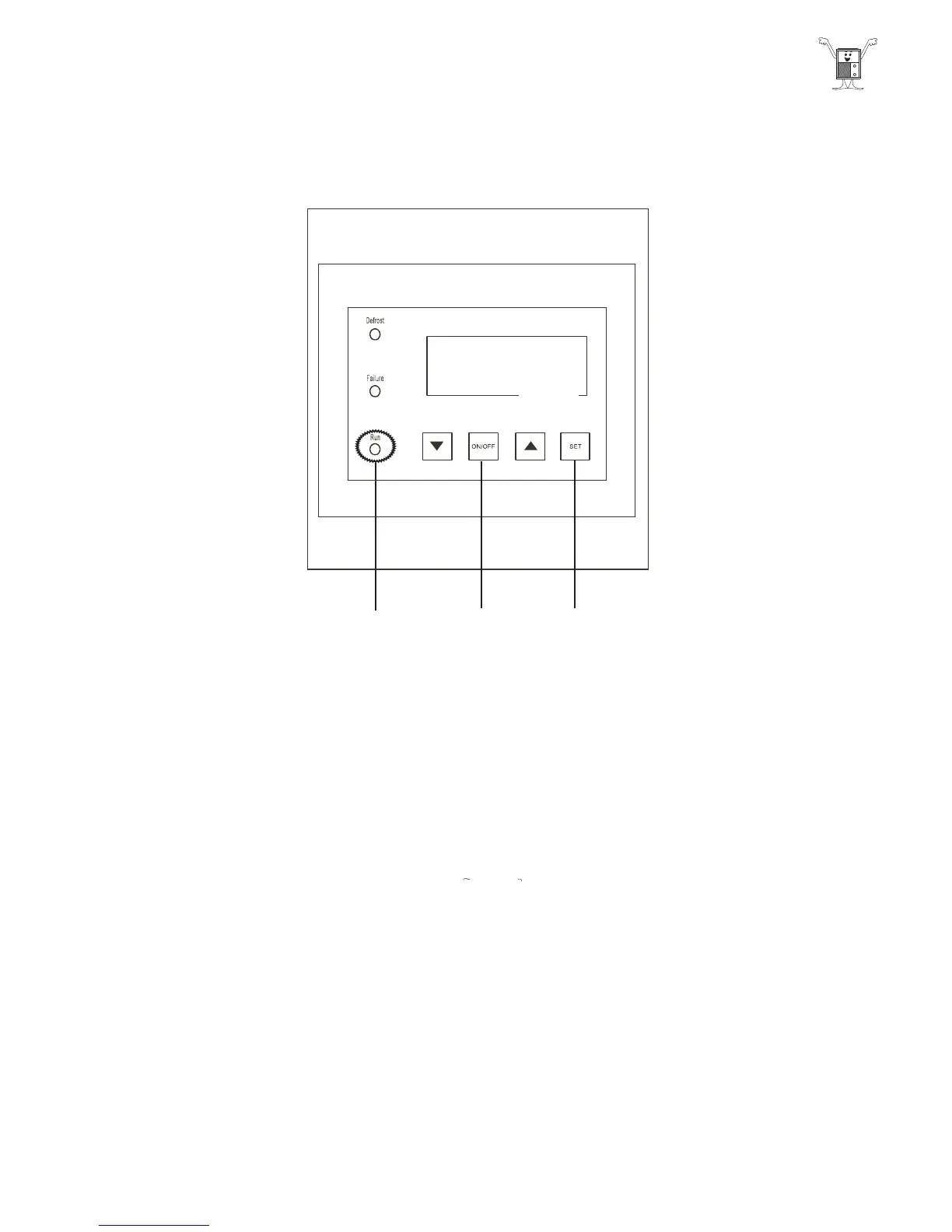1. When electric supply is connected the ‘Run’ power
light will be on and the display panel will display
the current water temperature. ie.10 H = 10°C.
2. On/OFF button to turn heater on and off.
3. The ‘set’ button is used to set the F1-6 functions
ie.water temperature, defrosting cycle and
defrosting time etc. see pages 11-12
PLEASE READ THE CONTROL
FUNCTIONS CAREFULLY AND MAKE THE
NECESSARY ADJUSTMENTS BEFORE
USING YOUR HEATER
CONTROL PANEL FUNCTIONS
1
3
