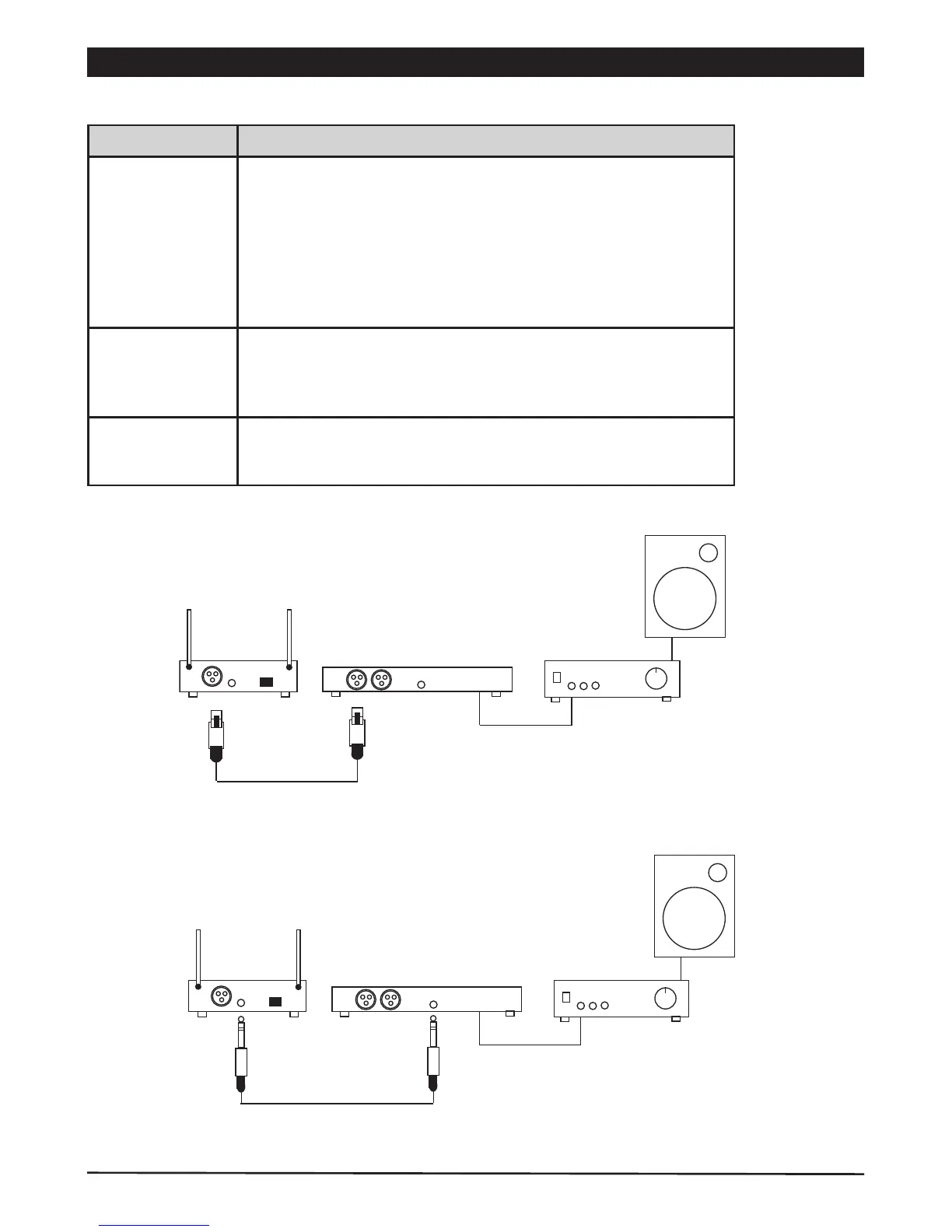REDBACK® C 8867C & C 8868C 16 Channel UHF Wireless Mic System
5
Problem
Solution
No Sound
• Check the power supply of the microphones and receiver.
• Check the transmitter and receiver are tuned to the same frequency.
• Check whether the audio amplifier is switched on and the receiver output is
connected to it.
• Check whether the transmitter is too far away from the receiver or if the Squelch
control is set too high.
• Check whether the receiver is located to close to a metal object or there are
obstructions between the transmitter and receiver.
Sound Interference
• Check the antenna location.
• When using two or more microphone transmitters simultaneously, make sure that
they are set to different frequencies.
• Check whether interference is coming from other mics or TVs or radios nearby.
Distortion
• Check whether the receiver volume is set too high or too low.
• Check whether interference is coming from other mics or TVs or radios nearby.
TROUBLESHOOTING
