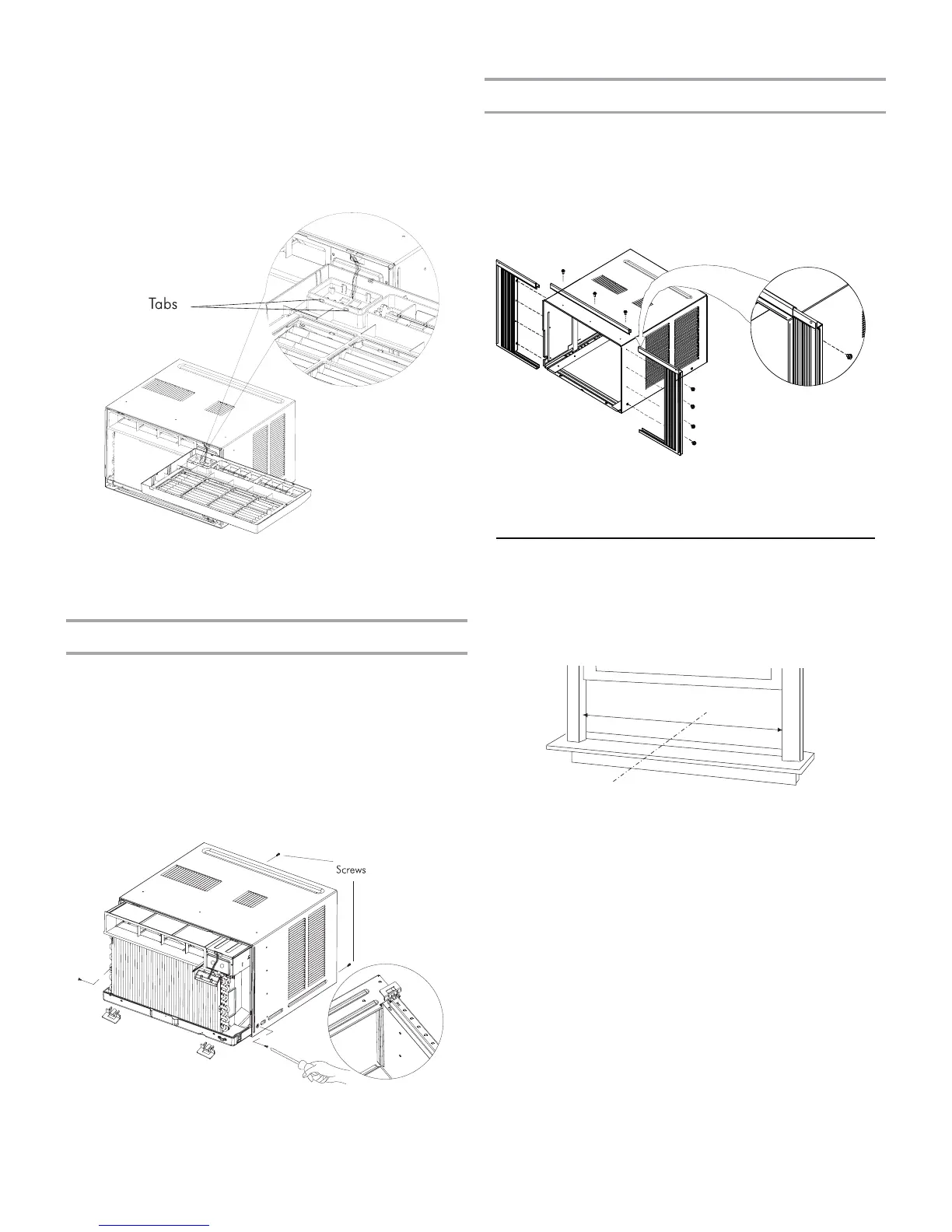B
A
NOTE: Your model may differ from the one shown.
Caution: Never expose the plastic front panel in the extreme hot
circumstance.
1. Remove the screws which fasten the cabinet at both side and
at the back.
2. Slide the unit out from the cabinet by gripping the base pan
handle and pulling the unit from the cabinet.
3. Insert the Frame Guide into the bottom of the cabinet.
Prepare Window for Installation
1. Measure the width of the window opening.
2. Mark the center line on the inside windowsill.
A. Width of window opening
B. Center line
Install top rail with three 13/32” screws. Slide left-hand curtain
assembly into left end of top and bottom rails. Repeat for right-
hand curtain assembly. Fasten the inner side of curtain to the
outside of cabinet with eight of 13/32’’ screws.
Prepare Air Conditioner for Installation-2
ASSEMBLE CURTAINS/TOP RAIL
6
2. Remove the front panel and rotate it to position. Separate the control
panel board by loosing the tabs.
