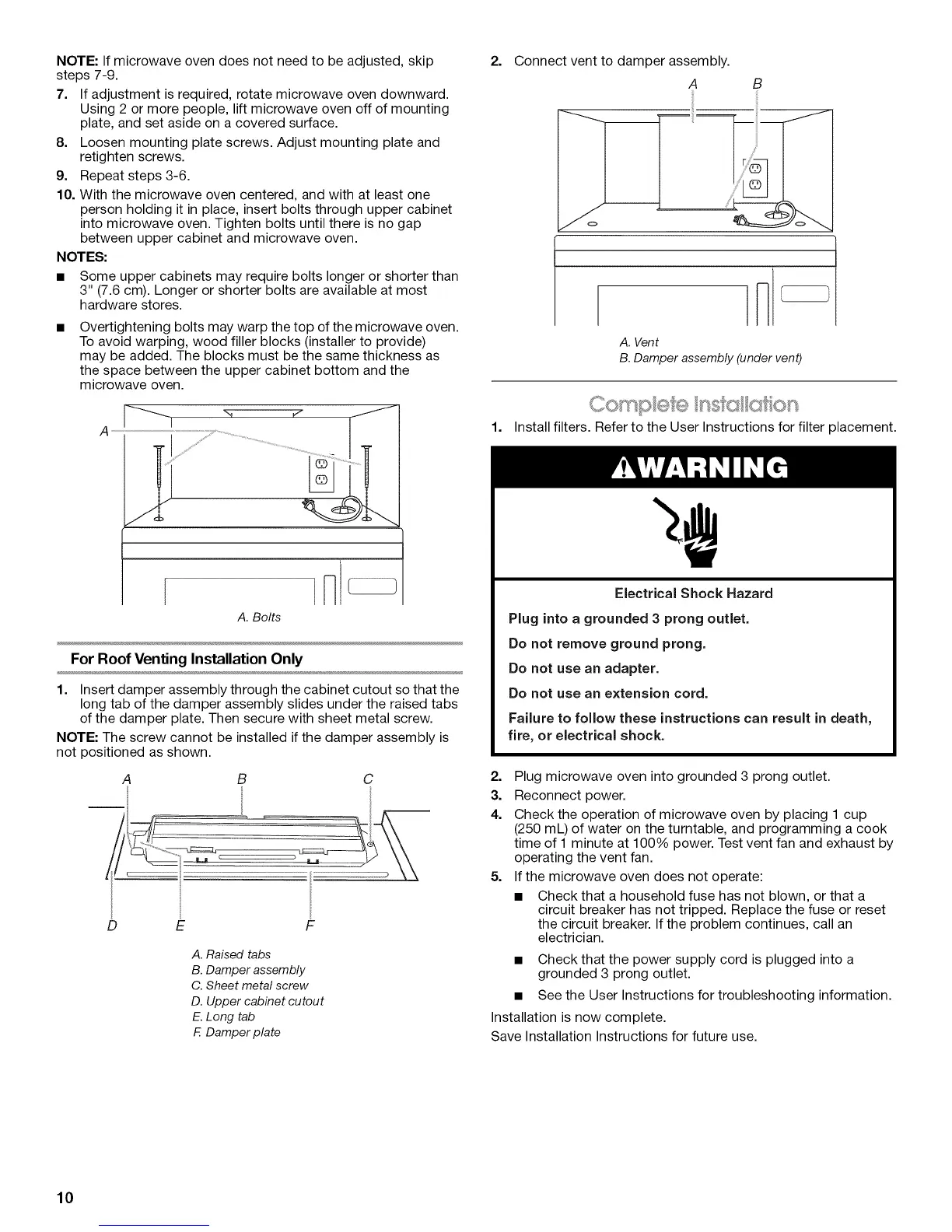NOTE:Ifmicrowaveovendoesnotneedtobeadjusted,skip
steps7-9.
7. Ifadjustmentisrequired,rotatemicrowaveovendownward.
Using2ormorepeople,liftmicrowaveovenoffofmounting
plate,andsetasideonacoveredsurface.
8. Loosenmountingplatescrews.Adjustmountingplateand
retightenscrews.
9. Repeatsteps3-6.
10.Withthemicrowaveovencentered,andwithatleastone
personholdingitinplace,insertboltsthroughuppercabinet
intomicrowaveoven.Tightenboltsuntilthereisnogap
betweenuppercabinetandmicrowaveoven.
NOTES:
• Someuppercabinetsmayrequireboltslongerorshorterthan
3"(7.6cm).Longerorshorterboltsareavailableatmost
hardwarestores.
Overtighteningboltsmaywarpthetopofthemicrowaveoven.
Toavoidwarping,woodfillerblocks(installertoprovide)
maybeadded.Theblocksmustbethesamethicknessas
thespacebetweentheuppercabinetbottomandthe
microwaveoven.
For Roof Venting Installation Only
1. Insert damper assembly through the cabinet cutout so that the
long tab of the damper assembly slides under the raised tabs
of the damper plate. Then secure with sheet metal screw.
NOTE: The screw cannot be installed if the damper assembly is
not positioned as shown.
A CB
D E F
A. Raised tabs
B. Damper assembly
C. Sheet metal screw
D. Upper cabinet cutout
E. Long tab
E Damper plate
2. Connect vent to damper assembly.
A B
R
A. Vent
B. Damper assembly (under vent)
1. Install filters. Refer to the User Instructions for filter placement.
Electrical Shock Hazard
Plug into a grounded 3 prong outlet.
Do not remove ground prong.
Do not use an adapter.
Do not use an extension cord.
Failure to follow these instructions can result in death,
fire, or electrical shock.
2. Plug microwave oven into grounded 3 prong outlet.
3. Reconnect power.
4. Check the operation of microwave oven by placing 1 cup
(250 mL) of water on the turntable, and programming a cook
time of 1 minute at 100% power. Test vent fan and exhaust by
operating the vent fan.
5. If the microwave oven does not operate:
• Check that a household fuse has not blown, or that a
circuit breaker has not tripped. Replace the fuse or reset
the circuit breaker. If the problem continues, call an
electrician.
• Check that the power supply cord is plugged into a
grounded 3 prong outlet.
• See the User Instructions for troubleshooting information.
Installation is now complete.
Save Installation Instructions for future use.
10
