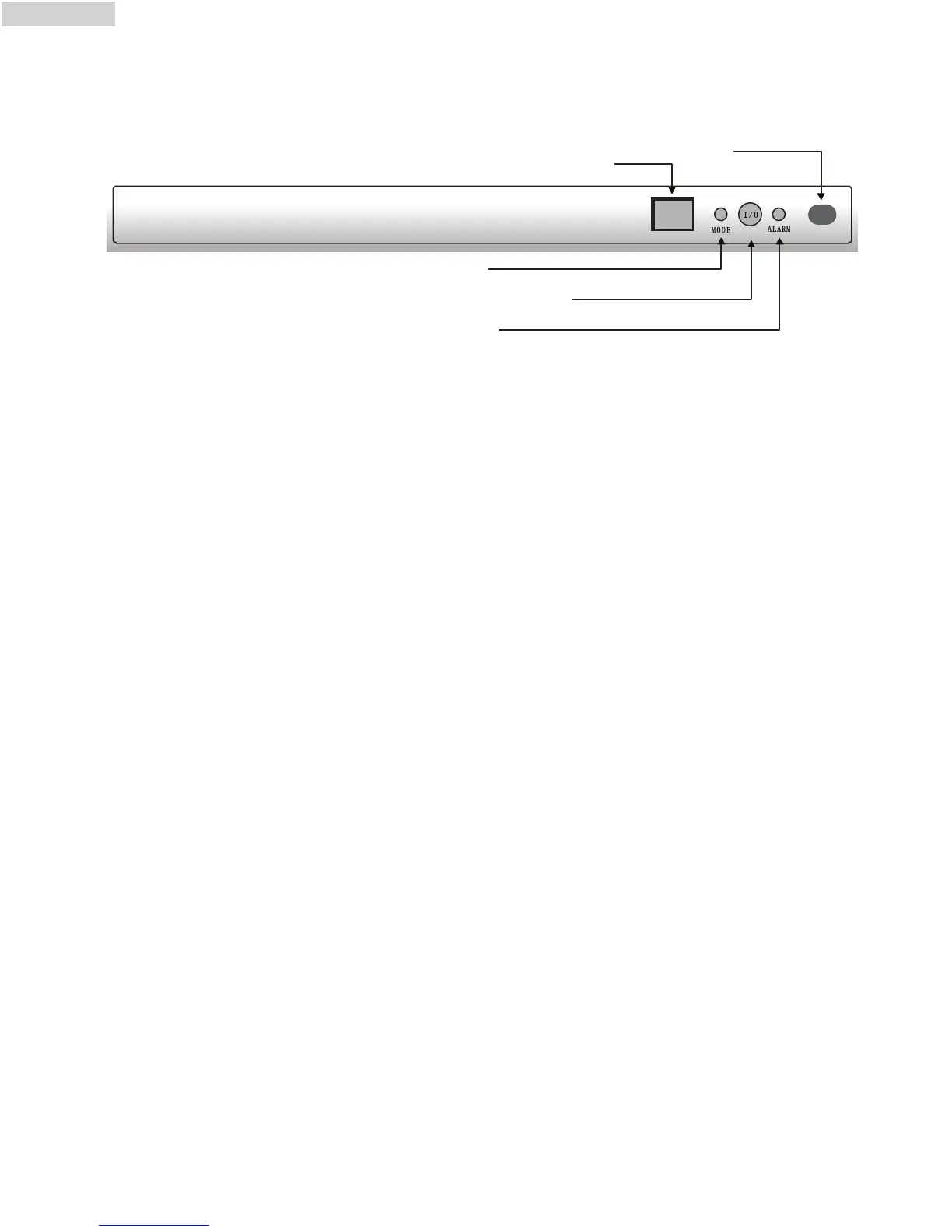(6)
English
Power Control
The power control turns the unit on and off.
When you press power control, the unit begins to
operate. Its initial operation mode is auto and fan
speed is auto.
Warning Light
Condensed water may accumulate in the unit.
If the internal tank becomes full, the Warning
Light will shine and the unit will not operate until
it has been drained.
Operating mode indicator
Indicator color of operating mode and LED:
• When cooling mode is selected, the indicator
light will be blue.
• When dehumidify mode is selected, the
indicator light will be yellow.
• When fan mode is selected, the indicator light
will be green.
Temperature and time setting indicator
• Indicator displays:
a. When unit turns on, it will display
"temperature at present."
b. When setting the temperature, it will display
"set temperature."
c. When setting time, it will display "set time" and
the indicator will flash.
d. 5 seconds after set temperature and set time, it
will go back to "temperature at present."
e. It will display "set temperature" or "remaining
set time" when the buttons "set temperature"
and "set time" are pressed.
f. Temperature display ranges from 64ºF~89ºF.
g. When the environmental temperature is higher
than the temperature display range, it shows
"HI."
h. When the environmental temperature is lower
than the temperature display range, it shows
"LO."
• When indicator lights go off, the unit
stops operating.
Operation Control Panel
Warning Light
Power Control (Emergency)
Mode Control
Receiving sensor
Temp. and time setting indicator
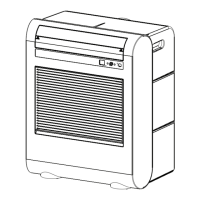