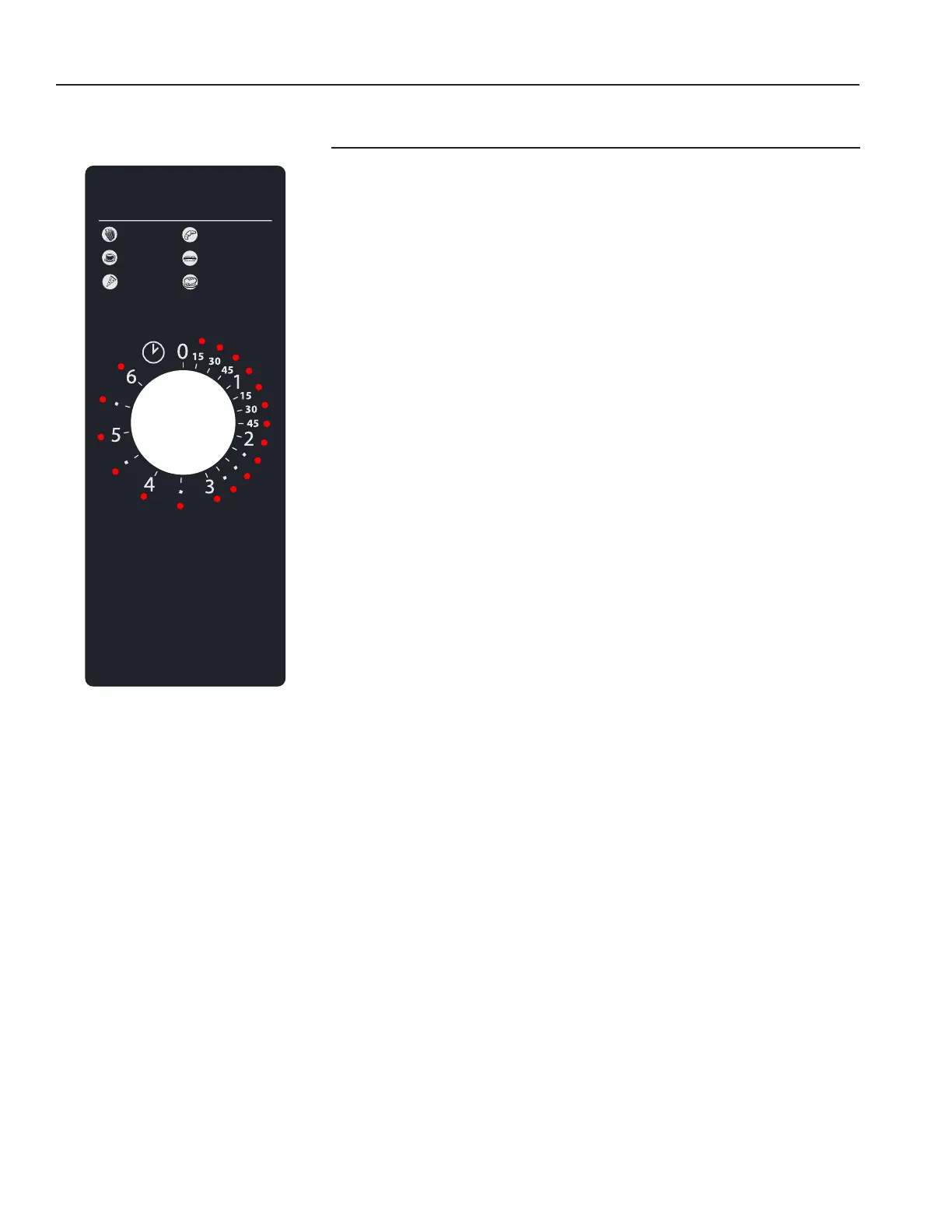©2017 ACP, Inc.
Cedar Rapids, IA 52404 Page 10 of 12
Part No. 20042803
Revised 03/31/2017
Dial Operation
Heating
1. Open oven door, place food in oven, and close oven door.
2. Turn time entry knob clockwise to desired time.
• Cooking time can be set up to 6 minutes.
• Oven begins operation and time counts down.
3. When cooking time has elapsed, microwave energy stops and oven
signal sounds.
Interrupting Operation
Open oven door to interrupt operation or turn time entry knob
counterclockwise to “0”.
When cooking is interrupted by opening door, oven automatically resets to
zero time.
To resume microwave oven operation, close door and re-enter desired time
by turning knob clockwise.
Changing Time and Canceling Mistakes
Heating time can be changed at any time while the oven is operating.
Turn knob to desired new setting. To set cooking time to zero, turn knob
counterclockwise to “0”. Setting the time to zero cancels the set cooking time
and turns the oven o.
Menu Guide
2:00
1:00-2:00
1:30-2:30
15
45
:30
:
:
