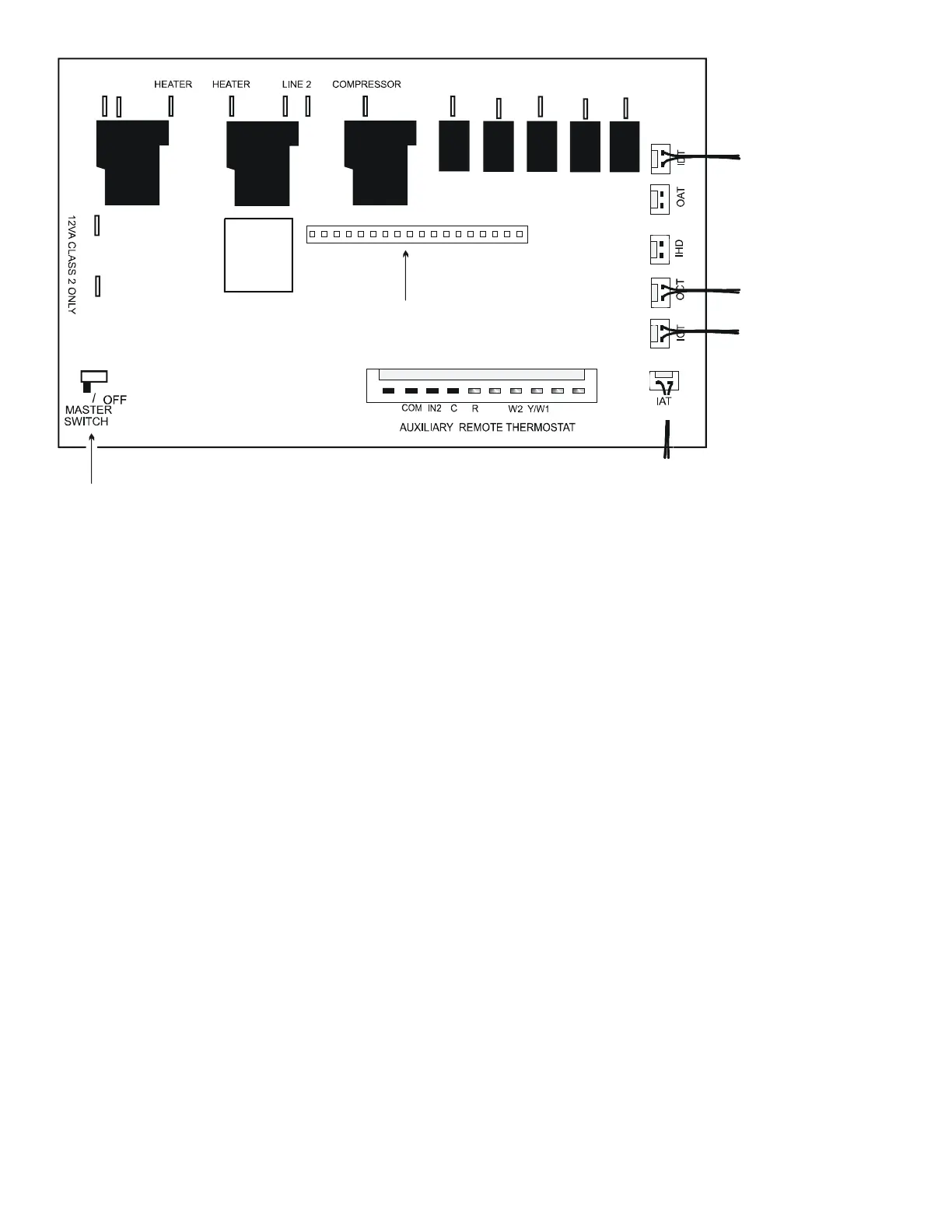6
OD
FAN
LOW
OD
FAN
HIGH
LINE 1
ON
24VAC-TRANSFORMER
IN1 GL
GH
B
RIBBON CONNECTOR
Left is ON
Position
RE V.
VALVE
BLUE
GREENRED
YEL
LOW
ORANGE
YELLOW
BLUE
RED
BLACK
ID
FAN
LOW
ID
FAN
HIGH
Heat Pump
models
ON LY.
Must not
be used on
PTC models.
Figure 10
INITIAL BOARD PROGRAMMING
Press and continue to hold down the plus (+) and minus
(-) keys at the same time. While holding the keys down,
push the OFF button two (2) times, within a two (2)
second time frame. The display will show two (2) dash
lines and a ashing dot ( - - . ).
Release the plus (+) and minus (-) keys and press the
HEAT button three (3) times. The display will alternate
between C3 and O.
Press the plus (+) or minus (-) key until the display reads H
(for models PTH*) or C (for models PTC*). Please check
the serial plate of the PTAC to make sure you select the
correct code. Once H or C is selected, press the OFF key
to exit the programming.
CONFIGURATION SETTINGS
The control can be congured to operate a wide range
of options. The options listed below with the * are the
factory default settings. If these are acceptable, then the
unit does not require any additional conguration and
is fully operable. To congure the unit, rst select the
conguration feature code setting and then an option code
to change from the factory default setting.
1. Press and continue to hold the up and down arrow keys
and quickly press the OFF key twice within a two (2)
second time frame. The display will show two (2) dash
lines and a ashing dot ( - - . ).
Release the plus (+) and minus (-) keys and press the
HEAT button one (1) time to get to the rst setting, .
To select a conguration feature code, press the HEAT
key until the desired conguration comes up. To scroll to a
previously viewed conguration codes press the COOL key.
Once you have scrolled to the correct feature, then to select
the option code for your desired conguration, press either
the up or down key to scroll through the options of the
selected feature code.
1. Press the OFF key. Conguration feature mode will also
exit if no keys are pressed for a period of two (2) minutes.
