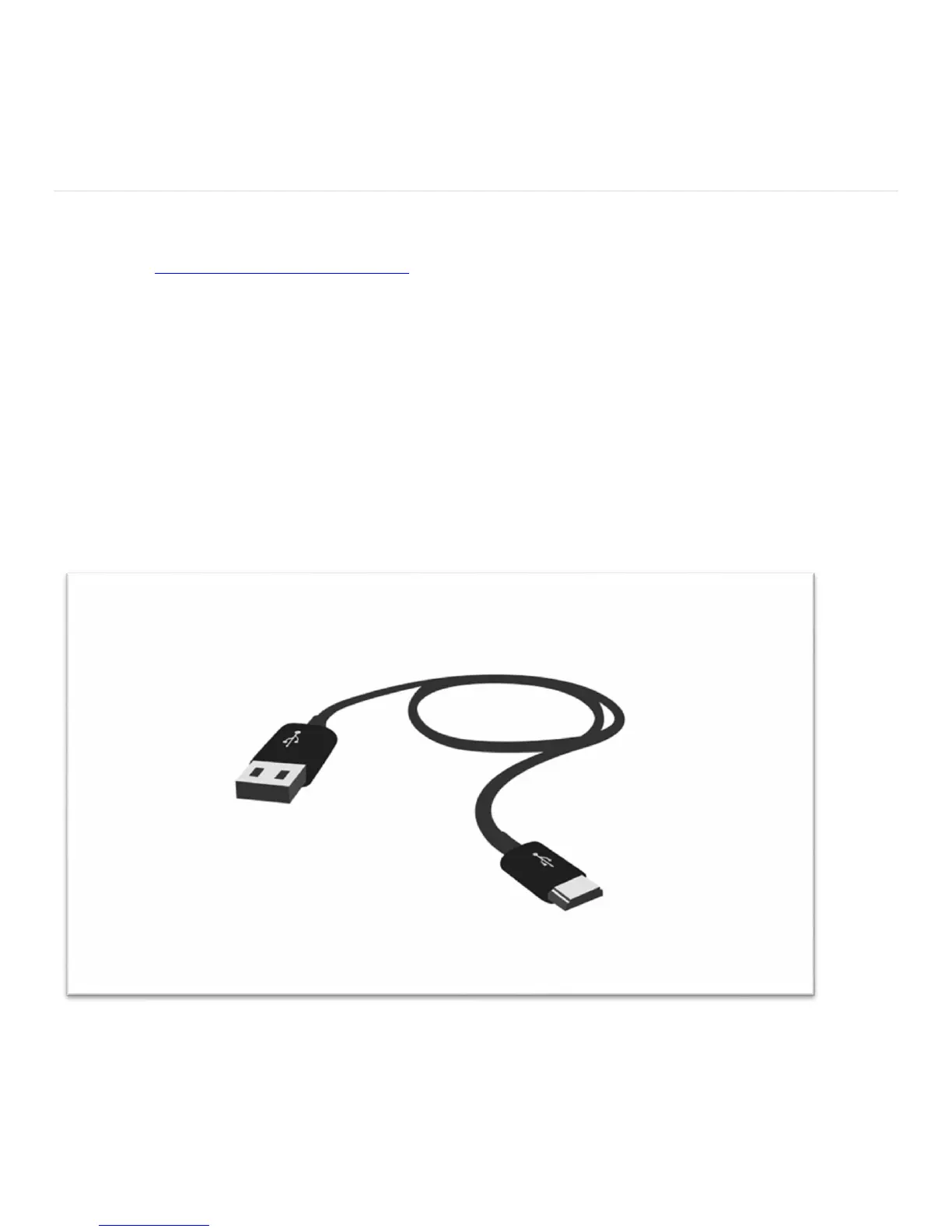© 2014 Amazon.com, Inc. or its affiliates. All rights reserved. 1
Charge the Battery
Your device may not be fully charged when you first receive it. Charge the battery before you register
and set up your device.
Fire tablets come with a USB cable and compatible power adaptor included in the box. Kindle e-readers come with a USB
cable but do not include a power adaptor. You can purchase compatible power adapters and other accessories from
Amazon.com: www.amazon.com/kindleaccessories
To charge the device's battery, connect the supplied USB cable to a computer or connect the supplied USB cable to a
compatible power adapter and plug the power adapter into a power outlet.
When your device is charging, a lightning bolt appears on the battery icon at the top of the Home screen.
For Kindle e-readers, the indicator light on the bottom edge of your device turns amber while the battery is charging and
green when it is fully charged. If you don't see a light, your Kindle is not charging.
For Fire tablets, the battery percentage is displayed next to the battery icon at the top of the Home screen. If you don't see
this, swipe down from the top of the screen and tap Settings, and then tap Device Options. Next to Show Battery
Percentage in Status Bar, tap On.
To turn on your new device, press and hold the Power button for two seconds or until the screen turns on.