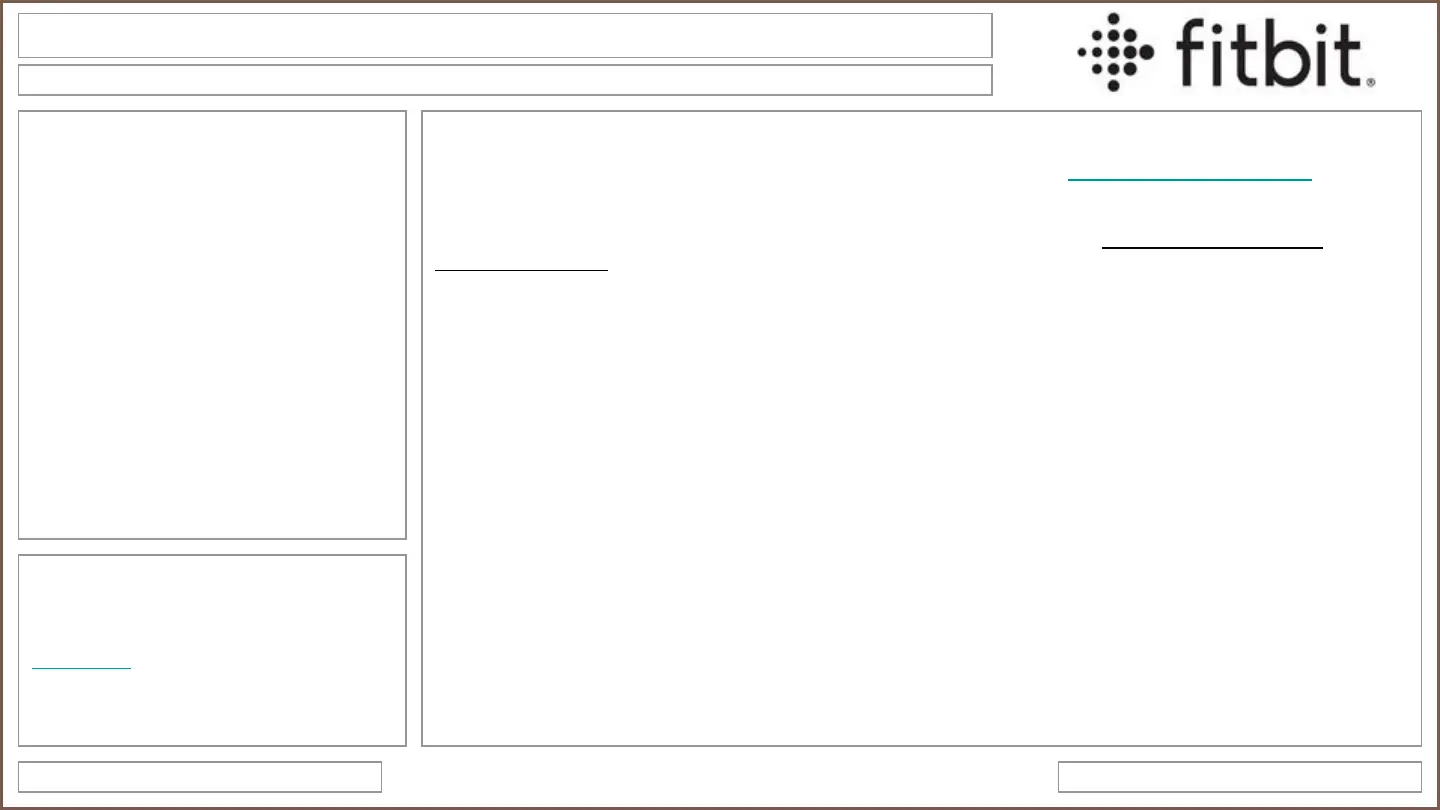Fitbit
Product Care
it’s important to follow a few simple guidelines as you wear and care for your device. Visit https://www.fitbit.com/product-care for more
detailed information.
If the customer is wearing a water resistant device swimming, or in the shower, advise they dry their wrist and the device
thoroughly afterwards.
To keep the band clean and skin happy, our board of certified dermatologists have outlined the following tips:
1. Keep it clean:
○ Regularly clean the band and wrist—especially after working out or sweating. Rinse the band with water or wipe it
with a small amount of rubbing alcohol
○ To remove build-up of lotions and oils (such as sunscreen, insect repellent and moisturizers) that can be trapped
beneath the band, we recommend that you use a soap-free cleanser like Cetaphil Gentle Skin Cleanser or Aquanil,
rinse thoroughly and dry well.
2. Keep it dry (and your wrist!):
○ While Fitbit devices are water resistant*, it’s not good for the customer’s skin to wear a wet band for long
periods of time.
○ If the band gets wet – like after sweating or showering – advise it is rinsed and dried thoroughly before putting it
back on.
○ Be sure your skin is dry before putting the band back on
3. Don’t wear it too tight
○ Make sure the band isn’t too tight. Wear the band loosely enough that it can move back and forth on the wrist.
4. Give your wrist a rest
○ Give the wrist a break by removing the band for an hour after extended wear.
(Please note these guidelines are subject to change for the most up-to date-information and complete product wear
and care instructions, visit the link above)
Consumer Electronics Service GuideUpdated – May 2022
Troubleshooting: Screen Disruption or Not Turning on / Broken Band / Product Care
Screen Disruption
1. Change the clock face
Some 3
rd
party clock faces can use more battery
than others, as well as disrupt stats showing on
your wrist. Review ‘Short Battery Life’ for steps
1. Restart the device
● Ace 2/Ace 3/Inspire Series – Plug in to
charge the device, then press and hold
the button on the tracker for 5 seconds
● Charge 3/Charge 4 – Plug in to charge
the device, then press and hold the
button on the tracker for 8 seconds
● Charge 5/Luxe – Plug in to charge the
device, then press 3 times cable’s
button pausing 1 sec between presses.
Wait until logo appears
● Sense / Versa Series– Press and hold
the left button for 10 seconds (back and
bottom buttons for Versa)
Broken / Damaged Band
For broken bands, please ask the customer to visit
help.fitbit.com - The customer can file a claim
directly with Fitbit to get a replacement.
