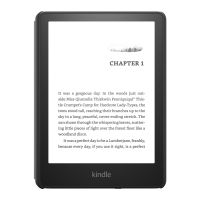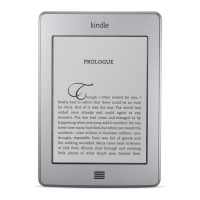Kindle Paperwhite User’s Guide, 3rd Edition
Contents
Chapter 1 Getting Started ......................................................................................................................... 5
Setting up your Kindle Paperwhite ...................................................................................................... 5
Kindle controls ............................................................................................................................................. 5
Status indicators .......................................................................................................................................... 7
Wireless status indicators ............................................................................................................................................ 7
Battery status indicator ................................................................................................................................................. 7
Activity indicator............................................................................................................................................................... 8
Parental Controls indicator .......................................................................................................................................... 8
Keyboard ........................................................................................................................................................ 8
Network connectivity ................................................................................................................................. 8
Airplane Mode .................................................................................................................................................................... 9
Special Offers and Sponsored Screensavers.................................................................................... 10
Screensaver ....................................................................................................................................................................... 10
Special Offer banners .................................................................................................................................................... 10
Chapter 2 Navigating Your Kindle ....................................................................................................... 11
The Kindle Home screen ......................................................................................................................... 11
Toolbars ........................................................................................................................................................ 11
Tap zones ...................................................................................................................................................... 15
Chapter 3 Acquiring & Managing Kindle Content ......................................................................... 18
Shop the Kindle Store anytime, anywhere ....................................................................................... 18
Recommended content............................................................................................................................ 18
Device and Cloud storage ....................................................................................................................... 19
Storage space .................................................................................................................................................................... 19
Transferring content from another Kindle ......................................................................................................... 19
Removing items from your Kindle ...................................................................................................... 20
Periodicals .......................................................................................................................................................................... 20
Managing your Kindle Library ............................................................................................................. 21
Sorting Content ................................................................................................................................................................ 21
Filtering Content ............................................................................................................................................................. 21
Navigating your library ................................................................................................................................................ 22
Cloud Collections ............................................................................................................................................................. 22
Chapter 4 Reading Kindle Documents ............................................................................................... 24
Understanding Kindle display technology ....................................................................................... 24
Customizing your text display .............................................................................................................. 24

