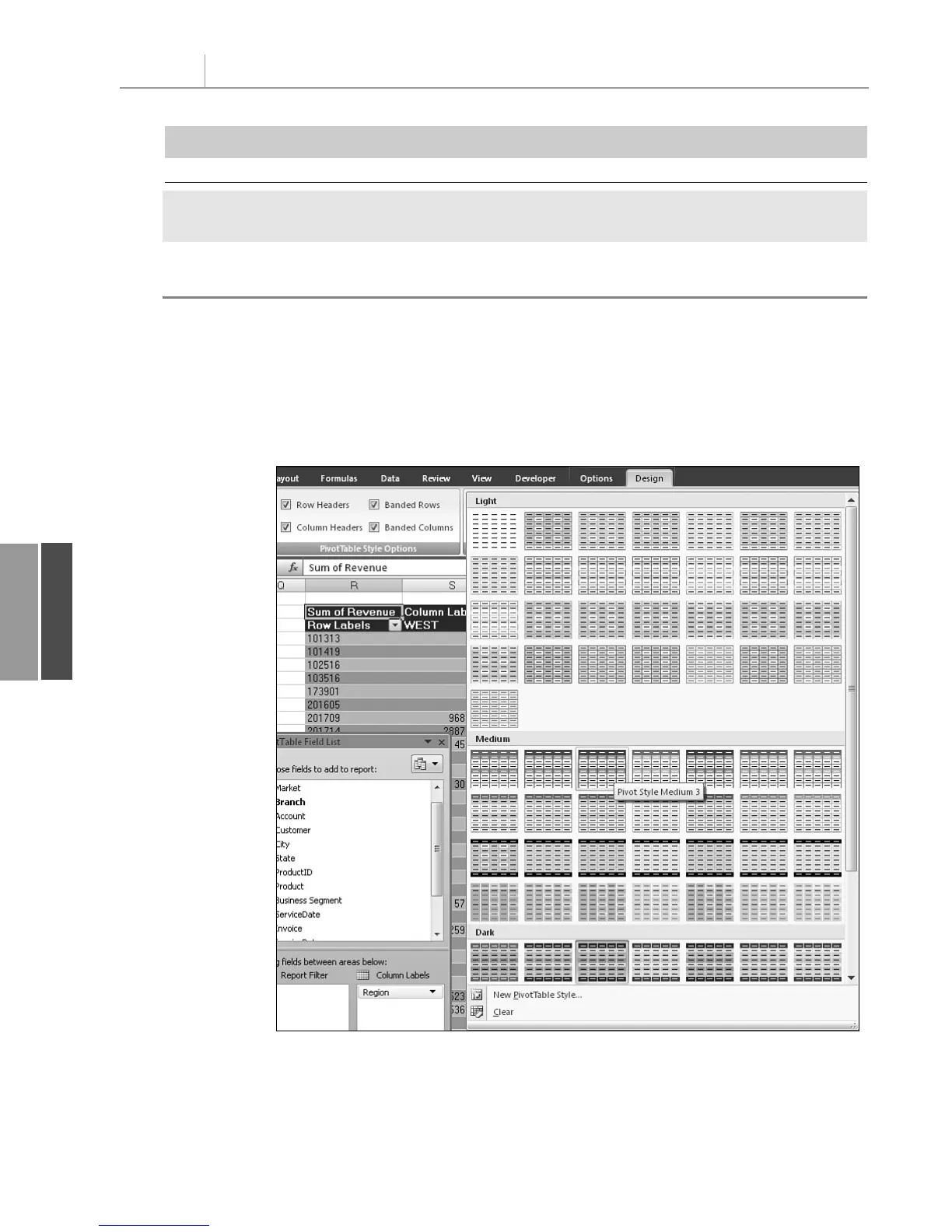xlValueIsNotBetween Filters for all values that are not between a
specified range of values
xlYearToDate Filters for all values that are within one year of a
specified date
Applying a Table Style
The Design ribbon offers two groups dedicated to formatting the pivot table, as shown in
Figure 11.24. The PivotTable Style Options group has four check boxes that modify the
styles in the PivotTable Styles Gallery.
Chapter 11 Using VBA to Create Pivot Tables
284
11
Figure 11.24
The four check boxes and
gallery of styles offer
many variations for for-
matting the pivot table.
Table 11.3 Continued
Filter Type Description
The following four lines of code are equivalent to turning on all four settings in the
PivotTable Style Options group:
PT.ShowTableStyleRowHeaders = True
PT.ShowTableStyleColumnHeaders = True
PT.ShowTableStyleRowStripes = True
PT.ShowTableStyleColumnStripes = True
12_0789736012_CH11.qxd 12/11/06 6:26 PM Page 284