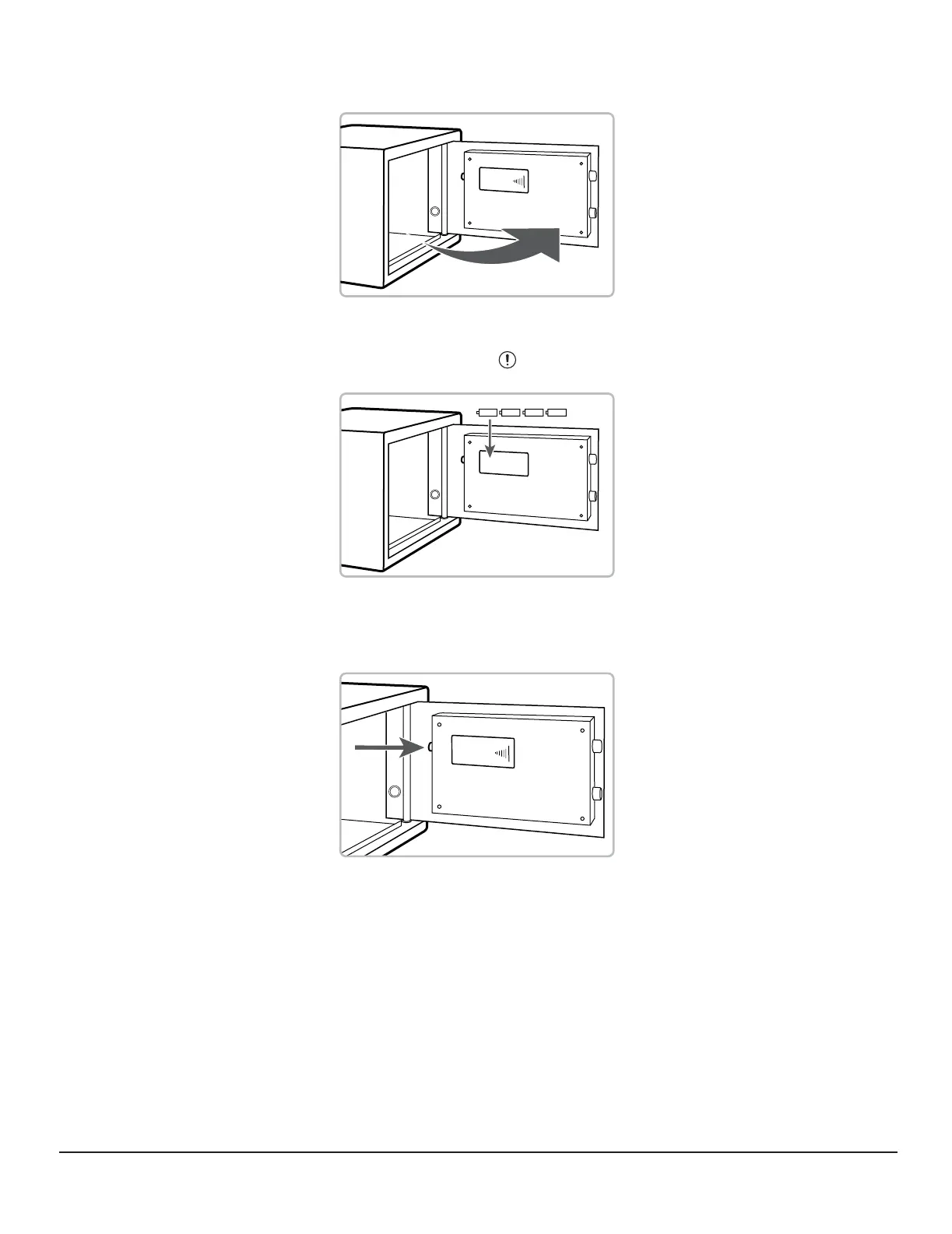5
is
Installing the batteries
1. Open the door.
2. Open the battery compartment and insert four AA batteries (not included). Make sure that the
batteries match the + and - in the compartment.
NOTES: Replace the batteries if the low battery light is on ( ).
Setting the user code
1. With the door open, press the Reset button. You will hear two beeps.
2. Input the new code (3-8 digits) on the keypad, then press the # button to con rm. If the con rm
light turns on, the reset is accepted. If the warning light ashes, the code reset is not accepted
and you need to try again.
3. Before you close the door, try the new code to make sure it works.
B00UG9HB1Q Security Safe Black_15-0299_MAN_V1_Full.indd 5 4/6/2015 12:13:26 PM
