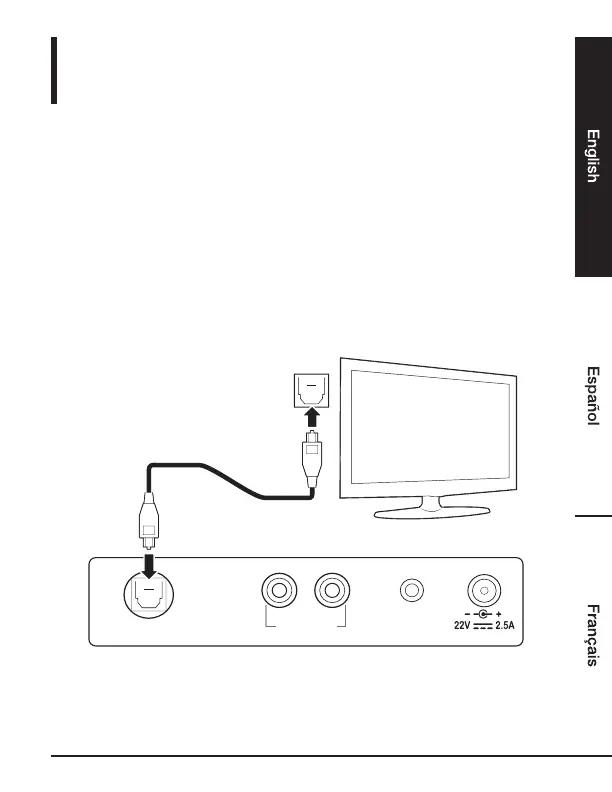13
Setup Instructions
Connecting the Sound Bar
Connecting the sound bar using external devices
• Locate the audio out ports on the back of the external device (such as a TV, DVD, laptop or
other suitable devices), which will be connected to the sound bar. Choose a connection option
on the device. Note: Several devices can be connected at once. Switch the audio source as
needed per device.
Audio connection options for external devices
OPT IN connection
• Insert one end of the optical cable into the OPTICAL IN port on the sound bar. Insert the other
end into the optical audio out port on the external device.
• Change the device’s audio output to PCM format (typically found in audio settings). Refer to the
documentation of the external device for more information.
OPTICAL IN
RCA IN AUX IN
Optical audio out port