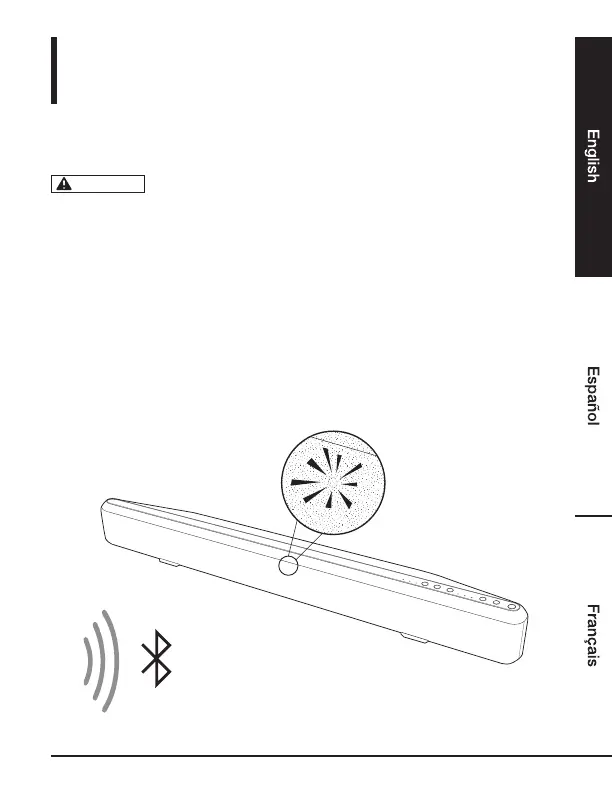15
Setup Instructions
Connecting the Sound Bar
Connecting Sound Bar using Bluetooth
• Before using the sound bar with a Bluetooth device, a device must be paired to the sound bar.
Refer to the manual for your Bluetooth accessory if you need more information
on how to connect it.
Pairing with devices
• Select the Bluetooth button on the remote control as the input source or select the Bluetooth
button at the top of the sound bar. The blue Bluetooth indicator light on the sound bar will blink
rapidly.
• On the Bluetooth device, navigate to the Bluetooth setting. Turn on Bluetooth and search for
the available device. Note: For additional information on pairing the device, refer to the device’s
documentation.
• On the Bluetooth device, select “Amazonbasics210” from the Bluetooth menu. Repeat step 2 if
“Amazonbasics210” is not displayed.
• If a PIN code is requested, enter “0000”.
• When paring is completed, the Bluetooth indicator light on the sound bar will display solid blue.
Name:
“Amazonbasics-210”
NOTICE