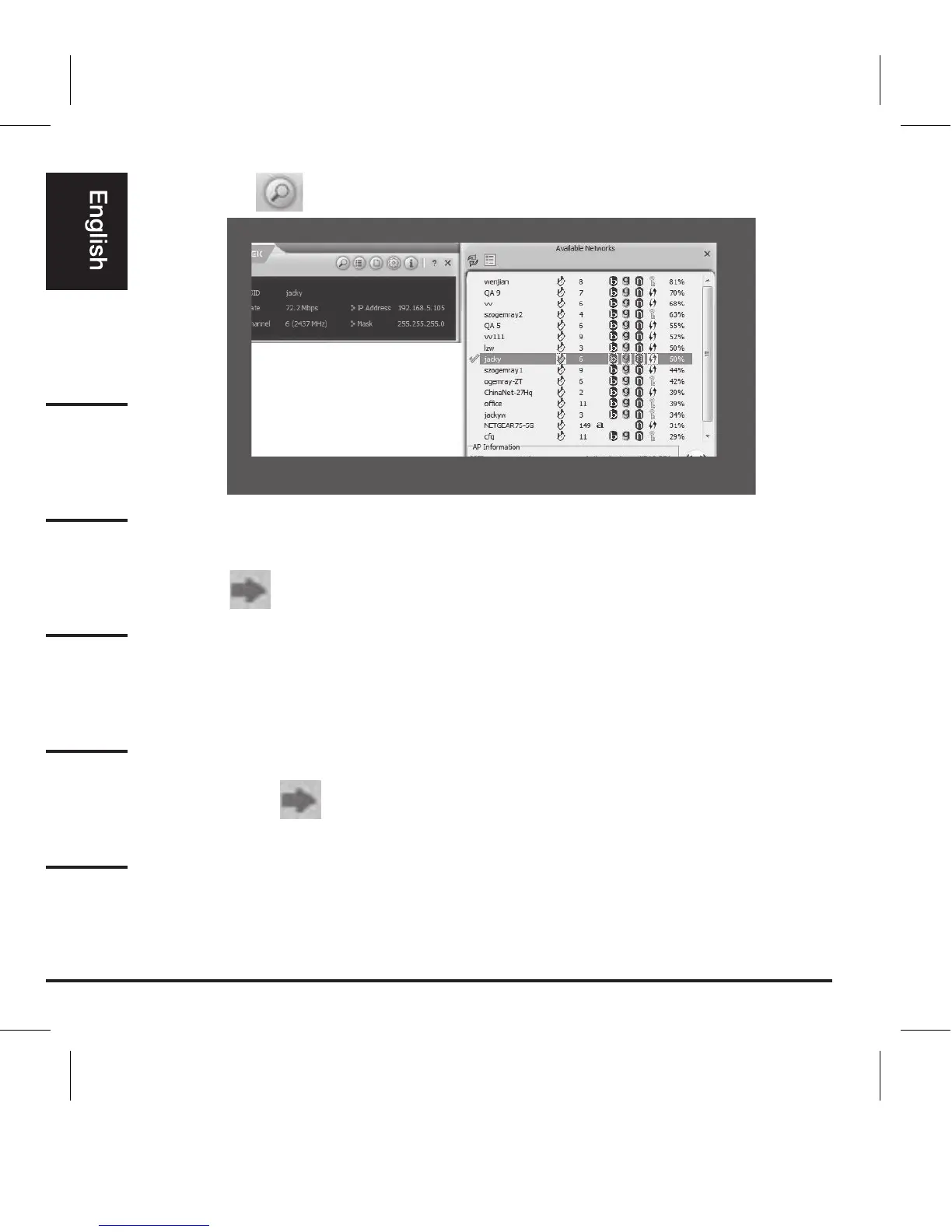10
B. Click the icon to show all available wireless networks:
C. Choose the desired wireless network name. The access point information
of that network will be shown on the bottom for reference. Click the right
arrow to start the connection.
• If the encryption pattern is NONE, the system will auto-connect
and the basic information of that network will be shown in the main
window.
• If the encryption pattern is not NONE, the window “Profile Settings”
will pop up when click to connect this wireless network. Choose the
authentication and encryption type.
Click to go to next step to input the WPA preshared key.
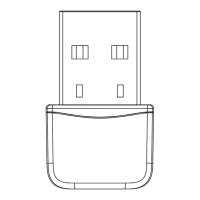