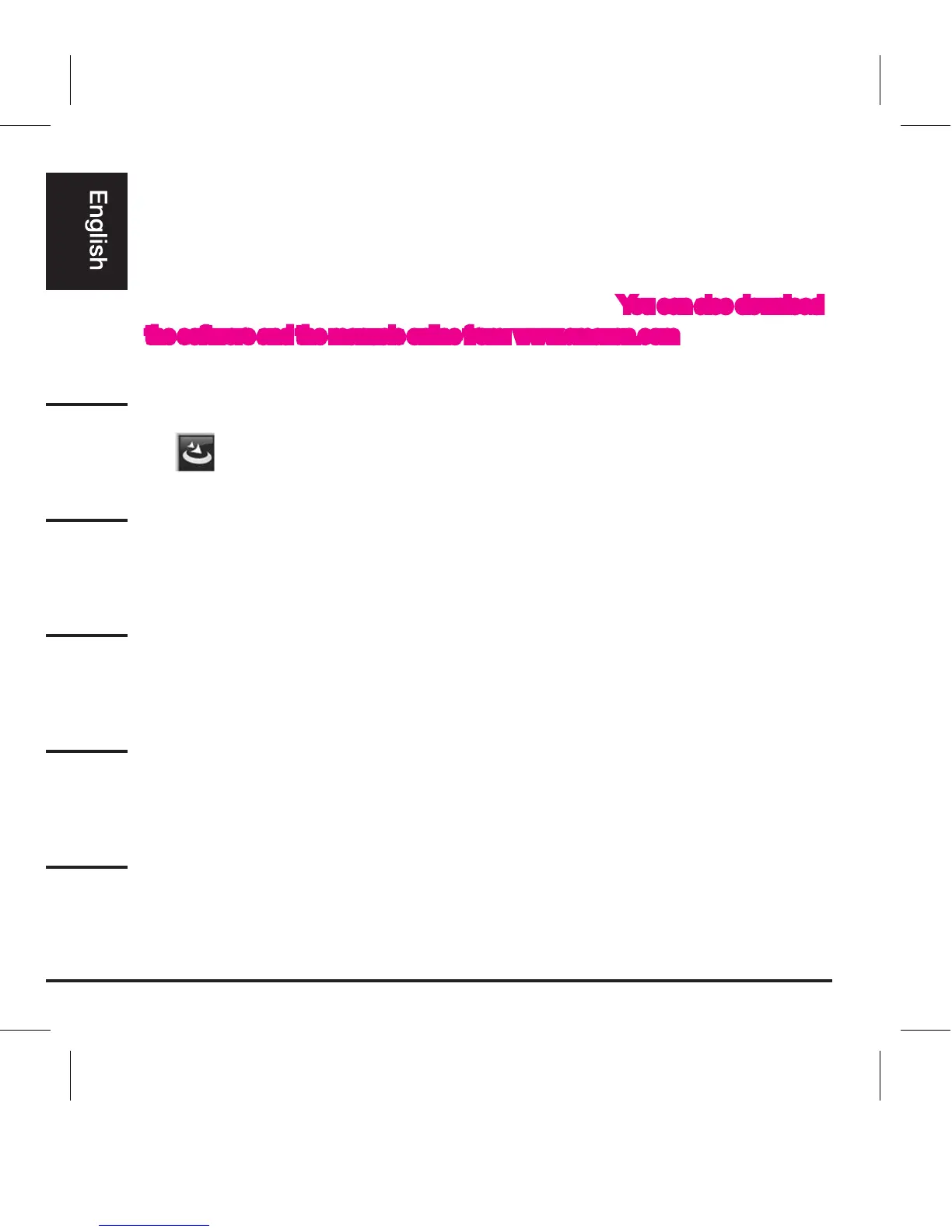8
Install the Driver and Utility
Note 1: This printed manual is a shortened quick start guide to explain how
to connect your device to a network via the WLAN adapter. A detailed manual
you can find as pdf file on the supplied installation CD. You can also download
the software and the manuals online from: www.amazon.com
Note 2: The following installation was operated under Windows 10.
A. Insert the Installation CD to your CD-ROM Drive. Double click on the file
starting “IS_Setup_ICS…” to start the installation.
B. Confirm the permission to the app to make changes on the device.
C. To accept the license agreement, select “I accept the terms of the license
agreement” and click “Next”.
Notice: If you want to change the installation setup, please click “Back” to
return to previous page to set it up again. If you want to quit the installation,
please click “Cancel”.
D. You can choose the installation type for the actual needs. “Install driver
and Mediatek WLAN Utility” is our recommended choice. Click “Next” to
proceed.
E. A window will pop up to prompt that the system is ready for the installation.
Click “Install”.
F. The system will show the installation processing bar. After the installation,
another interface will show up.
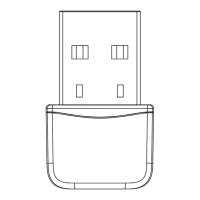